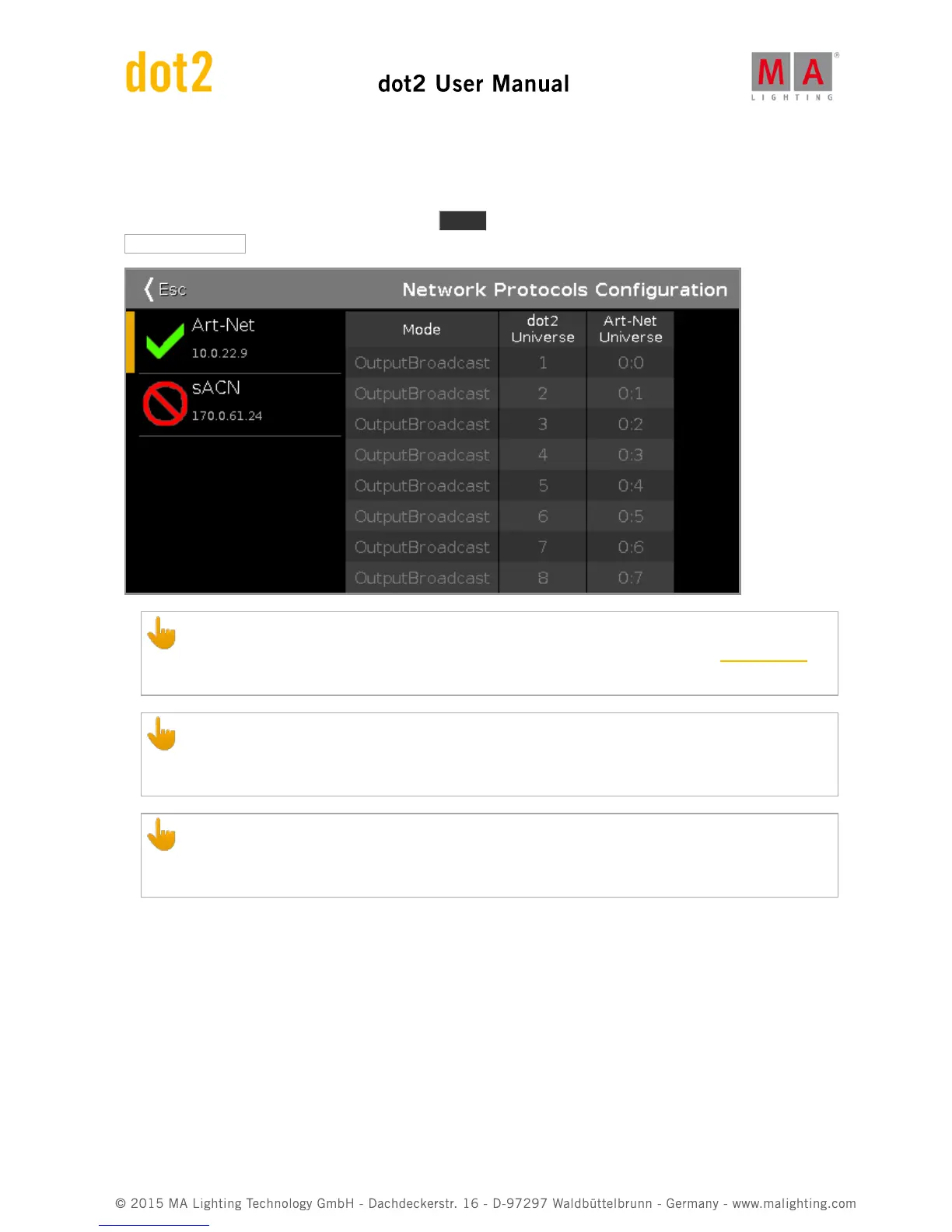6.39. Network Protocols Configuration
To open the network protocols configuration, press Setup and tap in column DMX/Network at
Network Protocols .
Session required:
To use Art-Net or sACN, it is necessary to be in a session. To create a session, open the network setup.
If you are not in a session, Art-Net or sACN is not active.
Network protocols and dot2 onPC:
To use Art-Net or sACN with a dot2 onPC, it is necessary to have a Node4 (maximum 2 universes) or dot2
console connected.
Windows® 8 or Windows® 8.1:
To use Art-Net on Windows® 8 or Windows® 8.1, it is necessary to start the application as administrator.
If you don´t start the application as administrator, Art-Net is not active.
In this window, you can enable or disable Art-Net or sACN (=streaming ACN).
Art-Net and sACN are additional network protocols to the default network protocol dot2-Net.
The network protocols transports DMX with wired network connection (Ethernet).
The green tick displays, that this network protocol is enabled.
The red prohibition sign displays, that this network protocol is disabled.
To enable or disable a network protocol, tap at the network protocol type.
Below the network protocol is the IP address displayed from which the network protocol is sent.
The Art-Net IP address is visible after Art-Net is enabled and a session is active.