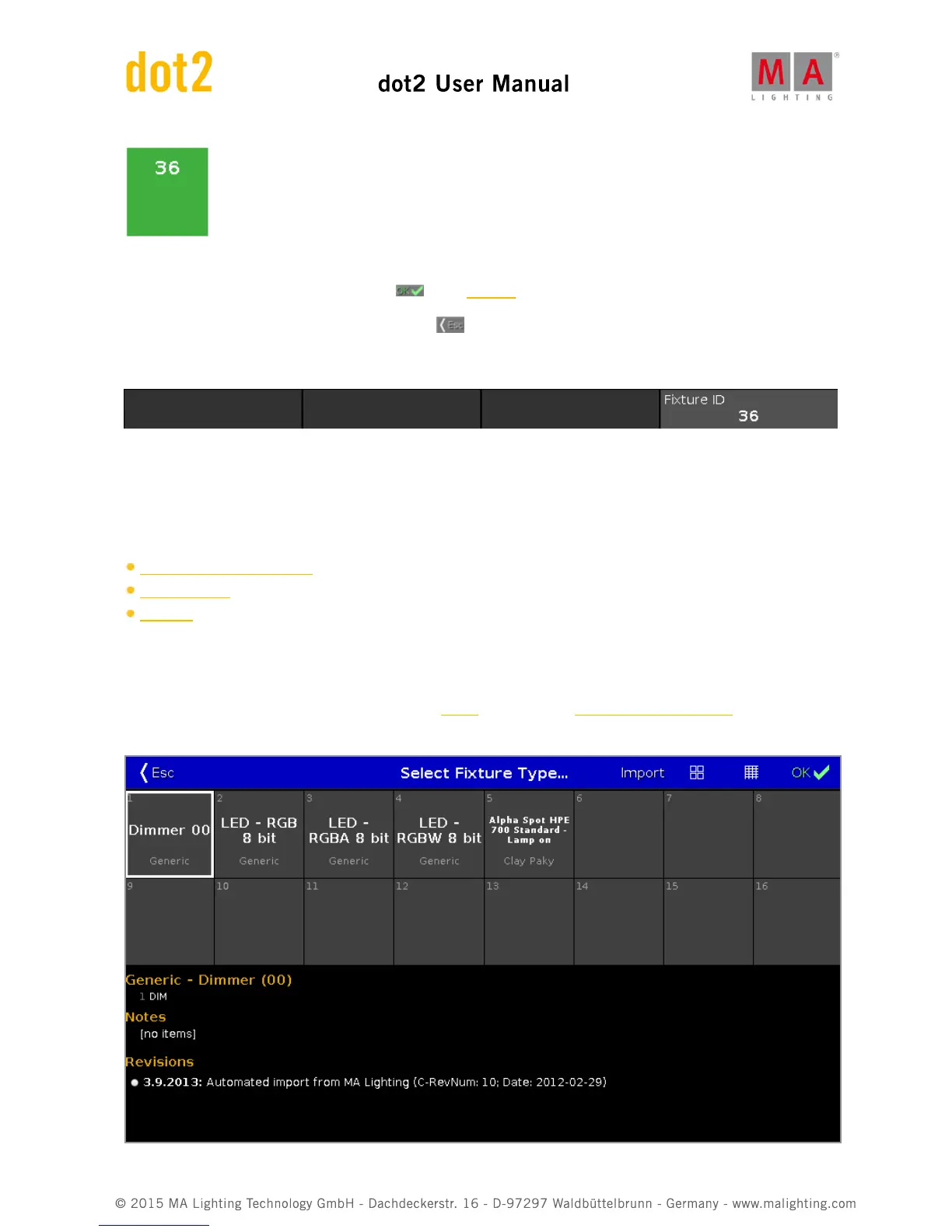If you select a available fixture ID, the fixture ID tile has a green background.
To confirm the selected fixture ID(s), tap OK in the title bar.
To leave the Select Fixture ID(s) Window, tap Esc in the title bar.
Encoder Bar Functions
Fixture ID:
To move the selection of the fixture ID(s), turn the encoder left or right.
To select a fixture ID, press the encoder.
Related Links
Patch and Fixture Schedule
Setup Window
Title Bar
6.54. Select Fixture Type... Window
The Select Fixture Type... Window is located in the Setup, column Show, Patch & Fixture Schedule, press and hold
a cell of a Fixture Type.