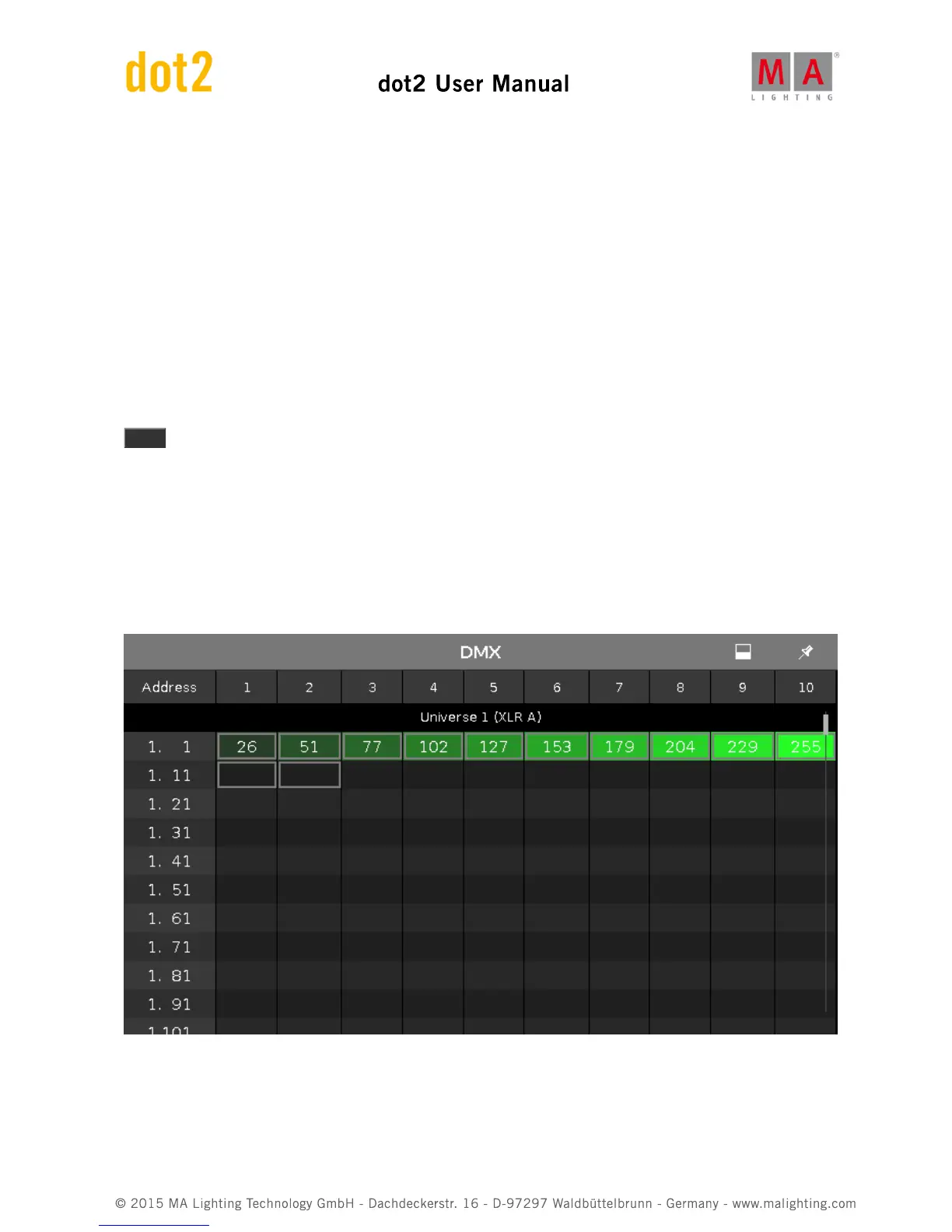In the next chapter we are going to have a little look at blind programming.
2.18. Getting Started Guide - A look at the Blind, Preview and DMX tester functions
In this chapter we are going to try two functions of the console called Blind and Preview.
Sometimes you want to see the content of a cue or store something into a cue without changing the current output
of the console.
There are two different functions that can help us with this.
Blind
Blind is function that effectively hides the programmer from the output. You toggle the blind function by pressing the
Blind key
If you have content in your programmer when you enter blind, then this will not be a part of the output anymore.
Likewise if you exit blind with something in your programmer then it will be sent to the output.
DMX view
Before we try this, there is a view we haven't really talked about yet that I would like to properly introduce you to. It's
called DMX view. It could look like this:
This view shows you the output from the console. It shows the actual DMX value of each DMX address. If an address
have the value of 0 then it's not displayed. If there's something patched to a DMX channel then it'll have a gray
frame around it. If it a fixture that uses more than one DMX channel then the frame will group the DMX channels that
it uses.
