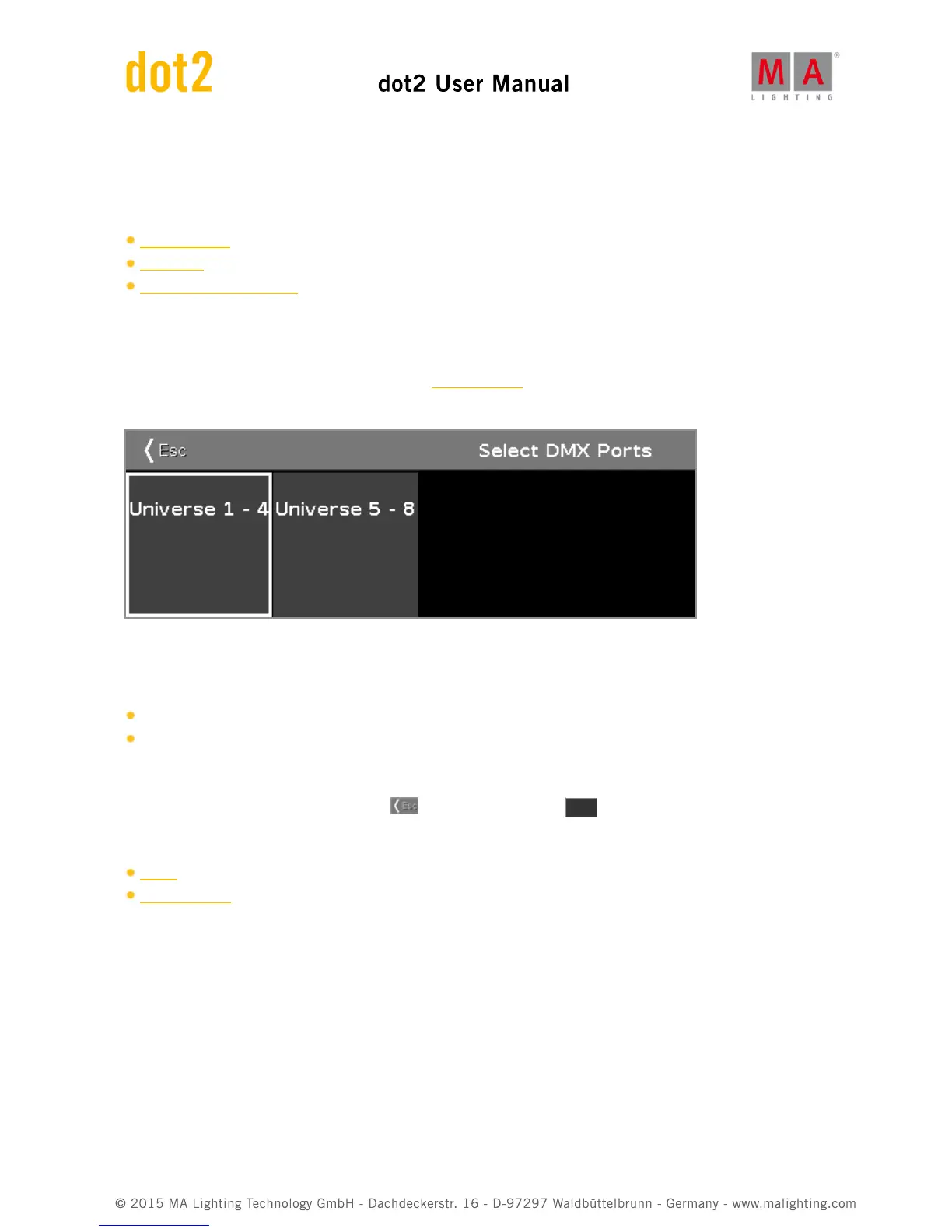To select an address in the table, turn the encoder left or right.
To confirm the selected address, press the encoder.
Related Links
Setup Window
Setup Key
Patch & Fixture Schedule
6.52. Select DMX Ports
To go to the Select DMX Ports window, open the Network Setup, select DMX Nodes and tap and hold in a
universe cell.
In this window, you select which universe range the Node4 should has as DMX output.
Choose between
universe 1 - 4
universe 5 - 8
To select a universe range, tap at the universe tile.
To leave the Select DMX Ports window, tap in the title bar or press Esc on the console.
Related Links
Setup
Network Setup