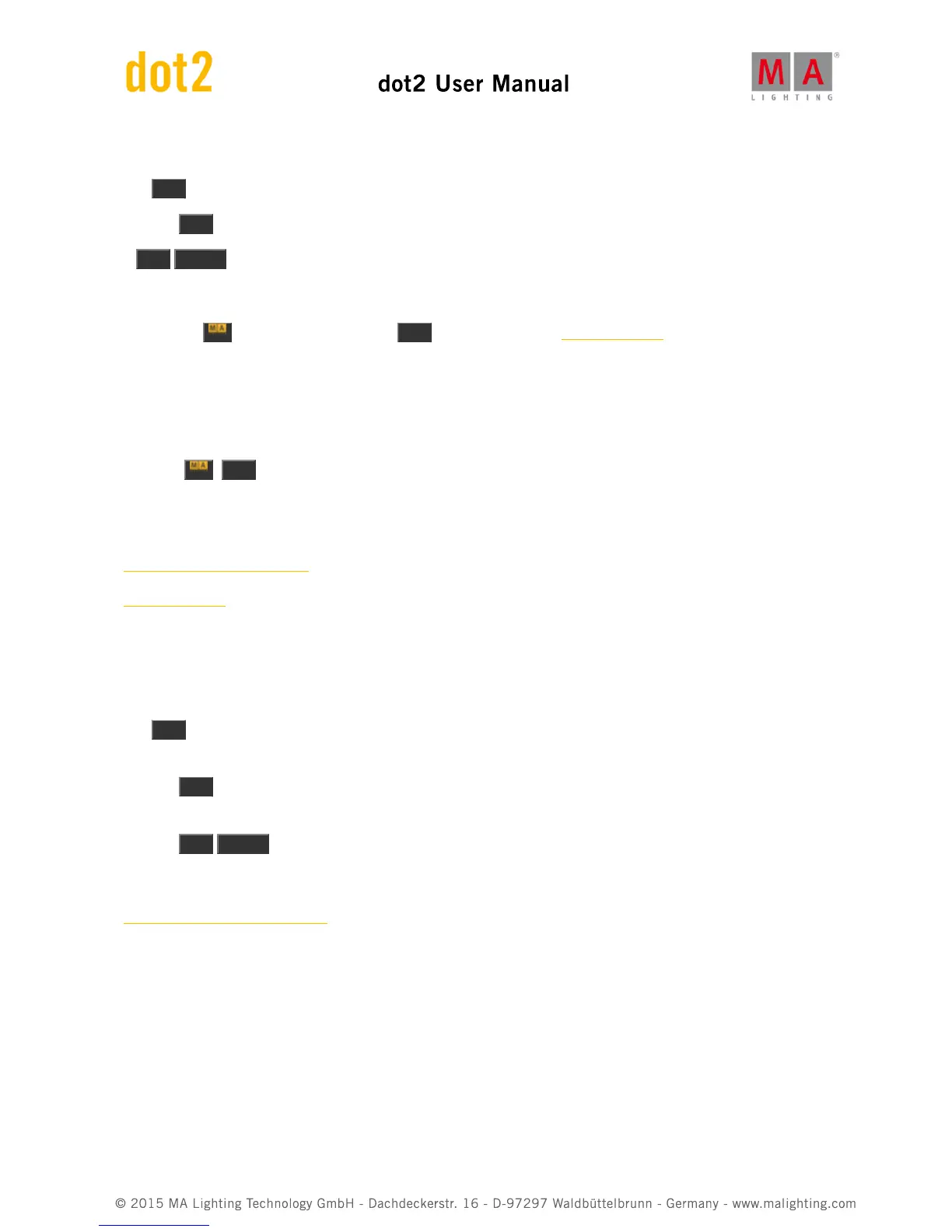5.28. GoFastBack or <<< key
The <<< key is used to go back to the previous cue without any cue timing.
Pressing <<< followed by a key associated with an executor will take you one cue back in 0 seconds.
A <<< Please will do it on the main cue list.
Advanced Functionality
Pressing the key and then pressing the <<< key will give you the Black command. This is used to temporary
blackout an executor. It'll put the dimmers to 0 but keep the other attributes active as long as you keep the
executor key pressed. If the dimmers get's values from other executors, then they might still output dimmer values.
When you release the key, then the dimmer values return.
E.g. you want to temporary turn down the dimmer values of executor 3 to 0%.
Press the + <<< keys, now press and hold one of the keys associated with executor number 3. The output will
now be 0% as long as you keep the executor key pressed.
Related link
<<< or GoFastBack Command
Black command
5.29. GoFastForward or >>> key
The >>> key is used to go forward to the next cue without any cue timing and without running any automatic cue
following.
Pressing >>> followed by a key associated with an executor will take you one cue forward, on that executor, in 0
seconds and will not run any timed cues or follow cue afterwards.
Pressing >>> Please will do this on the main cue list.
Related link
>>> or GoFastForward Command
5.30. Goto key