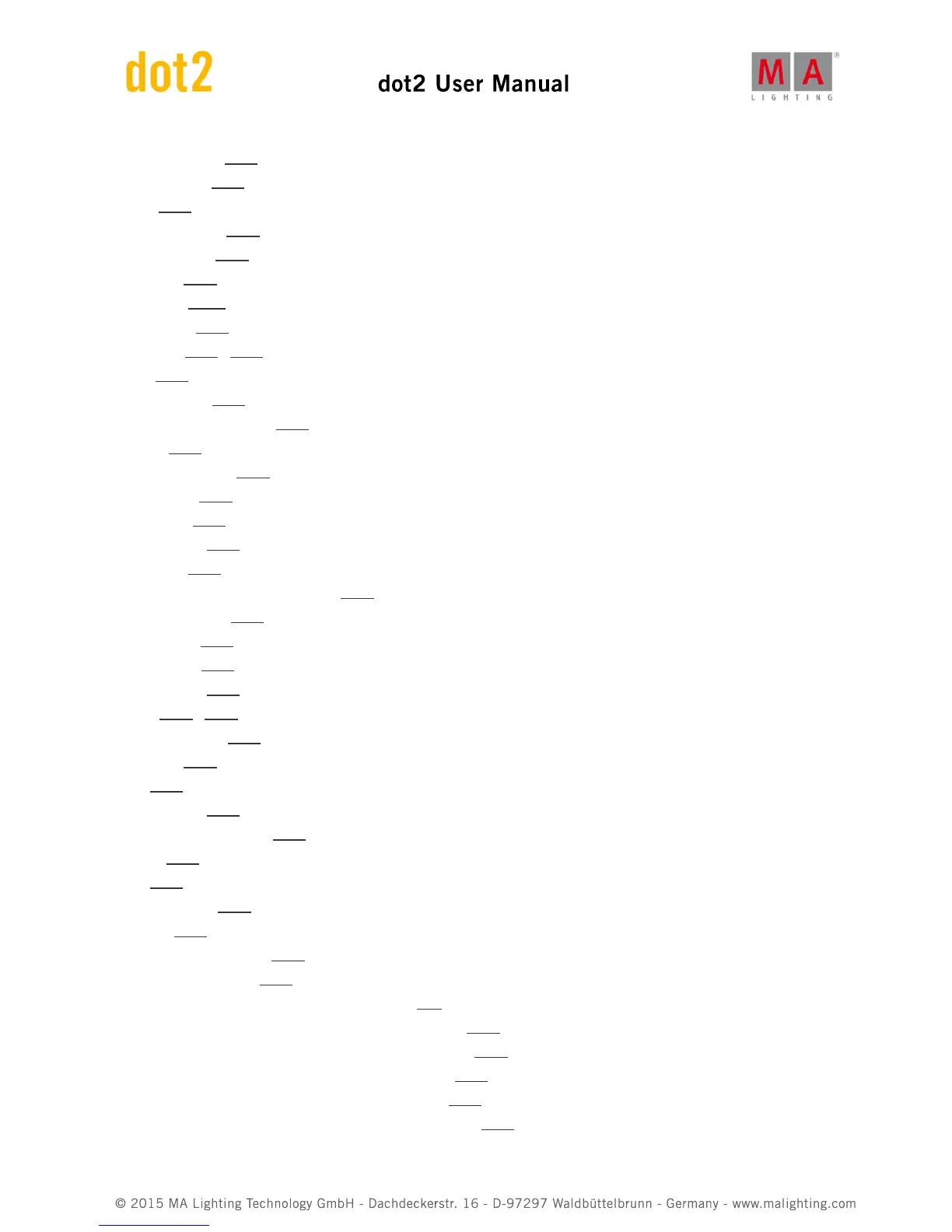External Screen 6.62.
Factory Reset 4.13.
Fade 5.62.
Fade Command 7.21.
Fade Executor 6.23.
Fade Out 7.42.
Fader Bar 6.1.3.
Fader View 6.13.
Filename 6.36. 6.41.
Files 6.36.
Fix Command 7.22.
Fix key; Fix; Unfix; Autofix 5.20.
Fixture 5.21.
Fixture Command 7.23.
Fixture ID(s) 6.53.
Fixture key 5.21.
Fixture Label 7.35.
Fixture Off 7.39.
Fixture Schedule Overview Window 6.28.
Fixture Selection 7.52.
Fixture Thru 7.60.
Fixture Type 6.33.
Fixtures View 6.27.
Flash 5.18. 5.22.
Flash Command 7.24.
Flash key 5.22.
Flip 6.46.
Focus Preset 6.47.
Focus Preset Type View 6.29.
Folder 6.36.
Full 5.23.
Full Command 7.25.
Full key 5.23.
FullHighlight Command 7.26.
Functions of Executor 6.55.
Getting started guide - Chapter 1 - Introduction 2.1.
Getting started guide - Chapter 10 - Adding LED fixtures 2.10.
Getting Started Guide - Chapter 11 - Working with colors 2.11.
Getting Started Guide - Chapter 12 - Creating Presets 2.12.
Getting Started Guide - Chapter 13 - External screen 2.13.
Getting Started Guide - Chapter 14 - Adding moving lights 2.14.