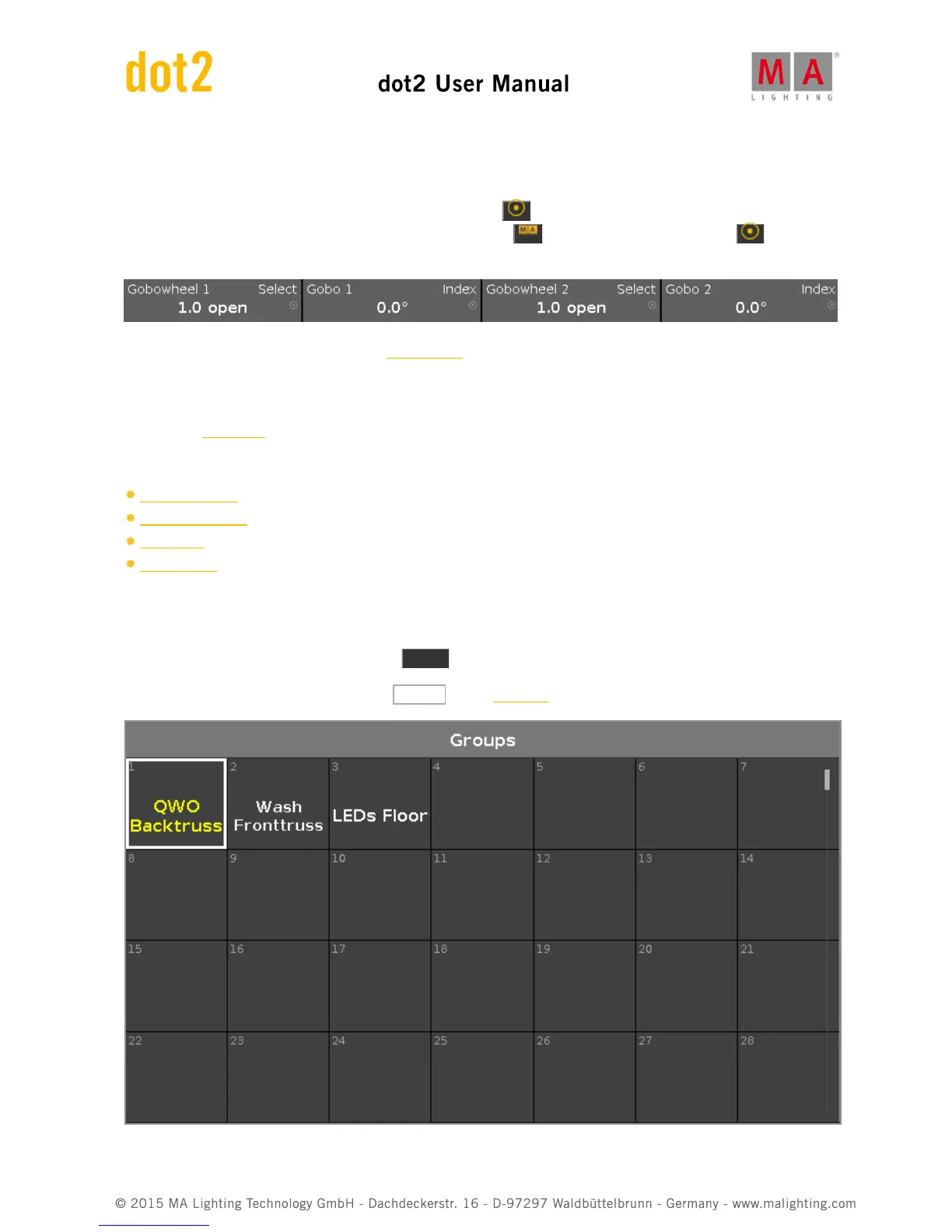Encoder Bar Functions
The default encoder speed is without decimal place.
To change the encoder speed to slow, press the encoder key . The encoder speed is with decimal place.
To change the encoder speed to ultra slow, press and hold the key and press the encoder key . The
encoder speed equals one DMX step.
The left upper corner of an encoder in the encoder bar, displays the attribute from the respective encoder.
The right upper corner displays the current function of the encoder, e.g. spin, select, rotation.
To select a value turn the encoder left or right.
To open the calculator, press the encoder.
Related Links
Preset Type Bar
What is a Preset?
Calculator
Encoder Bar
6.31. Groups View
To go to the Groups View on screen 1: Press Group on the console.
To go to the Groups View on screen 2: Tap Groups on the View Bar.