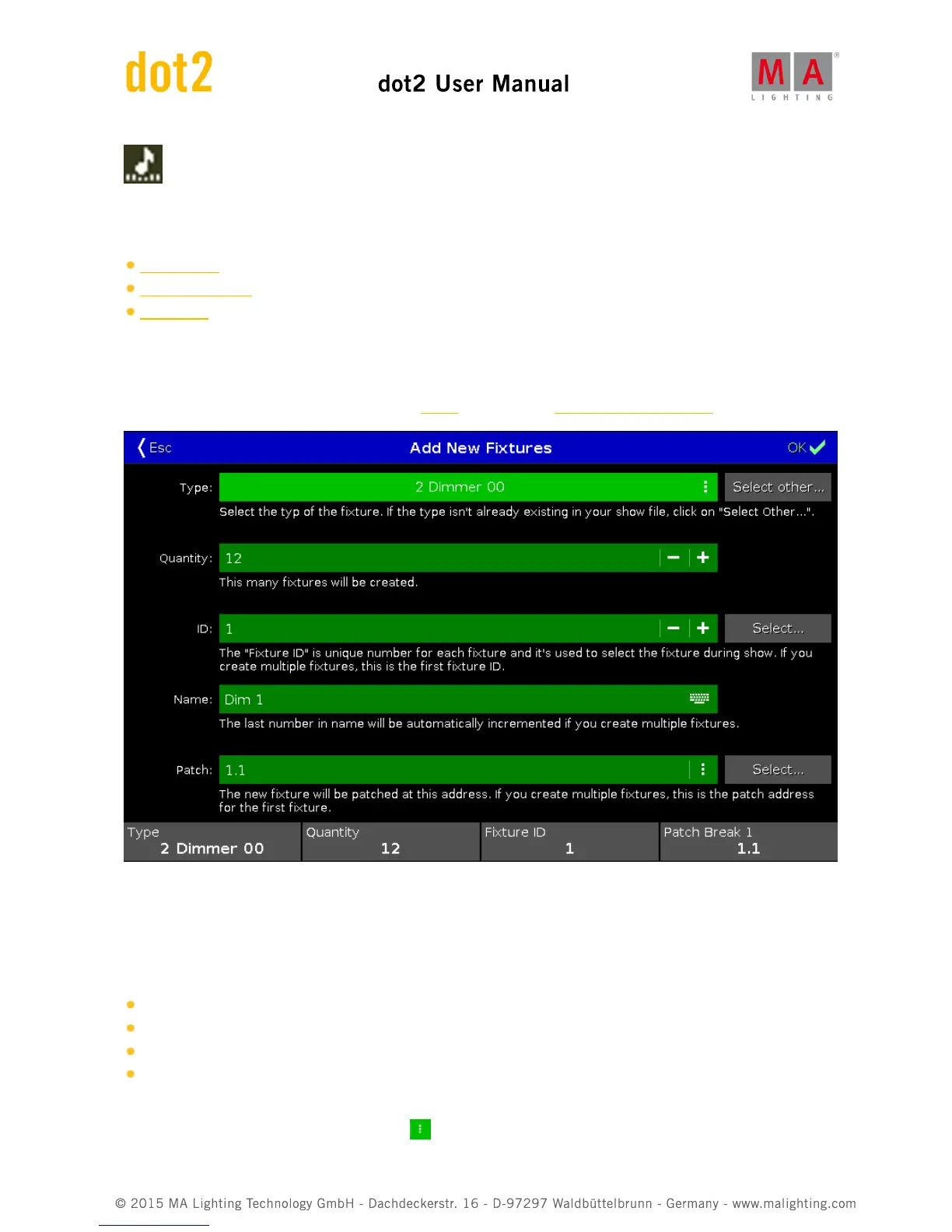MTC: Calls the cue by incoming Midi timecode.
Related Links
Executor Bar
Executor Bar View
Select Trig
6.3. Add New Fixtures Window
The Add New Fixtures Window is located in the Setup, column Show, Patch & Fixture Schedule, Add New Fixtures.
In this view, you select your fixture type, the quantity, the fixture ID, the fixture name and the patch address.
There are five edit lines.
Type:
This edit line contains a drop down list with four standard fixture types
2 Dimmer 00
3 LED - RGB 8 bit
4 LED - RGBA 8 bit
5 LED - RGBW 8 bit
and those which are already in the current show file exist.
To open the drop down list, tap the three dots in the edit line.