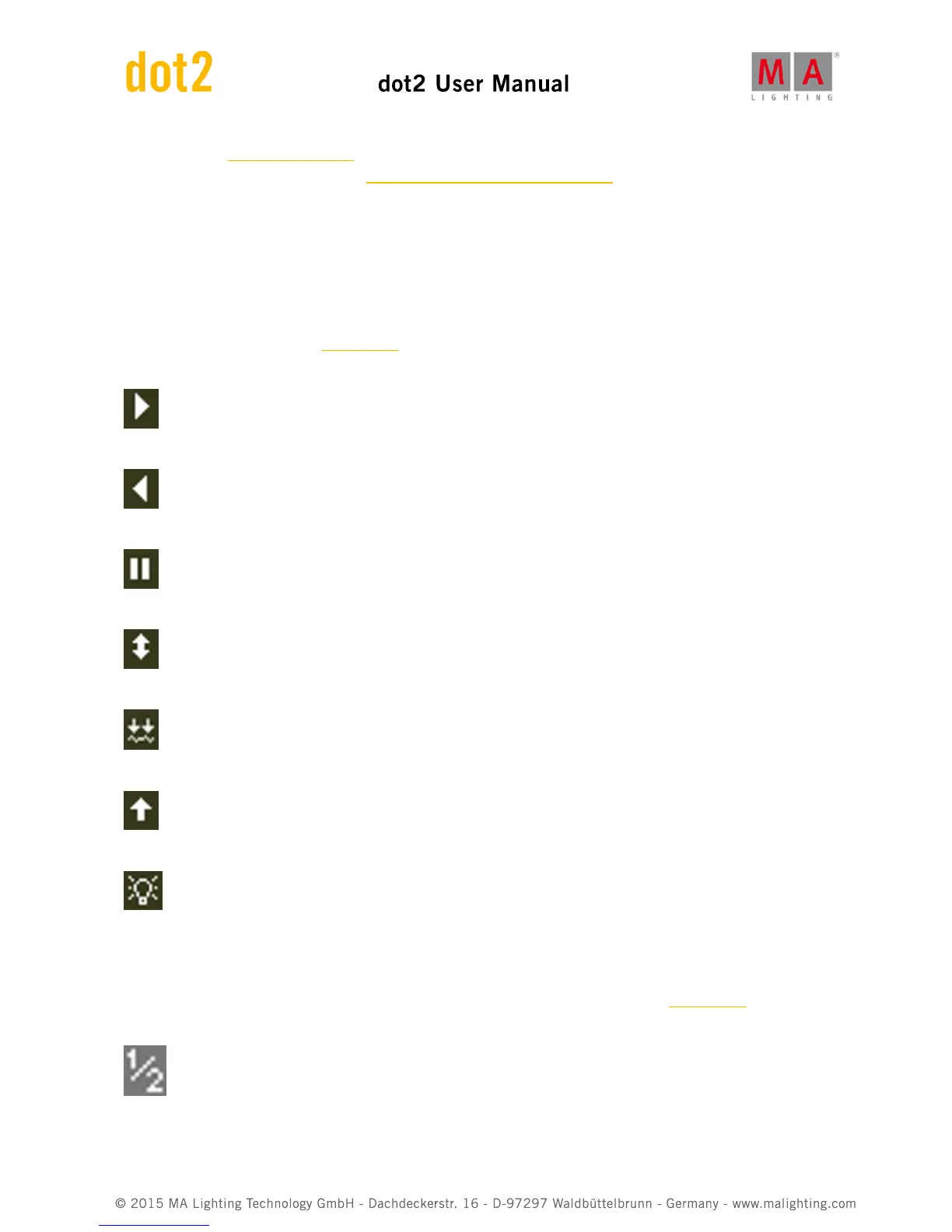Tap to go to the Select View Window, to see all available views.
On an external screen, tap to go to the Select View for External Screen Window.
6.2. Used Icons in Views & Windows
The following icons are used in the dot2 console.
Normal Executor Icons
Executor icons are visible in the executor bar for all normal executors.
The executor icons displays which function the executor has.
Go: The executor calls the next cue.
Go Back: The executor calls the previous cue.
Pause: The executor stops a x-fade and effects from the actual cue.
Toggle: Turns the executor on or off.
Learn: The executor learns a tact (BPM).
Flash: The executor calls the 1. cue until you stop pressing the key.
Select: The executor select all fixtures of the cue list.
Special Rate Master Icons
Additional to the normal executor icons are some special rate master icons visible in the executor bar.
The rate master icons displays which function the rate master has.
HalfRate: Divides the current rate by 2.