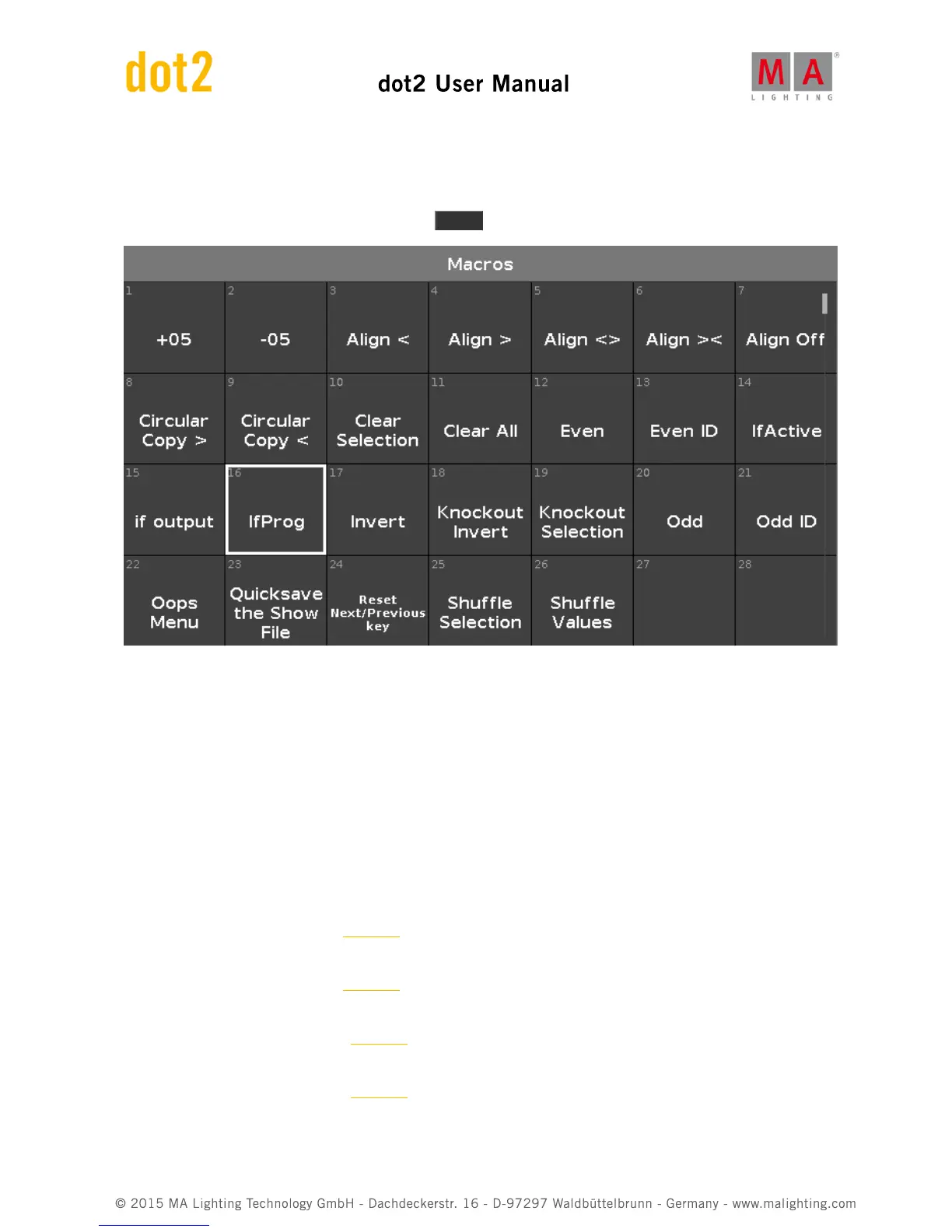6.37. Macros Pool View
To go to the Macros Pool View on screen 1, press Macro on the console.
Macros are predefined, stored commands, used for automation of tasks.
They are organized in an alphabetical order.
To scroll in the macros pool view, slide the vertical scroll bar or slide up and down in the view.
There are 26 macros available:
1. +05:
Adds 5% dimmer value to the selected fixture.
2. -05:
Removes 5% dimmer value from the selected fixture.
3. Align <:
Selects the align mode <. Refer to, Align Key.
4. Align >:
Selects the align mode >. Refer to, Align Key.
5. Align <>:
Selects the align mode <>. Refer to, Align Key.
6. Align ><:
Selects the align mode ><. Refer to, Align Key.