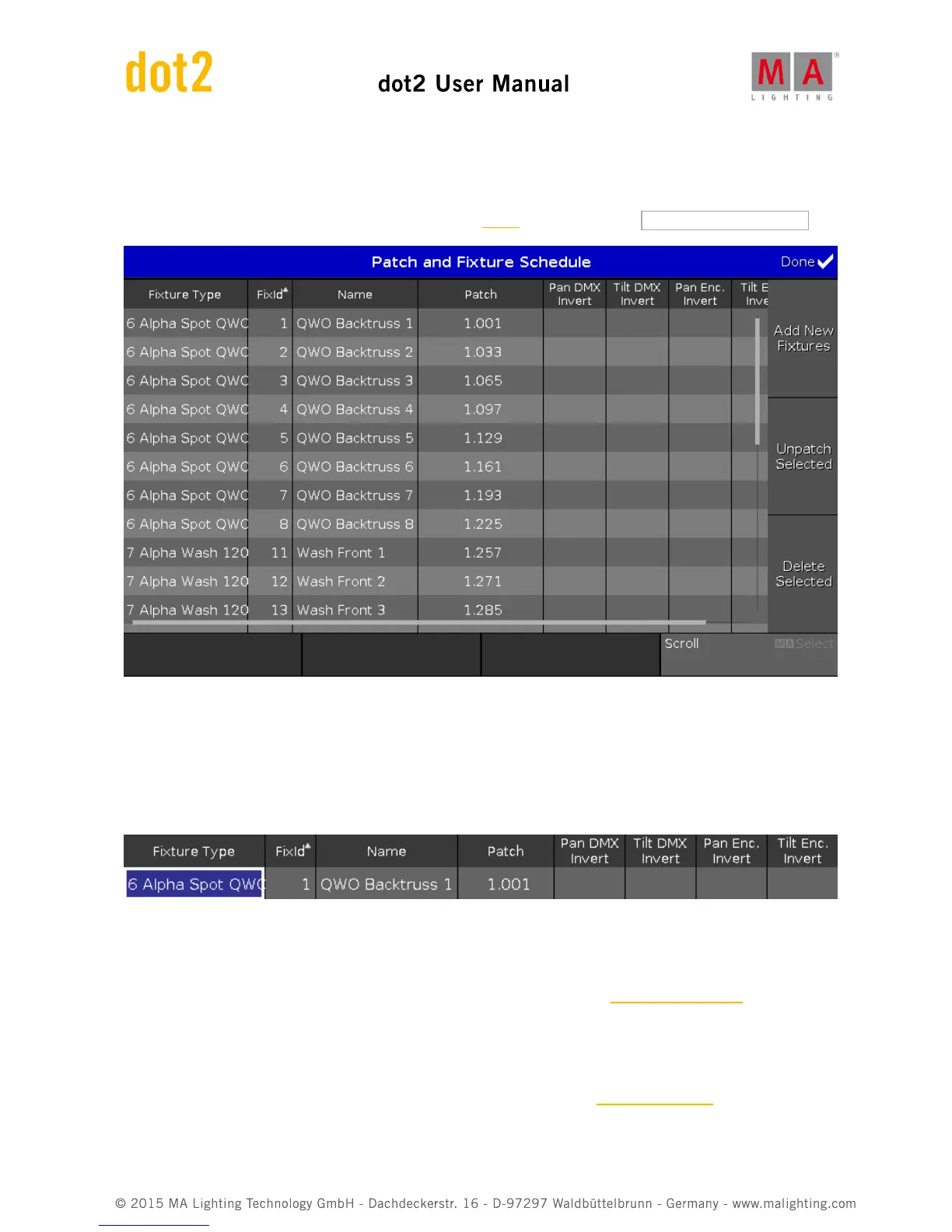6.45. Patch and Fixture Schedule Window
The Patch and Fixture Schedule Window is located in the Setup, column Show, tap Patch & Fixture Schedule .
In this view, you have an overview about all imported fixtures in the show file.
You can also invert DMX values and encoders.
A selected fixtures has a blue background and a white frame around.
The schedule has eight columns.
Fixture Type:
Displays the fixture type inclusive the fixture type number at the beginning and the mode.
This column has a sort function.
To edit the fixture type, press and hold the cell or press the scroll encoder. The Select Fixture Type... Window
opens.
FixId:
Displays the fixture Id. This column has a sort function.
To edit the fixture Id, press and hold the cell or press the scroll encoder. The Select Fixture ID(s) Window opens.
Name: