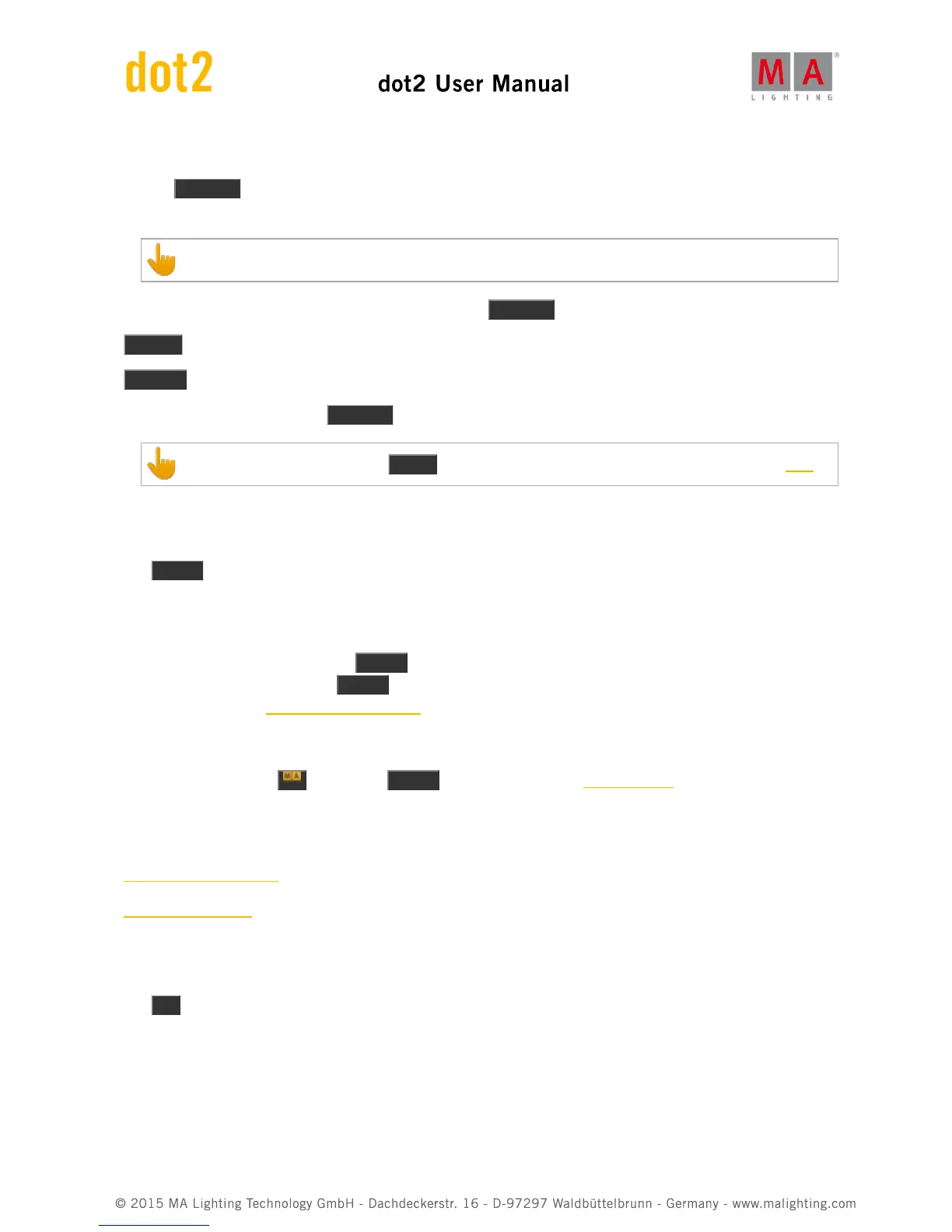5.50. Pause (Large) key
The big Pause key under the main executor is locked to this executor. It will perform a pause on the running
fades and effects on the main executor. The function can't be changed.
It's important that you know that the effects will stop moving if you use this Pause key!
You can resume the fade and effects again by pressing the Pause key once more.
Go- will fade back to the previous cue.
Go+ will begin a fade to the next cue.
The actual command run by the Pause key is called DefGoPause.
Don't mistake this with the small Pause key in the command keys section. Read about that one here.
5.51. Please key
The Please key is used to execute a command.
If you use an external keyboard, then you can use the Enter key.
You can toggle between activating or deactivating all the different functions (attributes) for the selected fixture(s).
When you have a selection, press the Please key twice, notice in the Fixture view (sheet mode) that all functions
background turn red. Pressing the Please key once will now toggle the activation. To learn more about what this
mean, please read the What is The Programmer.
Advanced Functionality
If you press and hold the key plus the Please key then you open the command line view and gives the input
focus to the command line. This is an easy way to begin typing commands from a keyboard.
Related links
What is The Programmer
Command Line View
5.52. [Plus] + key
The + key have two main functions.
It can be used for fixture selection and for assigning values.
A third use is to change the executor page.
Fixture selection