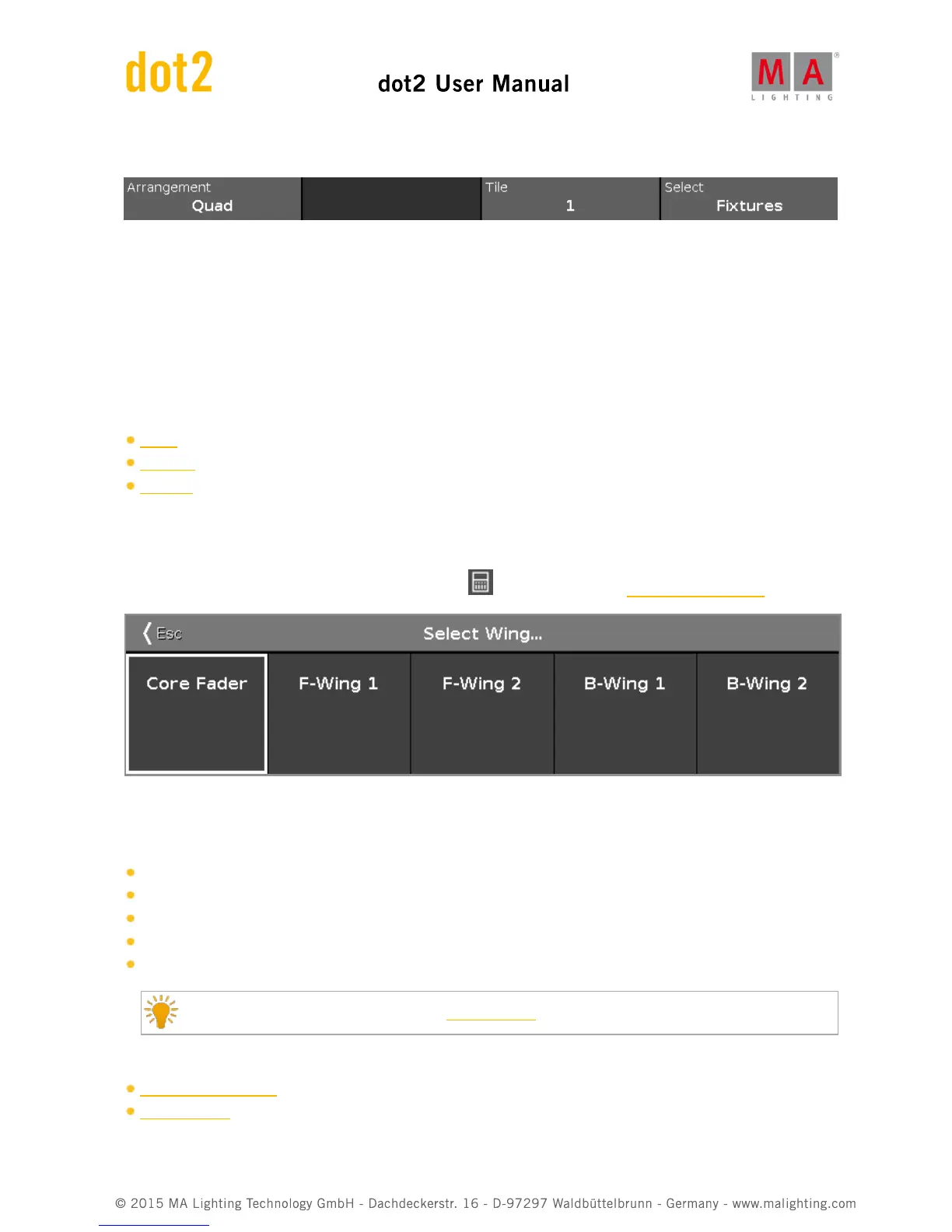Encoder Bar Functions
Arrangement:
To scroll in the arrangement column up or down, turn the encoder left or right.
Tile:
To select a tile in the preview view, turn the encoder left or right.
Select:
To select a view for the selected tile, turn the encoder left or right.
Related Links
Setup
View Bar
Title Bar
6.63. Select Wing... Window
To open the Select Wing... Window, tap the wings icon in the title bar of the Virtual Playbacks View.
In this view, you select the wing for the virtual playback.
There are five wings available:
Core Fader: Is the basic wing on each console along with the master and xfader.
F-Wing 1: Is a fader wing corresponding to the connected F-Wing 1.
F-Wing 2: Is a fader wing corresponding to the connected F-Wing 2.
B-Wing 1: Is a button wing corresponding to the connected B-Wing 1.
B-Wing 2: Is a button wing corresponding to the connected B-Wing 2.
Double check the connected wings in the Wings Window.
Related Links
Virtual Playbacks View
Wings Window