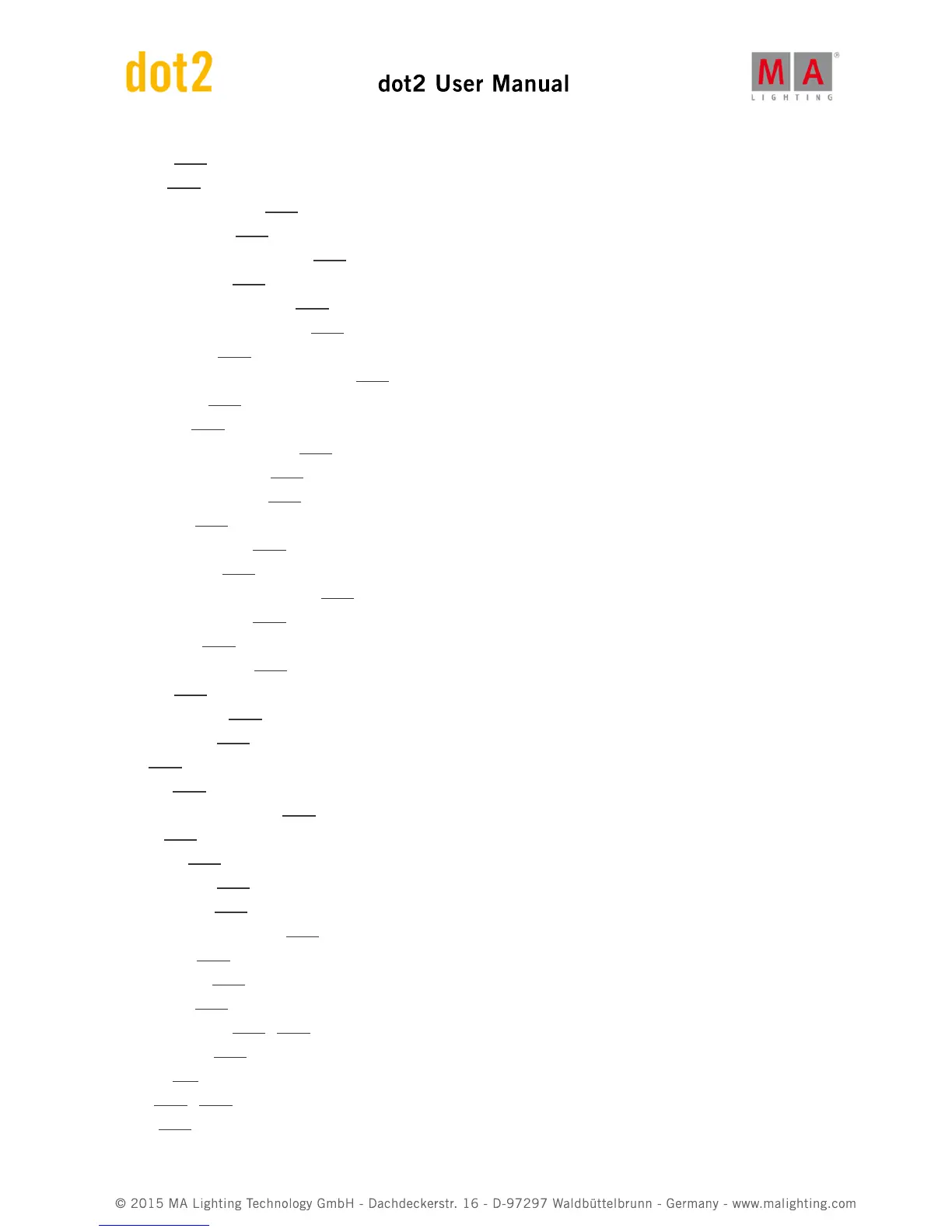Scaling 6.78.
Select 5.56.
Select Button Window 6.50.
Select Command 7.52.
Select DMX Address... Window 6.51.
Select DMX Ports 6.52.
Select Fixture ID(s) Window 6.53.
Select Fixture Type... Window 6.54.
Select Fixtures 7.23.
Select Functions of Executor Window 6.55.
Select Group 7.30.
Select key 5.56.
Select Language... Window 6.56.
Select Session Number 6.57.
Select Station Window 6.58.
Select Trig 6.59.
Select Type Window 6.60.
Select Universe 6.52.
Select View for External Screen 6.62.
Select View Window 6.61.
Select Wing 6.63.
Selection Command 7.53.
Session 6.40.
Session Collision 6.64.
Session Status 6.70.
Set 5.57.
Set key 5.57.
Settings of Executor View 6.65.
Setup 5.58.
Setup key 5.58.
Setup Window 6.66.
Shaper Preset 6.47.
Shapers Preset Type View 6.67.
Sheet View 6.27.
Show column 6.66.
Show Path 6.72.
Shuffle Selection 6.22. 6.37.
Shuffle Values 6.37.
Shutter 6.5.
Skip 5.28. 5.29.
Skip- 5.28.