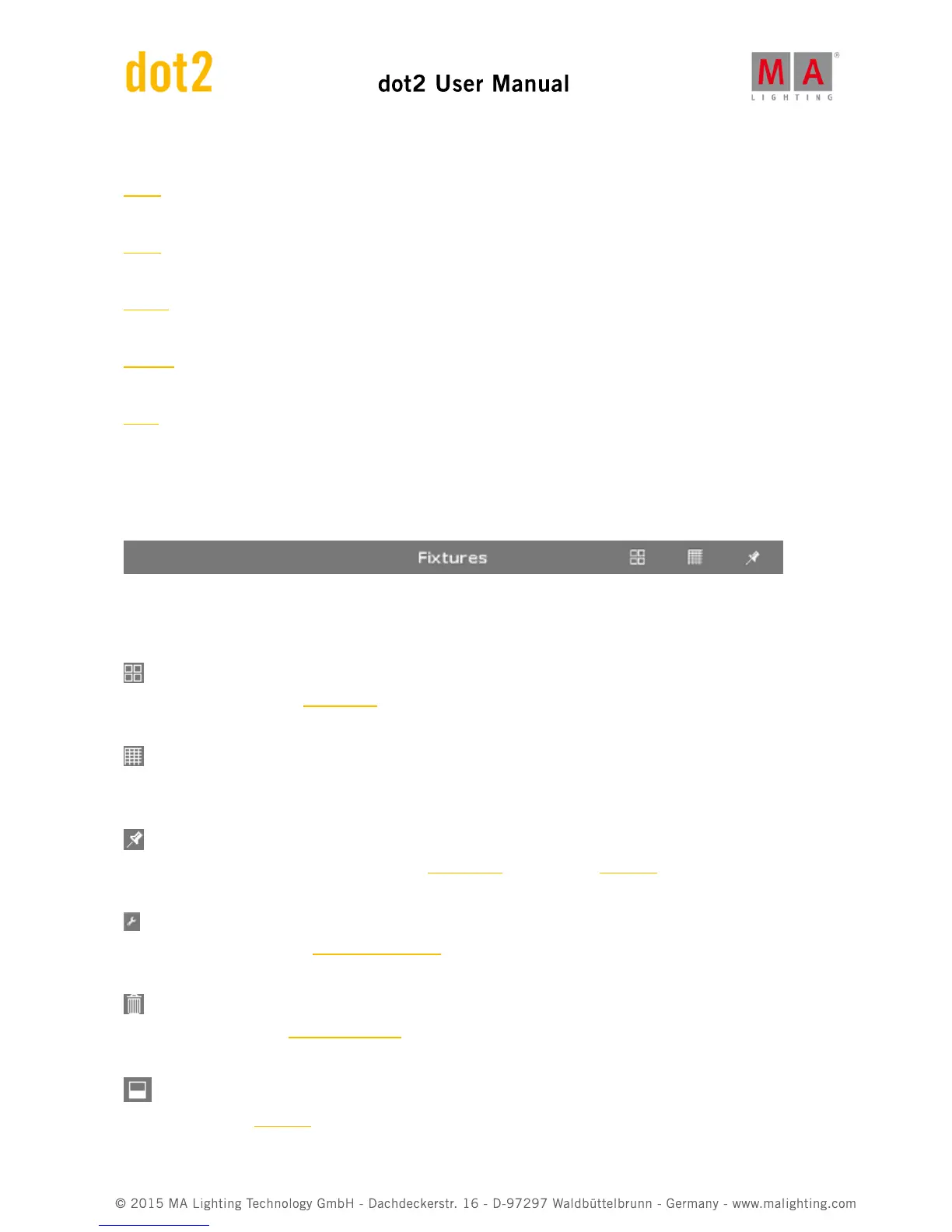and swatchbook.
Beam:
Tap to change beam attributes, e.g. shutter, iris and frost.
Focus:
Tap to change focus attributes, e.g. focus and zoom.
Control:
Tap to change control attributes, e.g. lamp control, fixture global and scan rate.
Shapers:
Tap to change shaper attributes, e.g. frames, barndors and position.
Video:
Tap to change video attributes, e.g. keystone, video effects and video scale.
6.1.5. Title Bar
Every view has a title bar with information in which view you are and different icons.
All changes you are do in a gray title bar mode interact directly with the console.
There are different title bar icons, depending on your view.
Symbol View: Located in the fixtures view title bar.
Tap to switch to the symbol view.
Sheet View: Located in the fixtures view title bar.
Tap to switch to the sheet view.
Pin: Located in the title bar from the fixture view, presets view, cues view and DMX view.
Tap to pin your view and deactivate the dynamic view mode.
Tool: Located in the cues and executor bar window title bar.
Tap to go to the cue settings.
Trash Can: Located in the load show window title bar.
Tap to delete a show.
View: Located in the DMX view title bar.