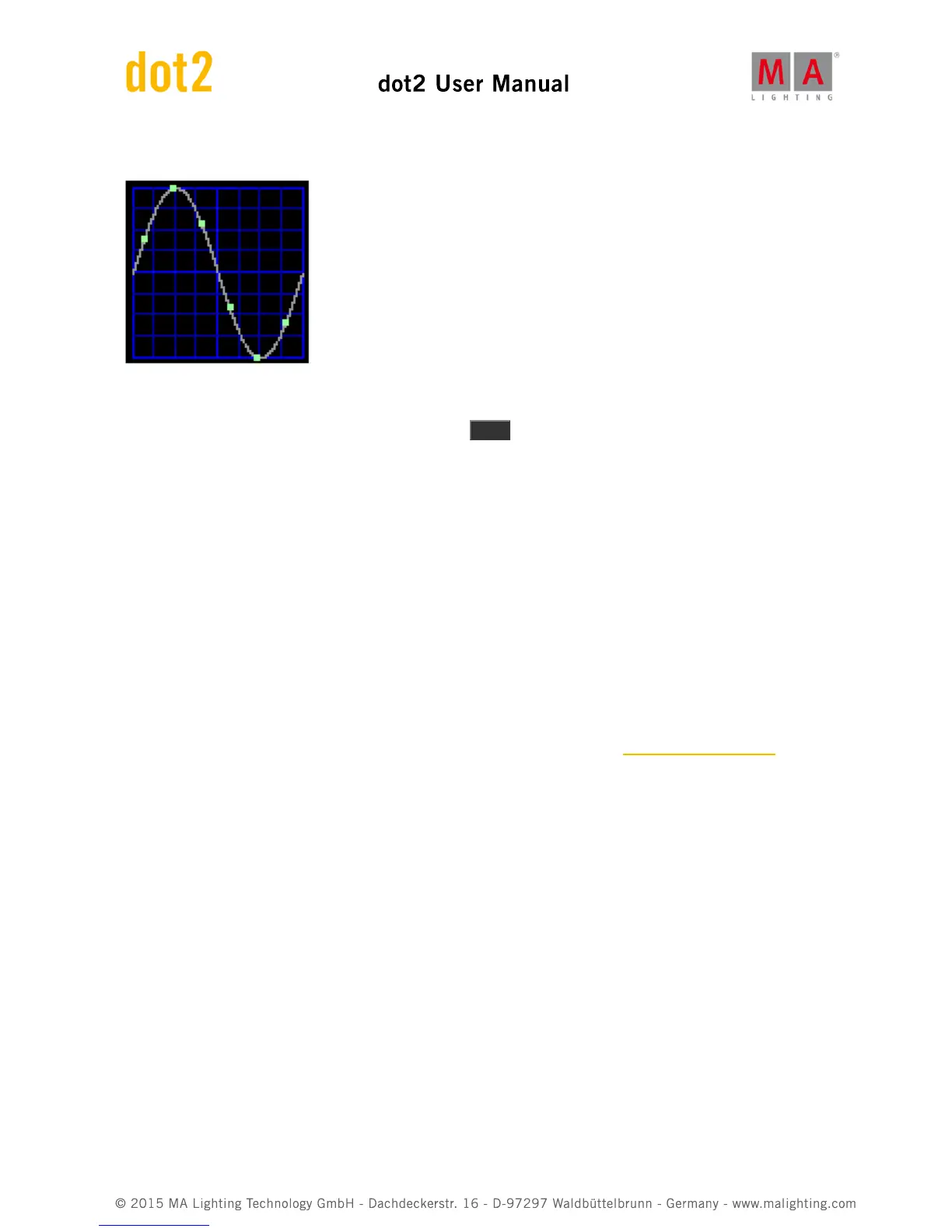If we spread them out evenly then they could look like this:
Each green point is a fixture. This is using one of the predefined phases called "0..360".
You can create nice looks and grouping by pressing the Align key and then keep turning the encoder in one
direction. When you have values on the Phase with great separation you can create interesting looks.
The Align <> function can be used to create "mirrored" effects.
Width
In some effects it makes a lot of sense to adjust the width. It's usually an adjustment between how many fixtures are
at the High value and how many are at the Low value.
Softness
In some effects you can adjust how the soft or hard the fixtures should change between the High and Low values.
The higher the softness the more to fades.
If you would like to have a look at how to create and use effects, please read the How to Work with Effects.
3.10. What are Preview and Blind