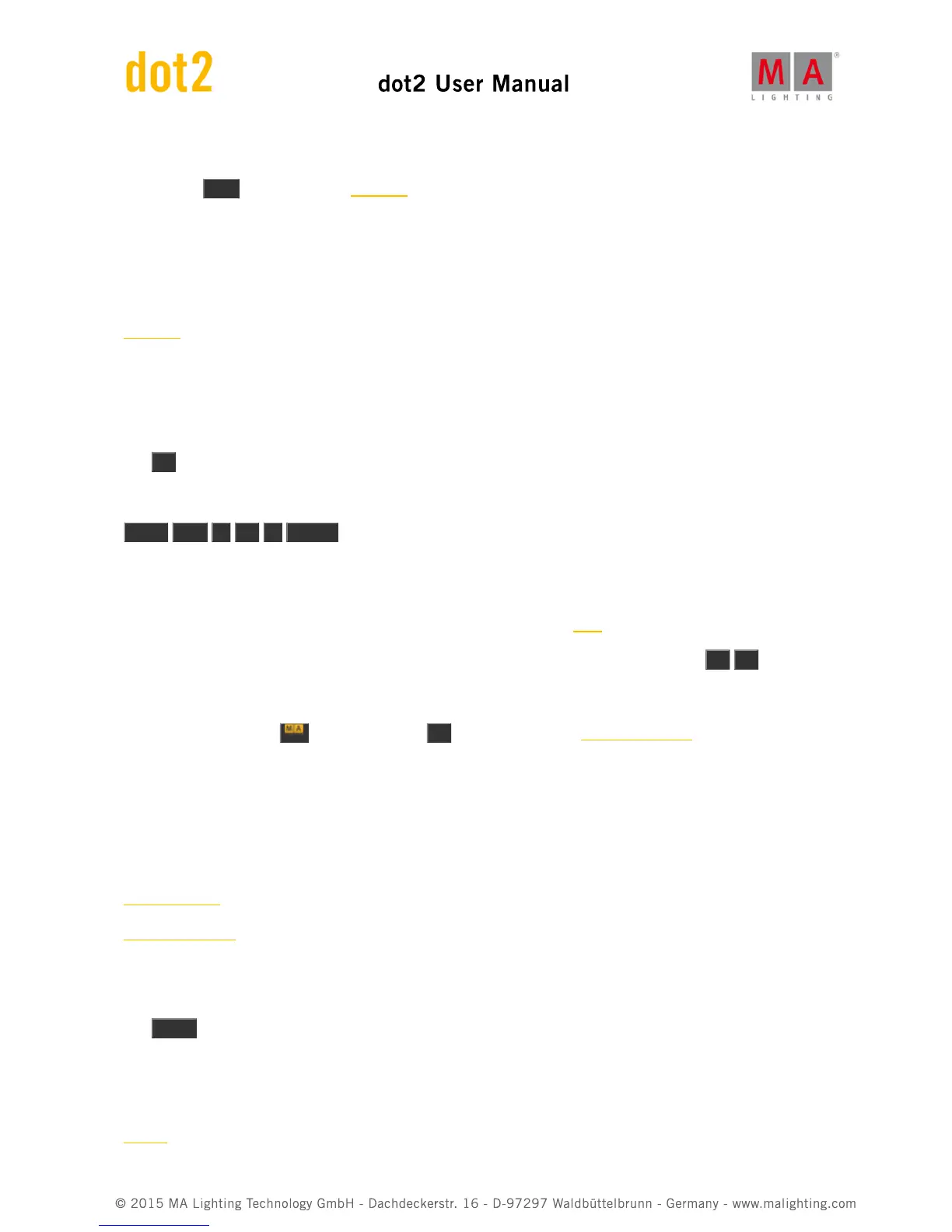5.10. DMX key
Pressing the DMX key will open the DMX view on screen 1.
This is used to display your current DMX output.
Related link
DMX view
5.11. . [dot] key
The . key is used as a separator when typing commands like cue numbers.
E.g. you want to store cue number 2.5 in the main cue list:
Store Cue 2 . 5 Please
This key is also used as a shortcut. Pressing it twice (like a double click) will take the value of 0% in your
programmer for the currently selected fixtures. This is a command called Zero.
E.g. you have selected fixture number 1 and want to put it to 0% all you need to do is to press . . .
Advanced functionality
Pressing and holding the while pressing the . key will give you the Default command.
This is used to get the default value (the value a fixture have when nothing tells it otherwise). It technically creates a
link to this value as if it was a preset.
This can be useful in some rare situations.
Related Links
Zero Command
Default Command
5.12. Down key
The Down key can be used to scroll or move the cursor down in some views.
It can also be used to change the value of the last touched attribute in the Preset Type Views.
Related link
Up Key