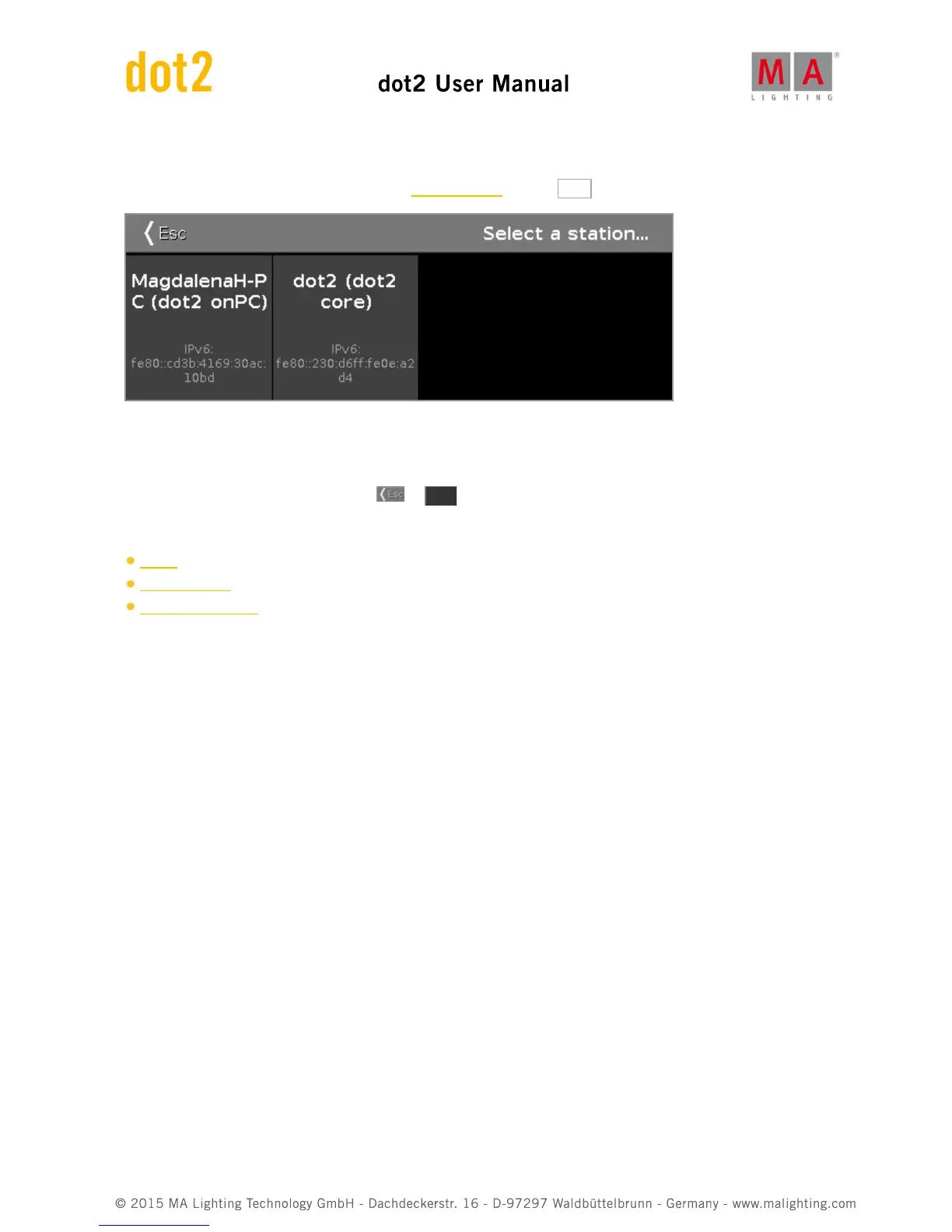6.58. Select Station... Window
To go to the Select Station Window, open the Network Setup and tap Add .
This window displays all available station in the network along with their IPv6 address.
To add a station into the session, tap at the respective tile.
To leave the Select Station Window, tap or Esc on the console.
Related Links
Setup
Network Setup
What is a Network?
6.59. Select Trig View