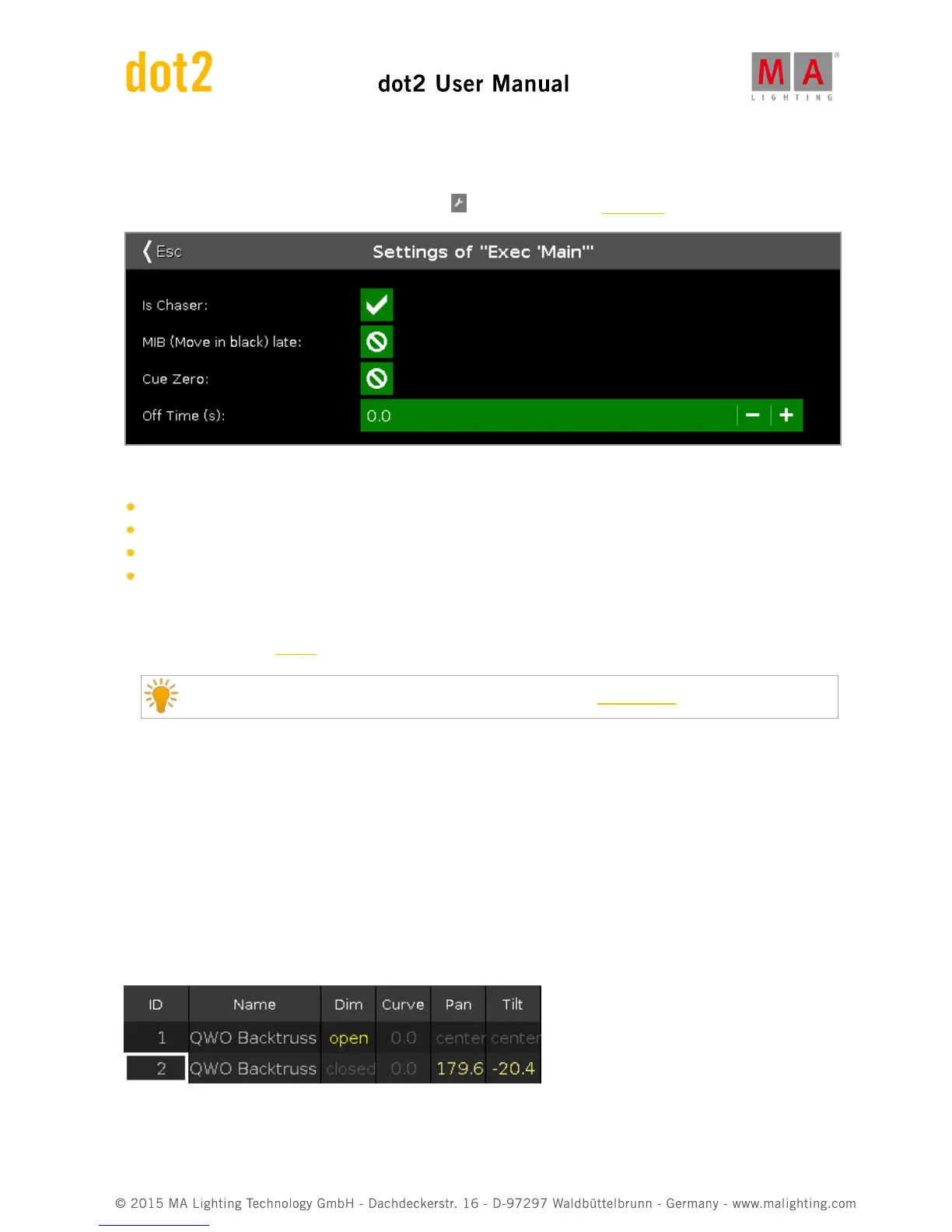6.65. Settings of Executor View
To go to the Settings of Executor View, tap the tool in the title bar of the Cues View.
In this view, you can
set the executor to a chaser
activate MIB (Move in black) late
create a cue zero
set an off time in seconds
Chaser
To set the executor to a chaser, tap at the prohibition sign.
You can identify that an executor is a chaser, if the executor in the executor bar is displayed in blue.
MIB (Move in black) late
To activate MIB (Move in black) late, tap at the prohibition sign.
If MIB is activated, MIB will be preposition attributes of fixtures that are fading in from zero. The preposition will be
activated before the dimmer is fading in from zero.
Example MIB on:
You have two cues. Cue 1 fixture 1 at full and cue 2 fixture 2 at full with pan/tilt position.
If you start cue 1, fixture 1 gets at full and fixture 2 will preset its position. If you start cue 2, only the dimmer of
fixture 2 gets at full.
The screenshot displays cue 1 with active MIB late.