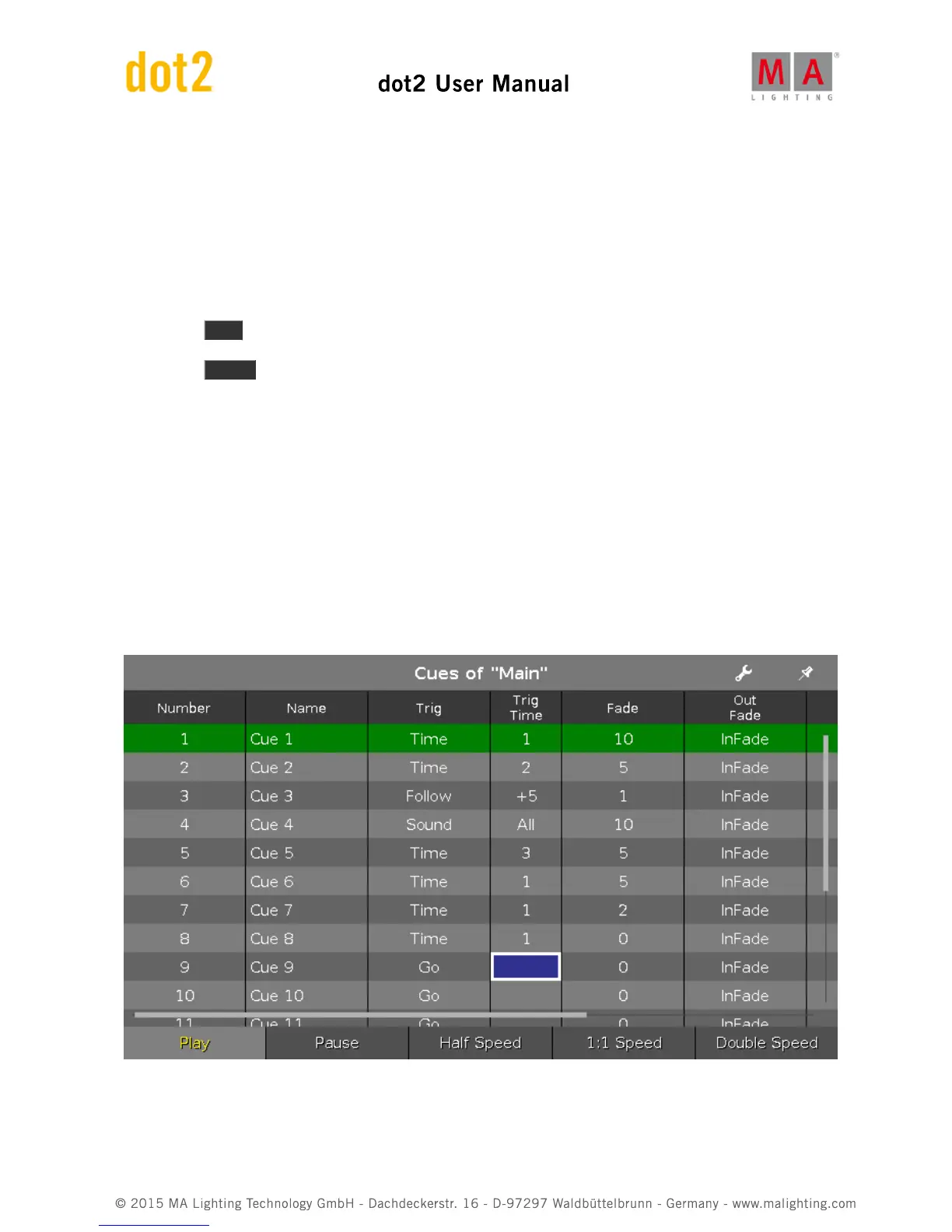7. Commands
In this chapter you will see all commands in detail.
You can read about every command and which options you have.
Related links are included to jump to another page for further information.
To get help to a specific command on the console.
1. Press Help .
2. Press the respective command key.
3. Press Please .
The help to the entered command appears on screen 1.
7.1. >>> [GoFastForward] Command
This page describes the syntax and how to use the >>> [GoFastForward] command.
Description
With the >>> [GoFastForward] command, you jump to the next cue in the cue list without timing.
Let´s assume, you have a long cue list with timings and you will have a quick overview about your cue list without
waiting for each cue timing.
With the >>> [GoFastForward] command you can do this.
Use the >>> [GoFastForward] instead of the Go command if you do not need the timings of the cues.