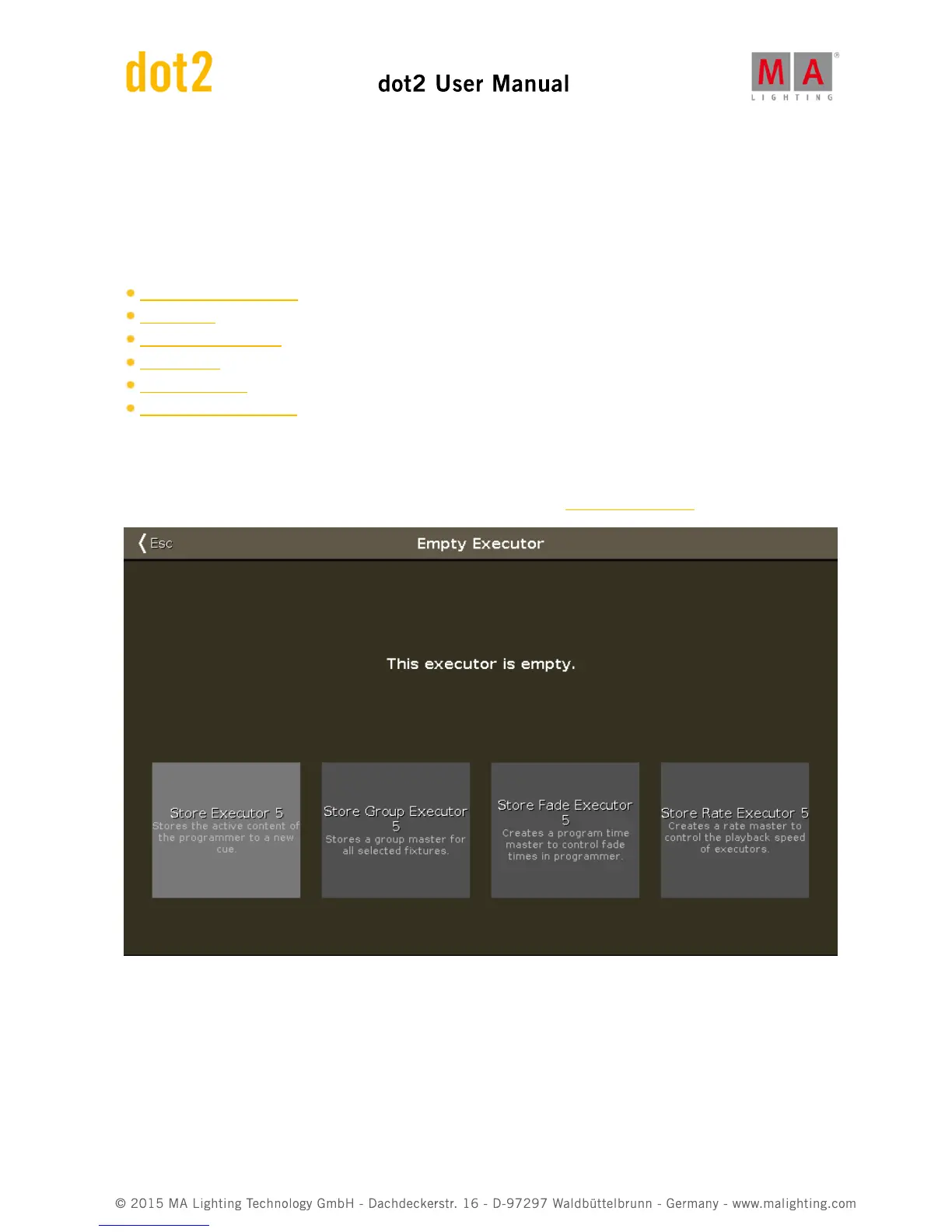Phase:
To select the phase, turn the encoder left or right.
Width or Softness:
To select the width or softness, turn the encoder left or right.
Related Links
What is the Programmer?
Macros Pool
Gobo Preset Type View
Fixtures View
What are Effects?
How to work with Effects?
6.23. Empty Executor Window
To go to the Empty Executor Window, tap on an empty executor in the executor bar window.
There are four executor options available:
Store Executor:
Tap to store the active programmer values as a cue on the executor.
Store Group Executor:
Tap to store the selected fixture as a group master on the executor.
Store Fade Executor: