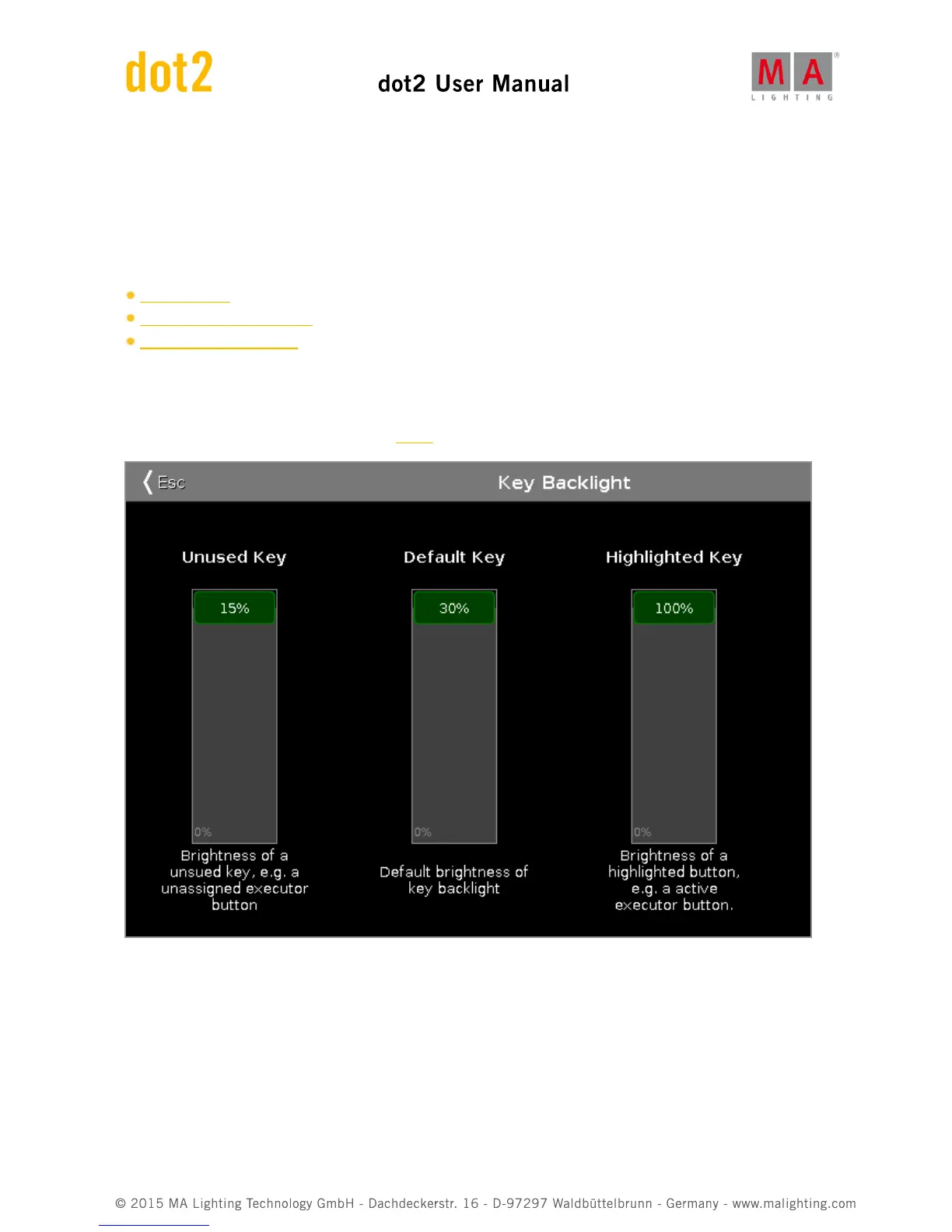Fixture Type:
To scroll in the column Device Name up and down and select a device, turn the encoder left or right.
Mode:
To scroll in the column Mode up and down and select a mode, turn the encoder left or right.
Related Links
Setup Window
Patch and Fixture Schedule
Add New Fixtures Window
6.34. Key Backlight Window
The Key Backlight Window is located in the Setup, column Console, Key Backlight.
In this window, you select the brightness of the backlight from the keys.
There are three sliders: Unused Key, Default Key and Highlighted Key.
Unused Key
The unused key slider is the first one of the three.
To select the brightness of the unassigned executor buttons, move the slider up or down.
15 % is the highest value to select.
Default Key