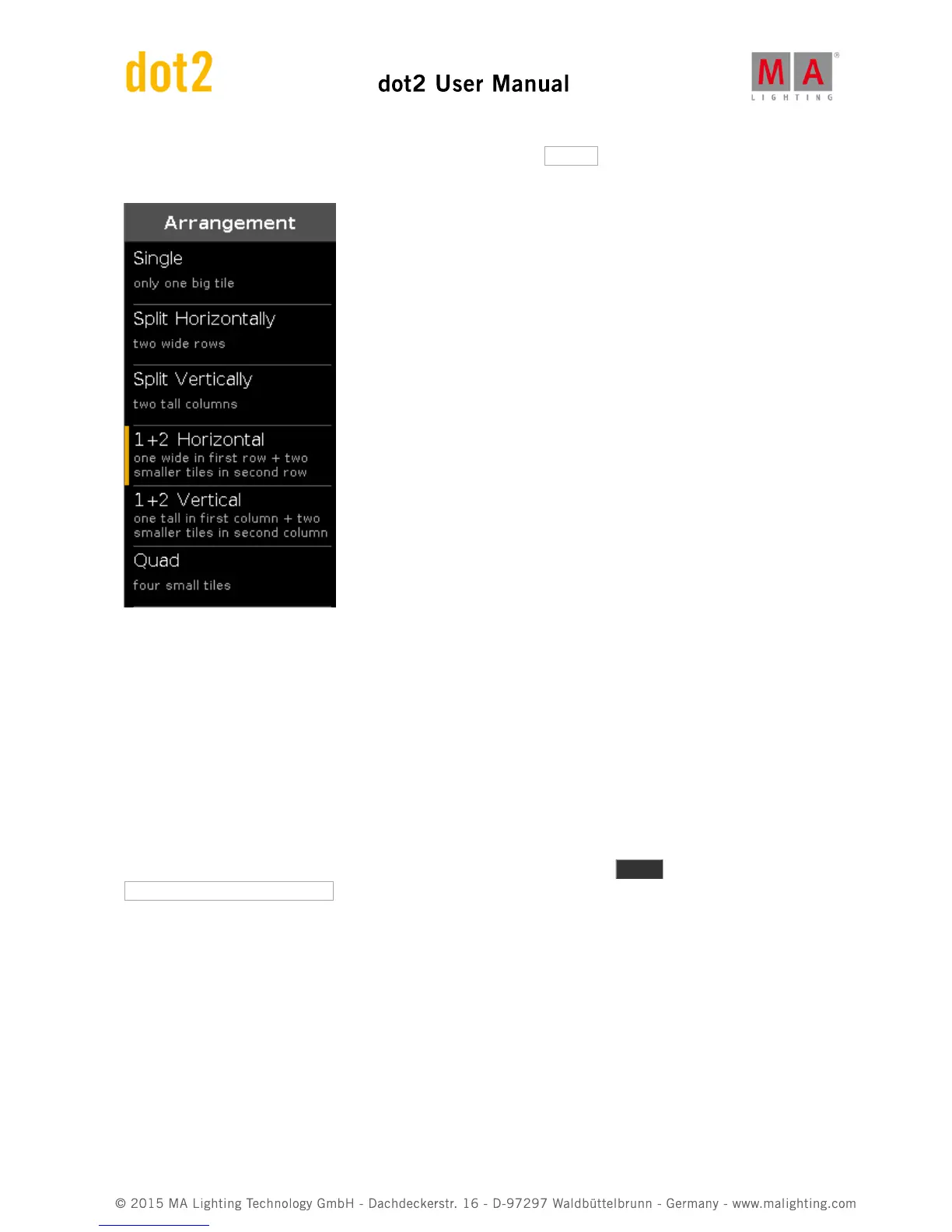In the lower right part of the external screen, there's a button called More... . When you press this you'll get the
Select View window. On the left side of the window there's an area called Arrangement:
This allow us to select seven different view arrangements. Try to select the different ones.
On the right top side you can see what the different arrangements look like.
The lower part of the right side is the different available views you can assign.
When you have selected a nice arrangement you can select a tile and then select a view for this tile.
This closes the Select View window.
You can always change what view you got where, by selecting the title bar of the view and then select a different
view in the view bar on the right side of the screen or by opening the Select view window.
There's one more way you can change what's on the external screen. Press the Setup key and then the
Select Views for External Screen .
This is the same view as Select View on the actual external screen. In the version displayed on screen 1 you'll keep
it when you select different views for the different tiles. You can also use the encoders to change the arrangement
and views.
In the next chapter we are going to add some moving lights.
2.14. Getting Started Guide - Adding moving lights