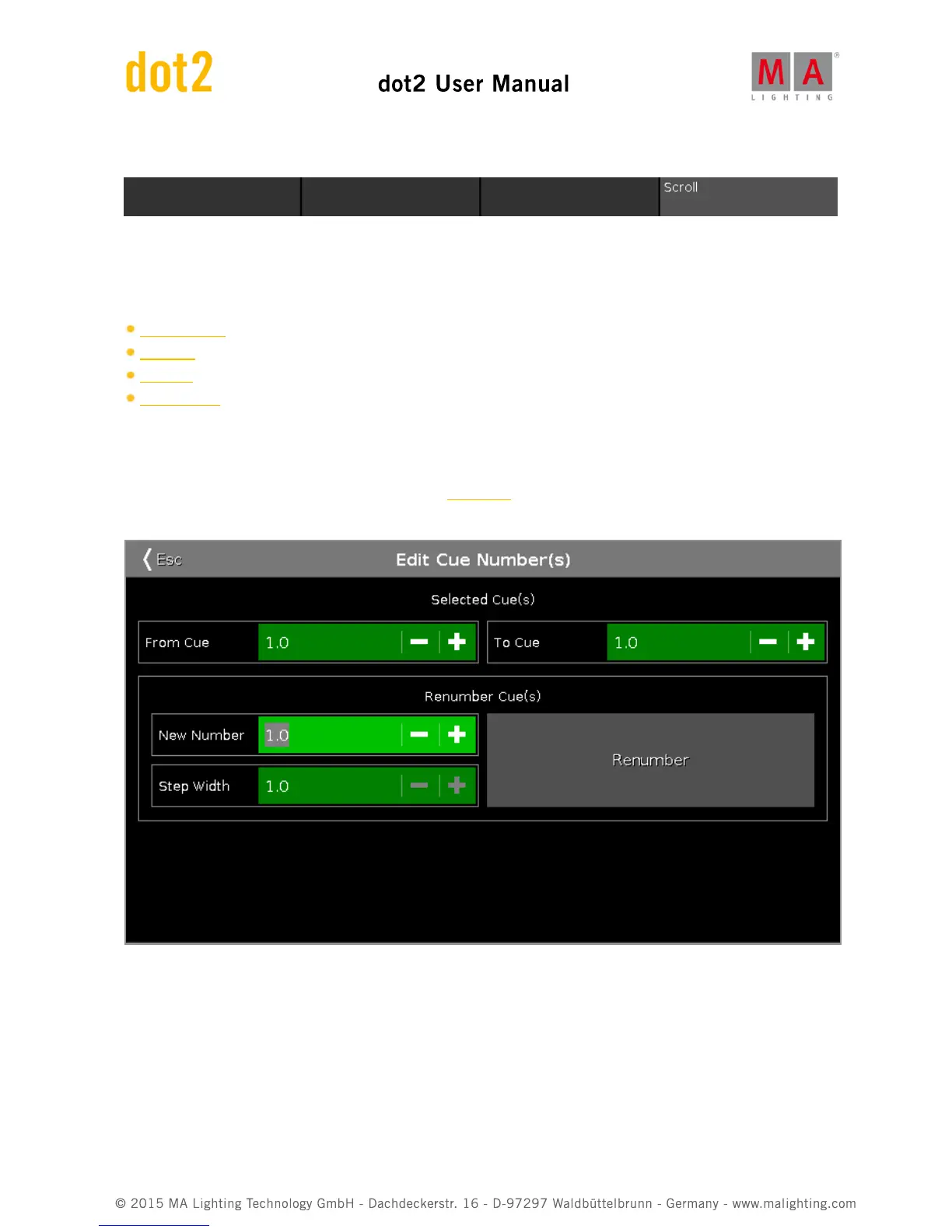Encoder Bar Functions
Scroll:
To scroll in the DMX view up or down, turn the encoder left or right.
Related Links
Tools Window
View Bar
Title Bar
Fixtures View
6.21. Edit Cue Number(s) Window
To go to the Edit Cue Number(s) Window, open the Cues View and press and hold the cell with the cue number of
the respective cue.
In this window, you edit the cue numbers.
From Cue:
Select the number of the cue from which you like to start with, e.g. 1.
To Cue:
Select the number of the cue till which you like to end with, e.g. 10