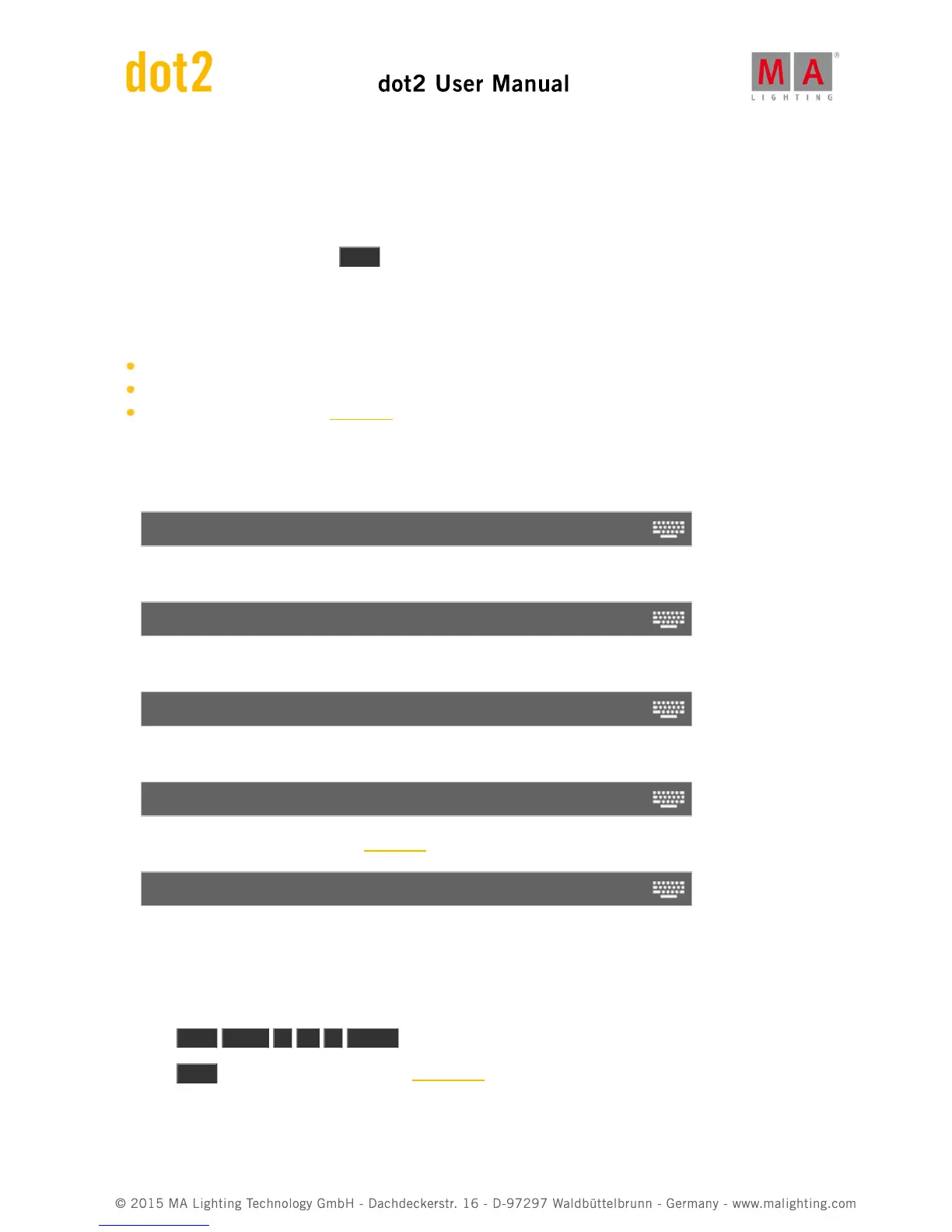7.12. Copy Command
This page describes the syntax and how to use the copy command.
To go to the copy command press Copy on the console.
Description
With the copy command, you can copy
a group to another group
a cue to another cue
a page to another page in the page pool
Syntax
1. Copy a group to another group.
Copy Group 1 At 2
2. Copy a cue to another cue on the main executor.
Copy Cue 1 At 2
3. Copy a cue from the main executor to another executor.
Copy Cue 1 At 2 Executor 4
4. Copy a cue to another cue on a normal executor.
Copy Exec 2 Cue 1 At Exec 2 Cue 3
5. Copy a page to another page in the page pool.
Copy Page 1 At Page 2
Example 1
Let´s assume, you will copy a group 1 at group 2.
There are two ways to do this:
a) Press Copy Group 1 At 2 Please .
b) Press Copy , then tap at the group 1 in the groups view and then tap at group 2.
Group 1 is copied at group 2.
Example 2