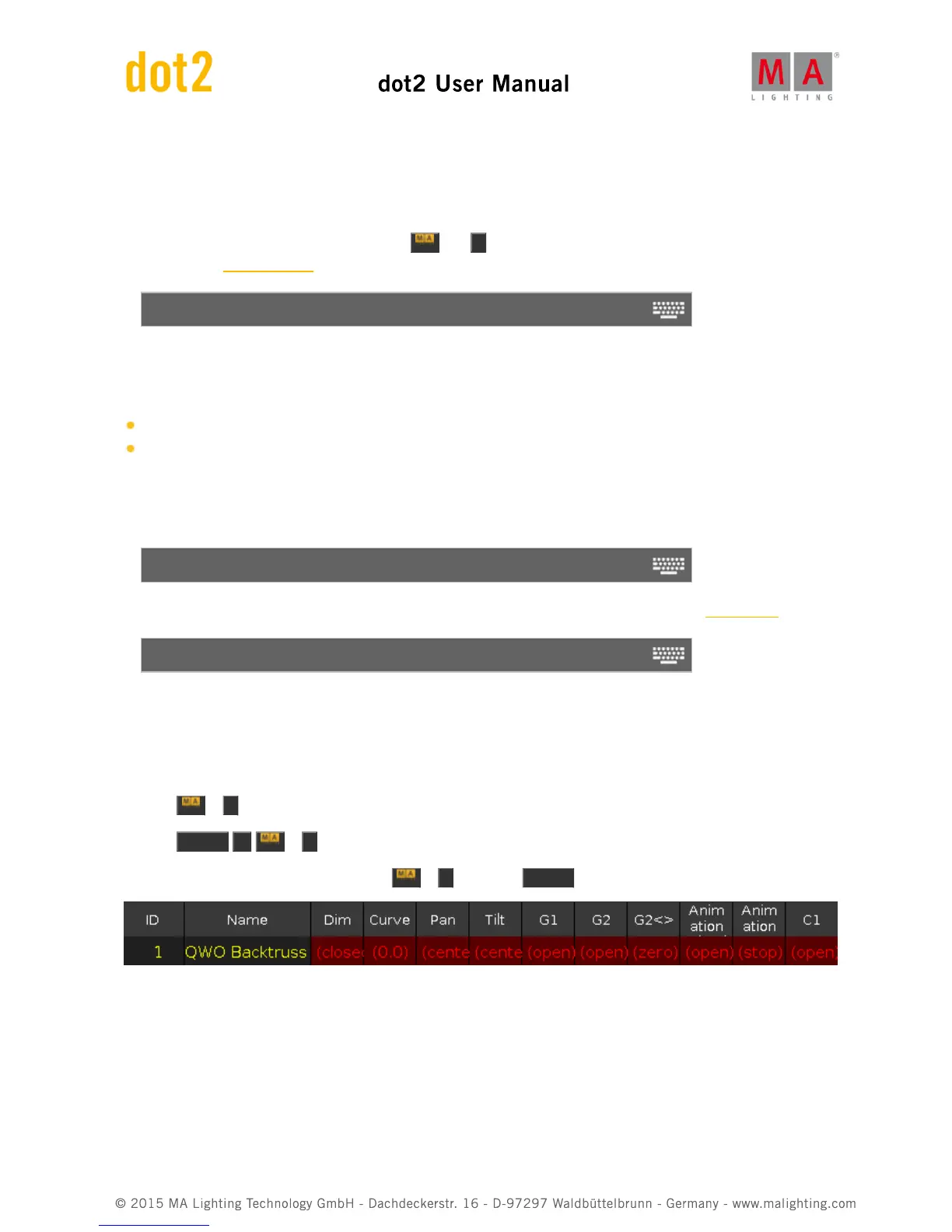7.14. Default Command
This page describes the syntax and how to use the default command.
To go to the default command press and hold and . on the console.
Default is in the command line.
Default
Description
With the default command you can set all attributes back to their default values
of fixtures
of a preset type
Syntax
1. Set all attributes of a fixture back to their default values.
Fixture 1 Default
2. Set the attributes of a preset type back to their default values for the selected fixtures in the fixtures view.
Default PresetType "POSITION"
Example 1
Let´s assume, you will set all attributes of fixture 1 back to their default values.
There are three ways to do this:
a) Press + . (=Default) and tap on fixture 1 in the fixtures view.
b) Press Fixture 1 + . (=Default).
c) Select fixture 1 in the fixtures view, press + . (=Default) Please .
All attributes of fixture 1 are set to the default values.
All attributes of fixture 1 are active in the programmer.
Example 2
Let´s assume, you will set the attributes of the preset type position back to their default values, for the current
selected fixture.