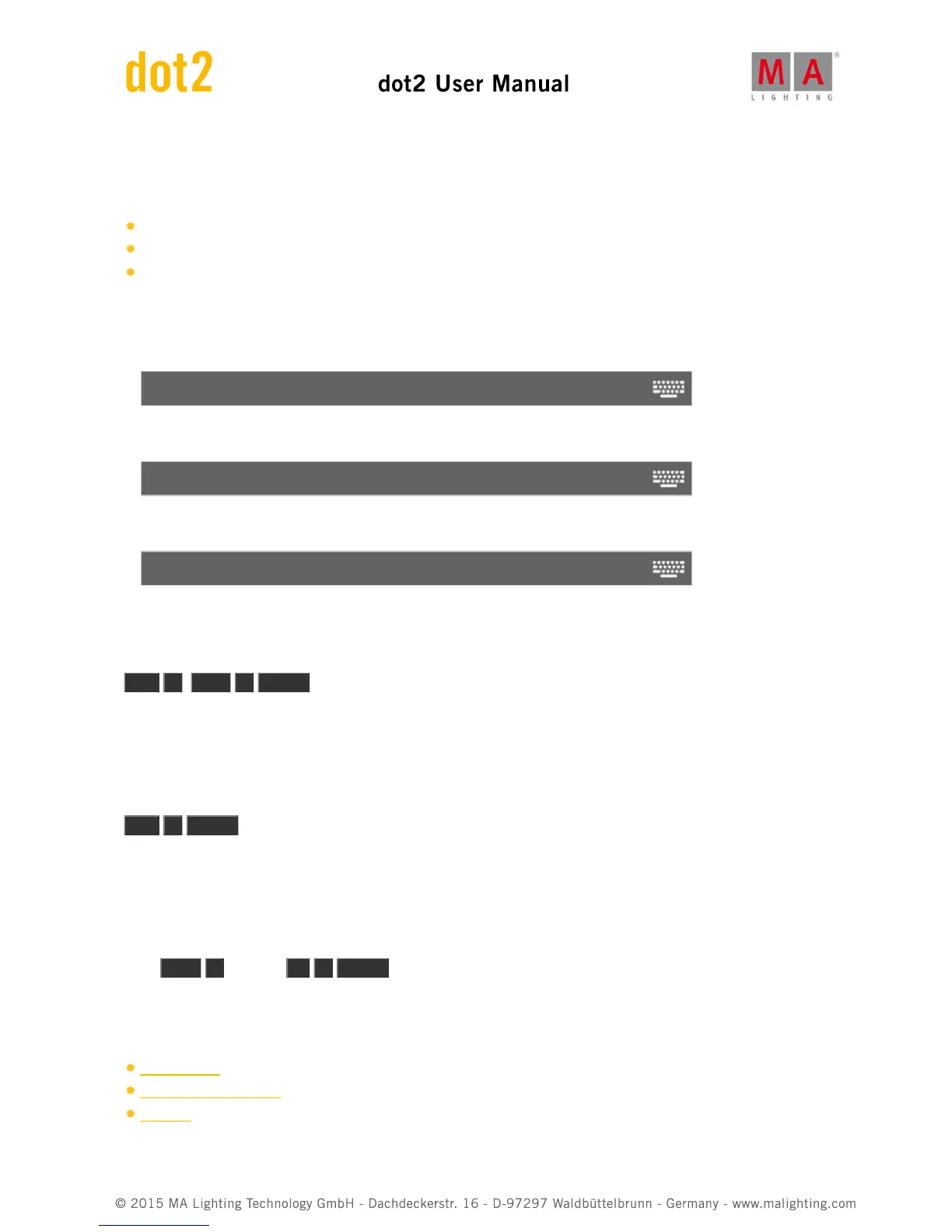Description
With the cue command you can e.g.
select all fixtures of a cue in the fixtures view
copy a cue
go to a cue
Syntax
1. Select the fixtures of a cue.
Cue 1
2. Copy a cue.
Copy Cue 2 At 9
3. Go to a cue.
Goto Cue 3 Executor 5
Example 1
Let´s assume you will select all fixtures of cue 1 from the executor 1.
Cue 1 Exec 1 Please
All fixtures from cue 1, executor 1 are selected.
Example 2
Let´s assume you will select all fixtures of cue 1 from the main executor.
Cue 1 Please
All fixtures types from cue 1, main executor are selected.
Example 3
Let´s assume, you will copy cue 2 at cue 9.
Press Copy 2 (=Cue 2) At 9 Please .
Cue 2 is copied at cue 9.
Related Links
What is Cues
How to work with Cues
Cue Key