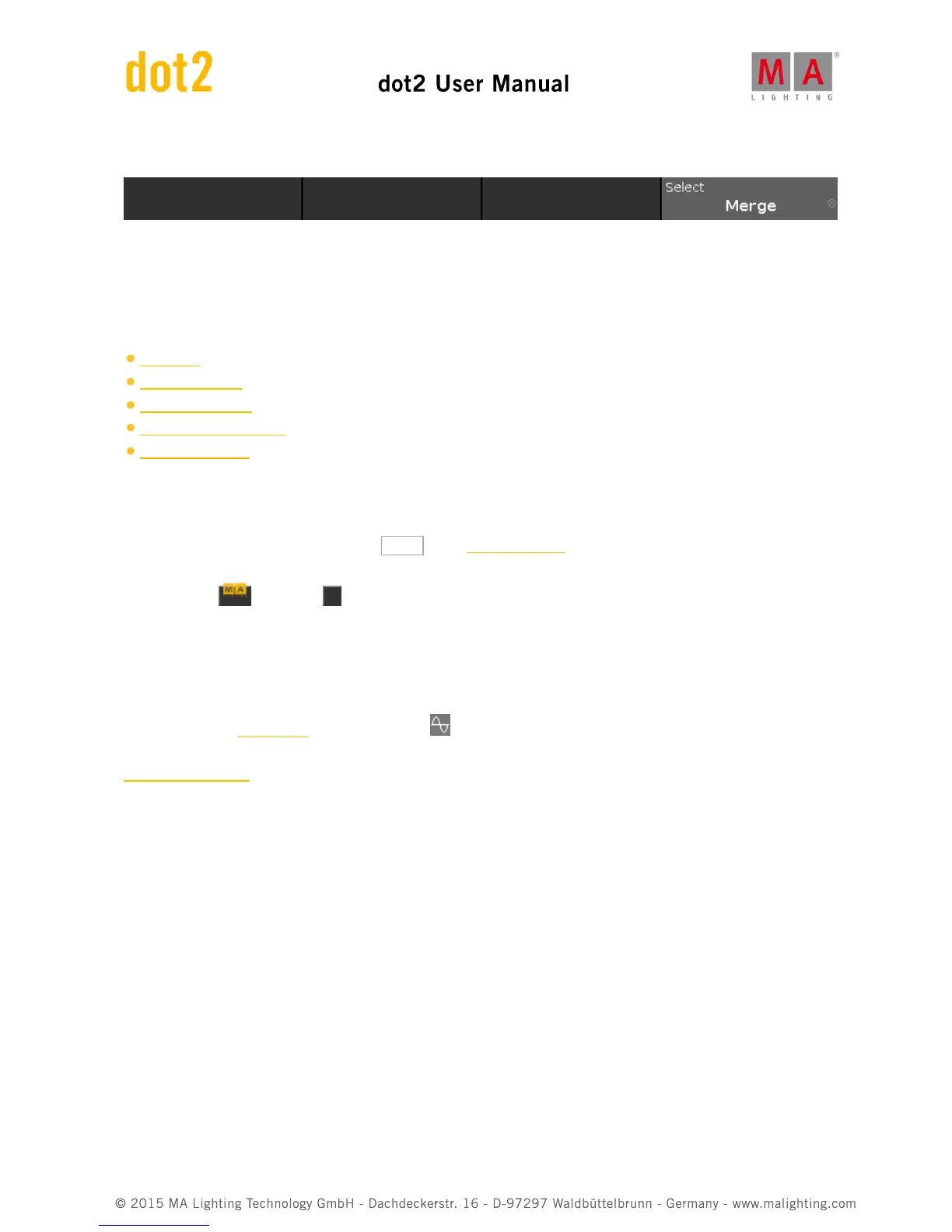Encoder Bar Functions
Select:
To select a function, turn the encoder left or right.
To confirm a selected function, press or tap the encoder.
Related Links
Store Key
Store Command
Executor Bar View
What is a Programmer?
What is Tracking?
6.13. Color Preset Type View
To go to the Color Preset Type View, tap Color in the Preset Type Bar.
- or -
Press and hold and press 4 , for preset type 4 (= Color).
The color preset type view is only active if the selected fixture has a color attributes.
The color preset type view has three default tabs: The Picker View, the Fader View, Swatchbook View.
Depending on the fixture type additional Raw Color Views.
To open the color effects view at screen 1, tap at in the title bar.
If an effect is running on a selected fixture, the color preset type view change into an effect mode and get a blue
effect mode title bar.
Picker View