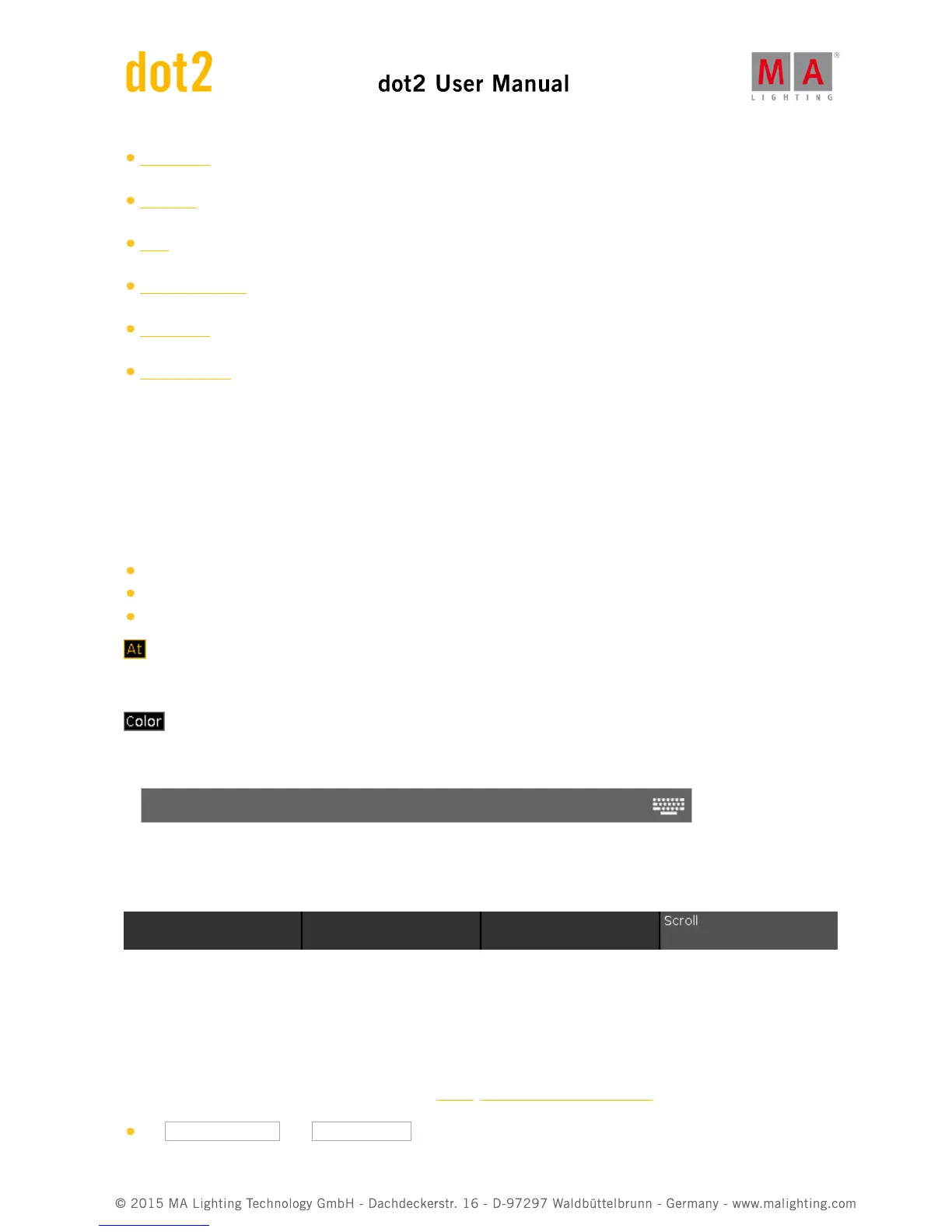What are...
For a better understanding of the dot2.
How to...
Examples of practical use of the dot2.
Keys
Overview about all keys including detailed description.
Views & Windows
Overview about all views and windows including detailed description.
Commands
All commands in detail.
Error Messages
Error messages with reason and action.
The current open topic is marked with an orange font in the structure tree.
Help File
The help file is at the right of the view.
A help file can includes
text
screenshots
related links
A key on the console is displayed in an orange font with an orange frame.
A button on the screen is displayed in a white font with a gray frame.
Fixture 1 Thru 3
A command line input is displayed with a command line style.
Encoder Bar Functions
Scroll:
To scroll in the navigation structure or the help file up and down, turn the encoder left or right.
6.33. Import Fixture Type Window
The Import Fixture Type Window is located in the Setup, Patch and Fixture Schedule,
tap Add New Fixtures , tap Select other... OR