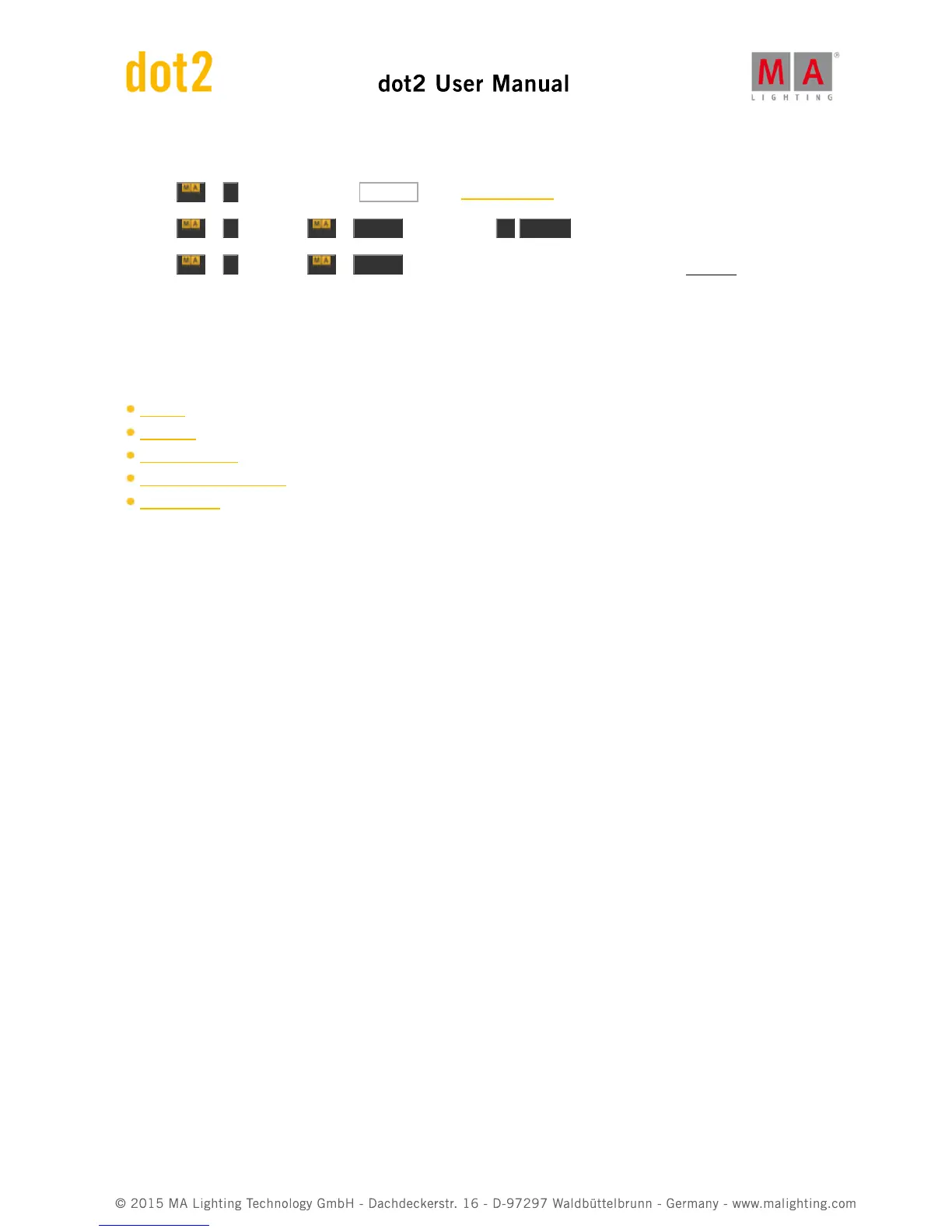There are three ways to do this:
a) Press + . (=Default) and tap Position in the preset type bar.
b) Press + . (=Default) + Preset (=PresetType) 2 Please .
c) Press + . (=Default) + Preset (=PresetType) and type in the command line Position with the virtual
keyboard.
The attributes of the preset type position are set to the default values, for all selected fixture.
The values are active in the programmer.
Related Links
MA Key
[dot] Key
Preset Type Bar
What is a Programmer?
Fixtures View
7.15. Delay Command