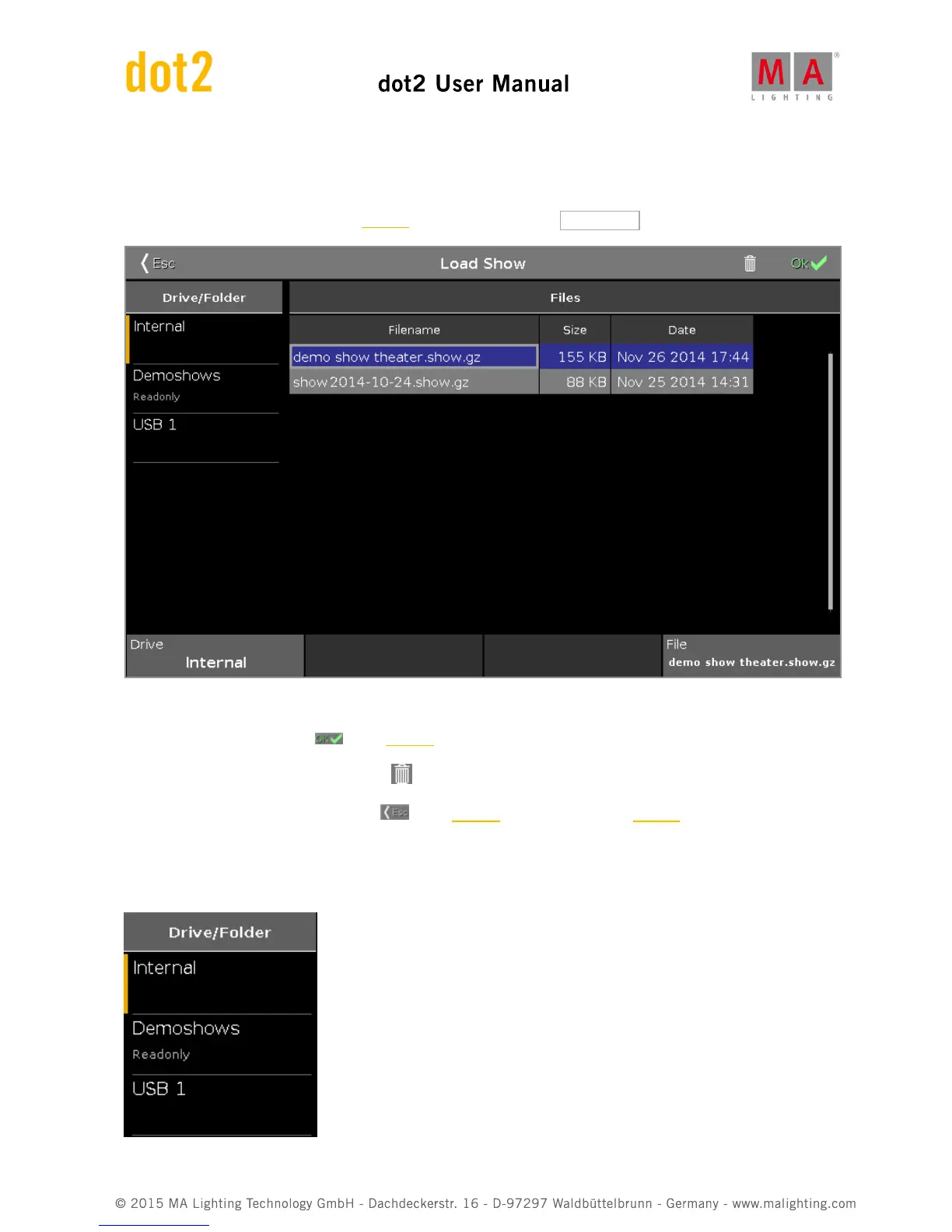6.36. Load Show Window
To go to the Load Show Window press Backup on the console and tap Load Show .
In this window, you can load shows from your Internal Drive, load a Demoshow, a show from a USB stick.
To load a selected file, tap OK in the title bar. The show file will be loaded and opens.
To delete a selected file, tap the trash can . It opens a warning message.
To leave the Load Show Window, tap Esc in the title bar. You are back in the Backup.
Drive/Folder
The column Drive/Folder is on the left side of this window.