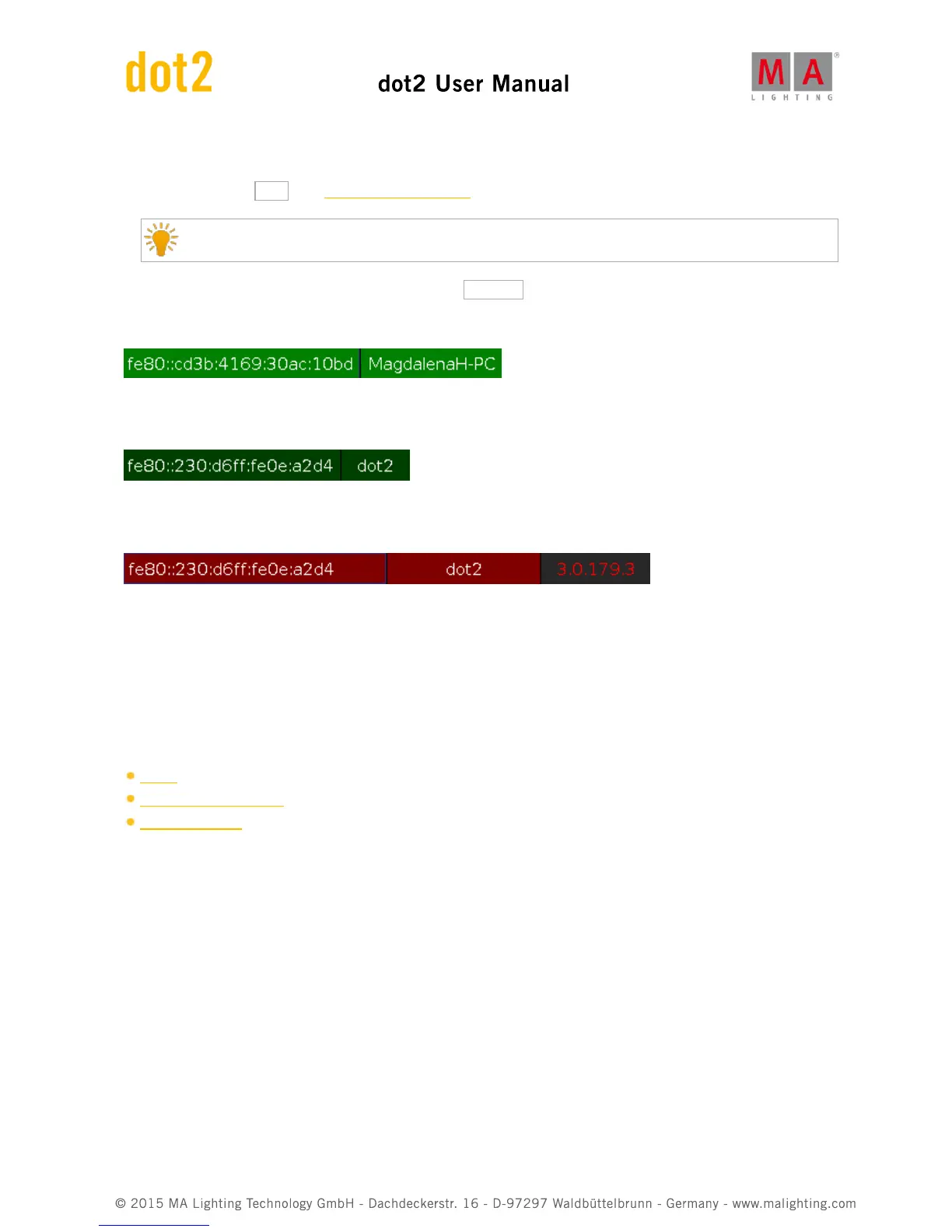The columns displays the IPv6 address, the name and the version of the connected device.
To add a device, tap Add . The select station... window opens.
To add a device, it is not necessary to select the device column first.
To remove a device, select the device in the table, tab Remove . The device is removed from the session.
A device can have three different status:
Light Green:
This is your station.
Dark Green:
This device is session member.
Red:
This device is not connect.
This can have two different reasons:
a) The device were connected and is off now.
b) The device can not connect. If the version number is red, you tried to connect devices with different versions.
Update the dot2, onPC or dot2 3D to the latest version.
Related Links
Setup
Select Session Number
Select Station...
6.41. New Show Window