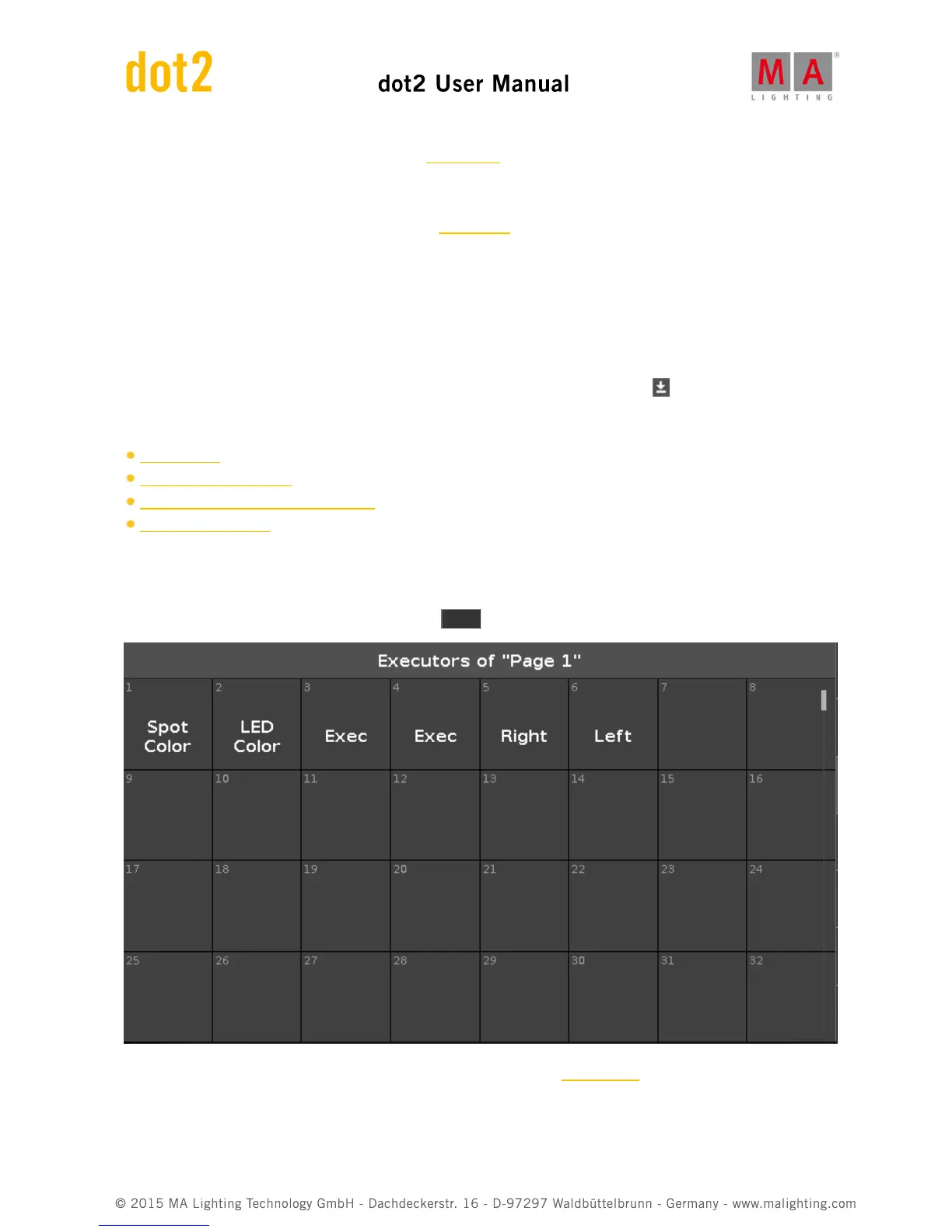To select all fixtures stored on an executor in the fixtures view, tap at the executor.
The blue bar displays the fade time of the cue from 0 % to 100 %.
If an executor is assigned with cues, it is at first the trigger icon displayed and then the cue number and cue name.
The current cue is displayed in the second line, that the cue before and afterwards are visible.
If the executor is on, the executor button is highlighted and the current cue is displayed in the second line along
with a bright blue background.
If the executor is off, in the second line is an [Off] displayed along with a dark blue background.
To close the executor bar window, slide down in the window or tap the minimize icon in the title bar.
Related Links
Trigger Icons
System Colors - Executor
Change Functions of Executor Buttons
What is an Executor?
6.26. Executor Pool View
To go to the Executor Pool View on screen 1, press Exec on the console.
The executor pool view opens, depending of the current page from the executor bar.
In this view, you see all stored executors.