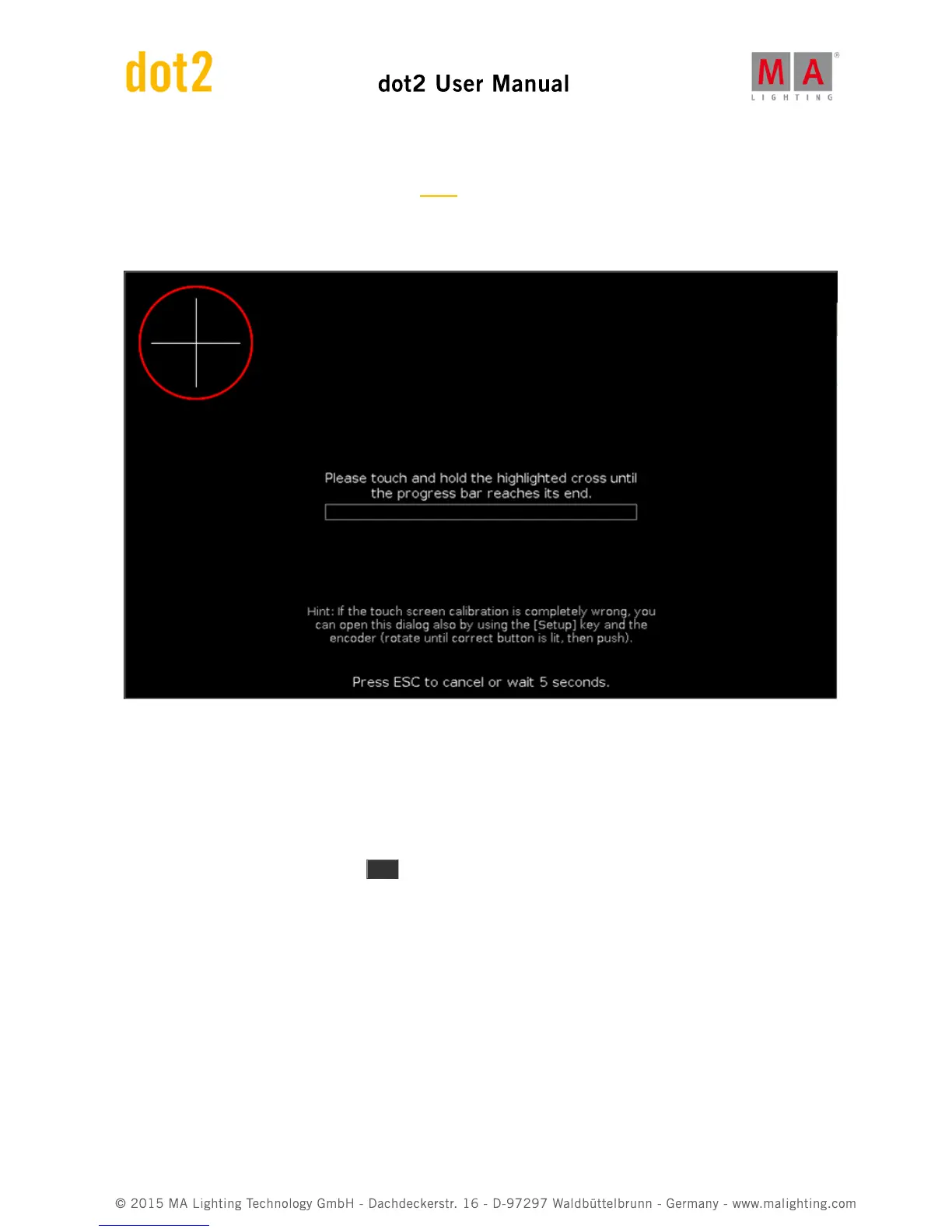6.7. Calibrate Screens Window
The Calibrate Screens Window is located in the Setup, column Console, Calibrate Screens.
If the touch screens are not working proper, you can open the calibrate screens window only by using the encoders
as well.
In this view, you calibrate the screen.
A screen calibration makes sure that the touch function on your screen is working well.
To calibrate the screen. Touch and hold the highlighted cross until the progress bar reaches the end.
Select the screen with the first touch in the cross. If necessary, repeat the calibration for all other screens.
To cancel the screen calibration, press Esc on the console.
If you do not touch the screen, the Calibrate Screens Window close automatically after 10 seconds.
6.8. Change Functions of Executor Buttons Window