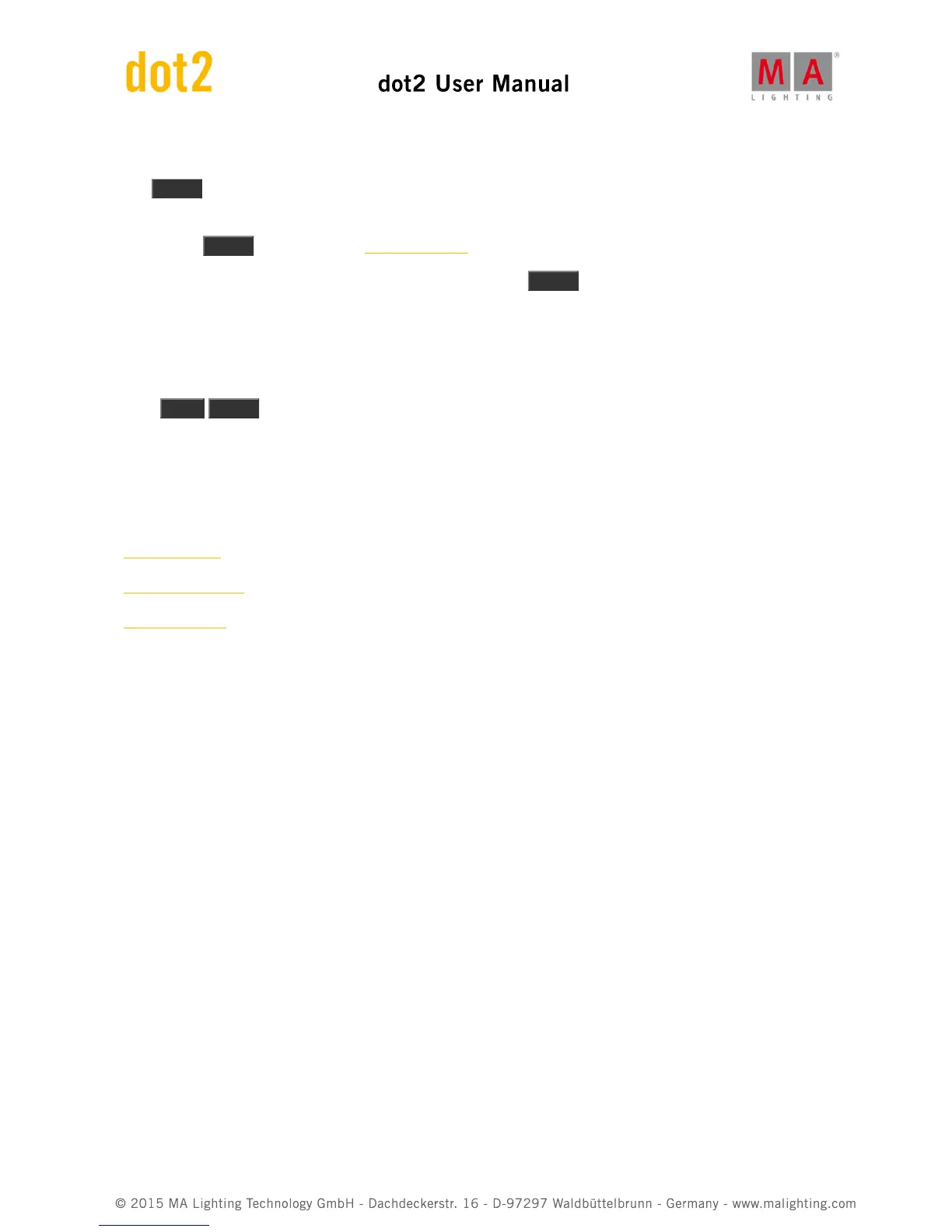5.59. Speed key
The Speed key allows you to set the running speed in chasers and effects. To learn more about Chasers, please
follow the links below.
Pressing the Speed key gives you the Learn command.
If you have a Chaser or an effect then you can press and hold the Speed key while you tap any of the keys
associated with the Executor where the Chaser is. This will set the chasers running speed to the BPM of your taps.
The Speed key can also be used to create a Rate Master.
Press Store Speed and then a key on the executor where you want the Rate Master.
A Rate Master can be used to dynamically adjust the timing on the main executor.
Related links
What is Chasers
How to use Chasers
Learn command
5.60. Store key