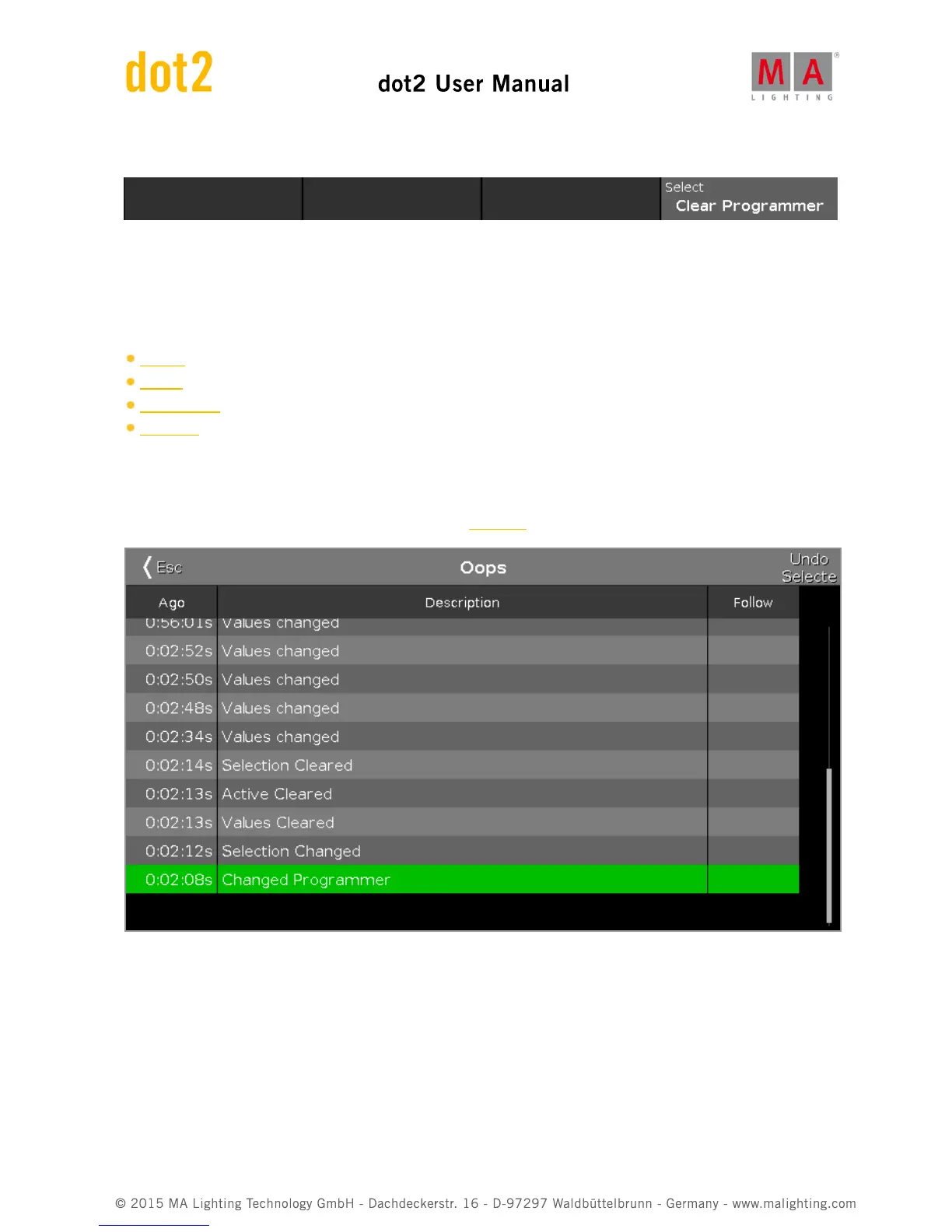Encoder Bar Functions
Select:
To select one of the three off buttons, turn the encoder left or right. The selected is displayed in a brighter gray.
To apply a function, press the encoder.
Related Links
MA Key
Off Key
Fixtures View
Clear Key
6.43. Oops View
To go to the Oops View on screen 1, press and hold the Oops Key.
In this view are the last 128 actions displayed.
There are three columns in the Oops View.
The column Ago displays how long ago the action was executed.
The column Description displays the description of the action.
The column Follow displays if a previous action triggered an action.
To select actions, tap in the line.
If you want to select an action to undo them, you have to start from the latest one and go backwards.