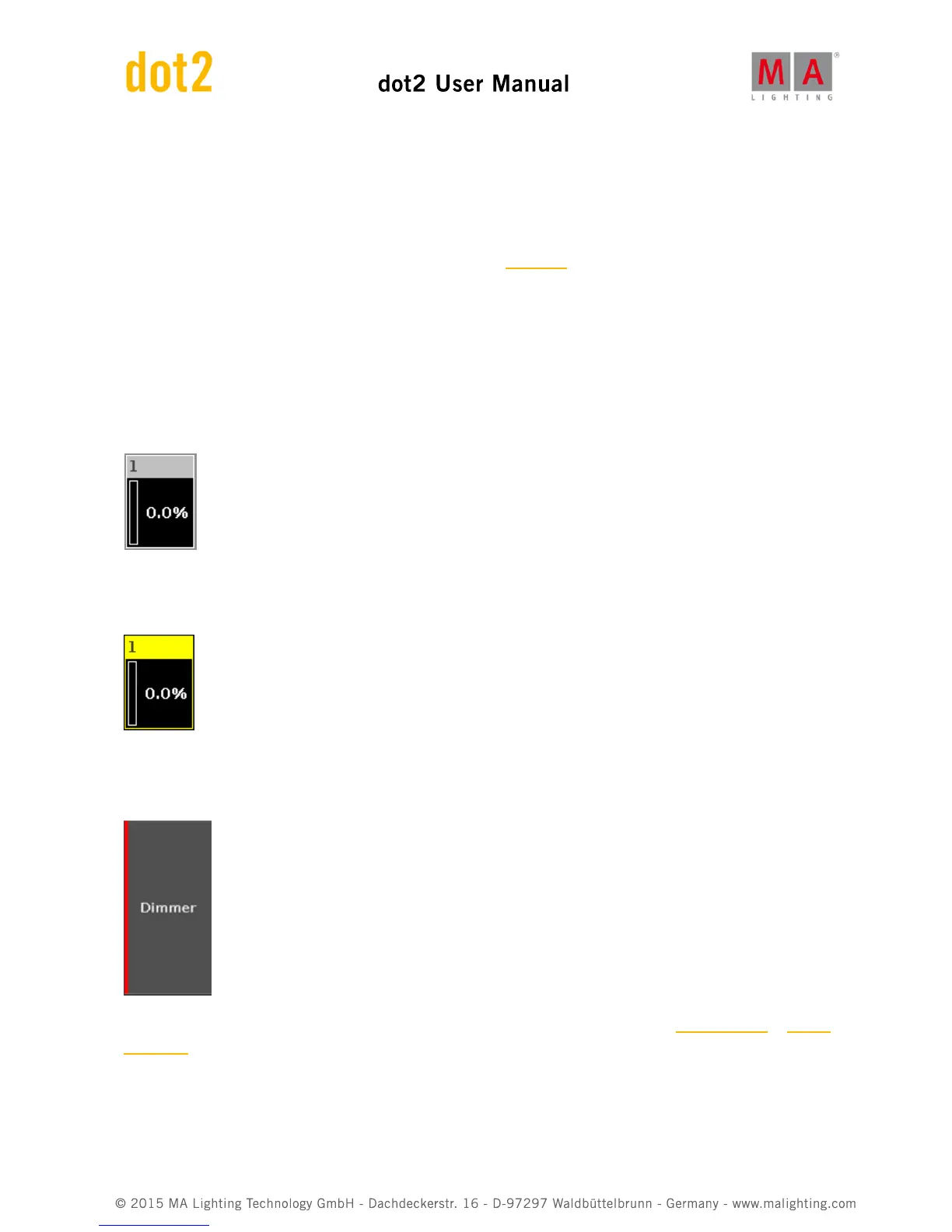3. What are...
In this section we'll try to answer some of the questions about the different elements in the dot2.
It's meant to help you understand the concept of the different terms used throughout the manual and the console.
For more "hands on" description you could have a look at the How to... pages.
3.1. System Colors
After some actions, the dot2 gives you directly feedback in color form.
The following examples will explain it.
Gray Color
Grey color indicates a not selected object. It is the default color.
Yellow Color
Yellow color indicates a selected object, e.g. fixture or group.
Red Color
Red color indicates that this value comes from the programmer and you can store it, e.g. preset type bar or fixtures
sheet view.
3.1.1. Command History Colors