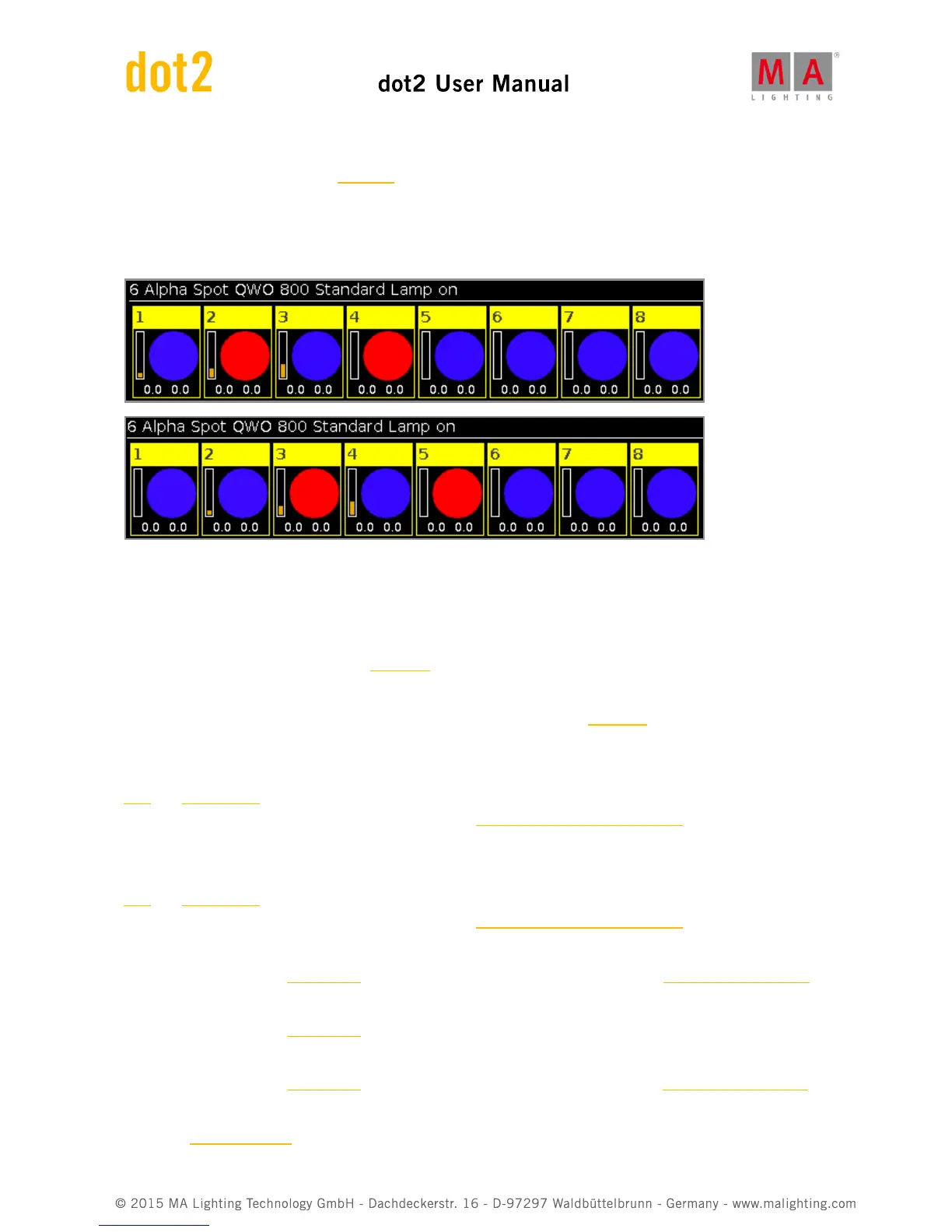7. Align Off:
Turns the align mode off. Refer to, Align Key.
8. Circular Copy >:
Copies all values of the selected fixtures one step to the right.
This is useful to create a chaser.
9. Circular Copy <:
Copies all values of the selected fixtures one step to the left.
This is useful to create a chaser.
10. Clear Selection:
Clears the selection of fixtures. Refer to, Clear Key.
11. Clear All:
Clears the selection and removes all values from the programmer. Refer to, Clear Key.
12. Even:
Selects every second fixture of the current fixture selection, starting with the second fixture.
Next and Previous Key function changes into a toggle function between even and odd.
Reset the Next and Previous Key back to default by using Macro 24 Reset Next/Previous Key.
13. Even ID:
Selects only fixtures with an even fixture ID of the current fixture selection.
Next and Previous Key selects next and previous even fixture ID.
Reset the Next and Previous Key back to default by using Macro 24 Reset Next/Previous Key.
14. IfActive:
Selects only fixtures in the fixtures view, if they have active programmer values. Refer to, What is a Programmer?
15. if output:
Selects only fixtures in the fixtures view, if they have a dimmer value bigger than 0.
16. IfProg:
Selects only fixtures in the fixtures view, if they have values in the programmer. Refer to, What is a Programmer?
17. Invert:
Enters the Invert Command in the command line.