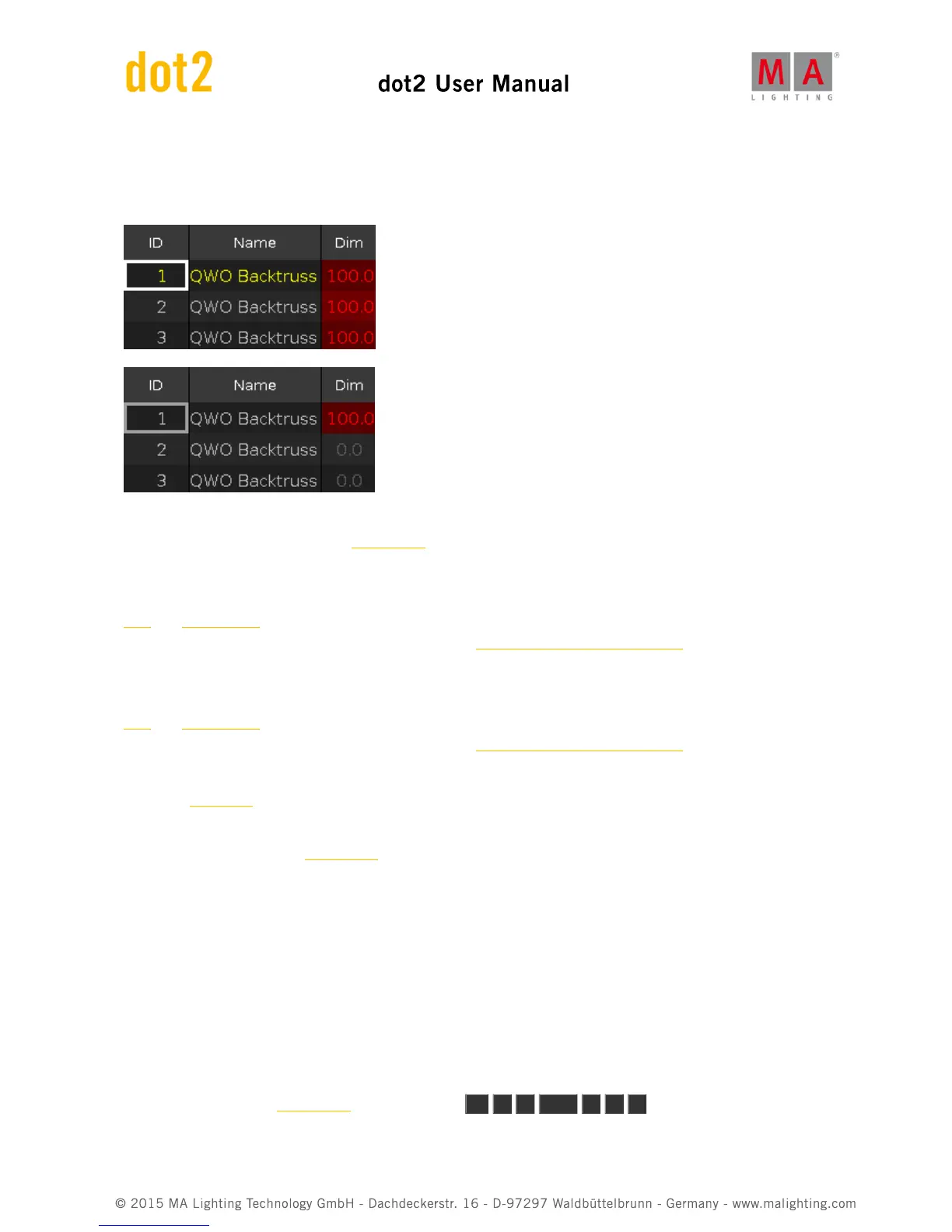18. Knockout Invert:
Inverts at fist the selection and removes the inverted selection from the programmer.
This is useful if you have a lot of values in the programmer but you want to store only the current selected values.
19. Knockout Selection:
Deselects the selected fixtures in the fixtures view and remove their values from the programmer.
20. Odd:
Selects every second fixture of the current fixture selection, starting with the first fixture.
Next and Previous Key function changes into a toggle function between even and odd.
Reset the Next and Previous Key back to default by using Macro 24 Reset Next/Previous Key.
21. Odd ID:
Selects only fixtures with an odd fixture ID of the current fixture selection.
Next and Previous Key selects next and previous odd fixture ID.
Reset the Next and Previous Key back to default by using Macro 24 Reset Next/Previous Key.
22. Oops Menu:
Opens the Oops View on screen 1.
23. Quicksave the Show File:
Saves the show file. Refer to, Backup Key.
24. Reset Next/Previous Key:
Resets the Next and Previous key back to their default function.
This is necessary after using a Even or Odd macro.
25. Shuffle Selection:
The dot2 remembers the order of how you select the fixtures, e.g. from fixture 1 to 10 or from fixture 10 to 1.
This necessary for e.g. effects or the highlight function.
The shuffle selection macro mixed-up the order of the fixture selection.
Example without Shuffle Selection Macro:
Select the fixtures in the fixtures view from 1 to 8, press At 1 0 Thru 1 0 0 .