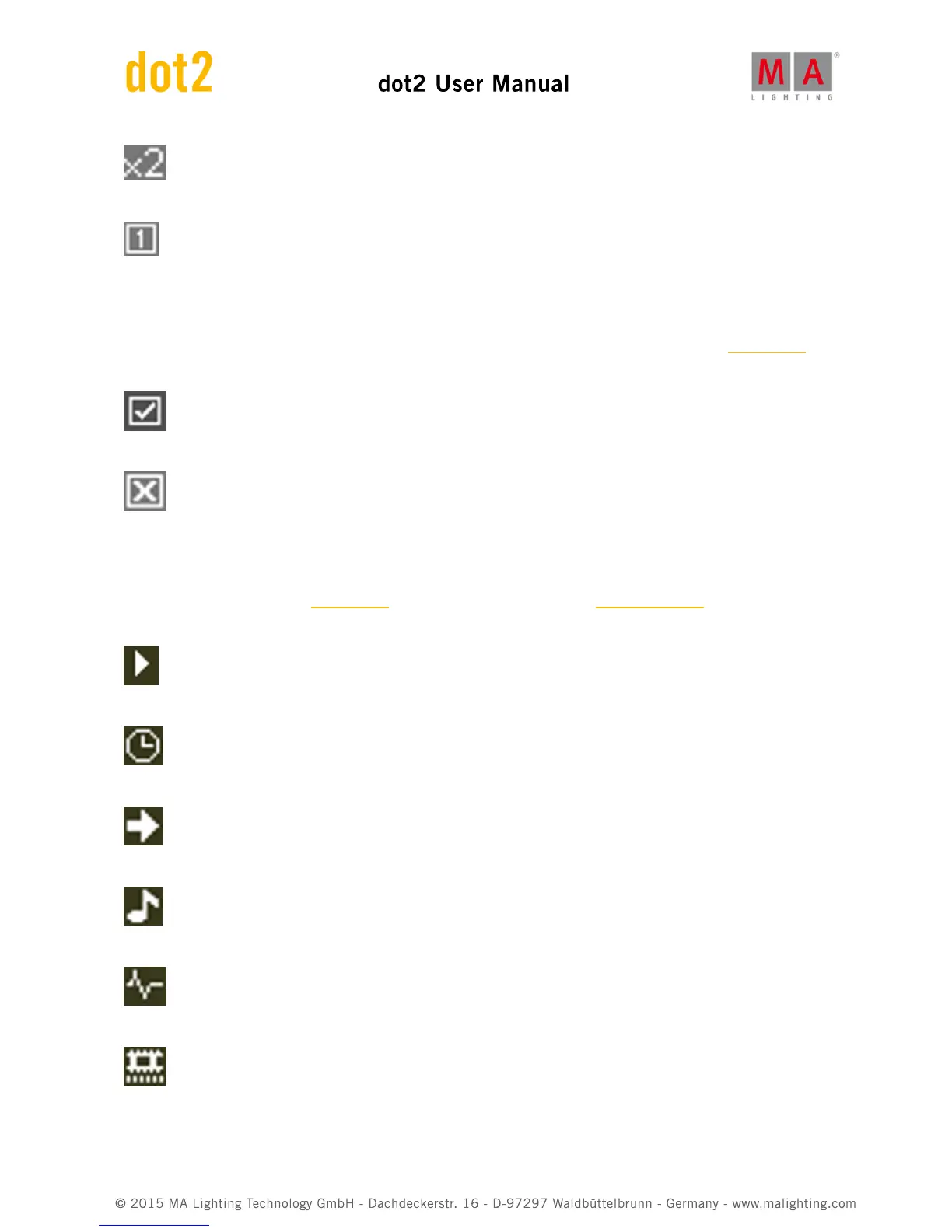DoubleRate: Multiplies the current rate by 2.
Rate1: Resets the current rate to 1:1.
Special Program Time Master Icons
Additional to the normal executor icons are some special program time master icons visible in the executor bar.
The program time master icons displays which function the program time master has.
On: Turns the program time master on.
Off: Turns the program time master off.
Trigger Icons
Trigger icons are visible in the executor bar for the main executor and in the executor bar view.
The trigger icons shows with which trigger the cue will be called.
Go: Calls the cue by a go.
Time: Calls the cue by a given time.
Follow: Calls the cue after all times from the previous cue are executed.
Sound: Calls the cue by a sound signal.
BPM: Calls the cue by incoming BPM.
SMPTE: Calls the cue by incoming video timecode.