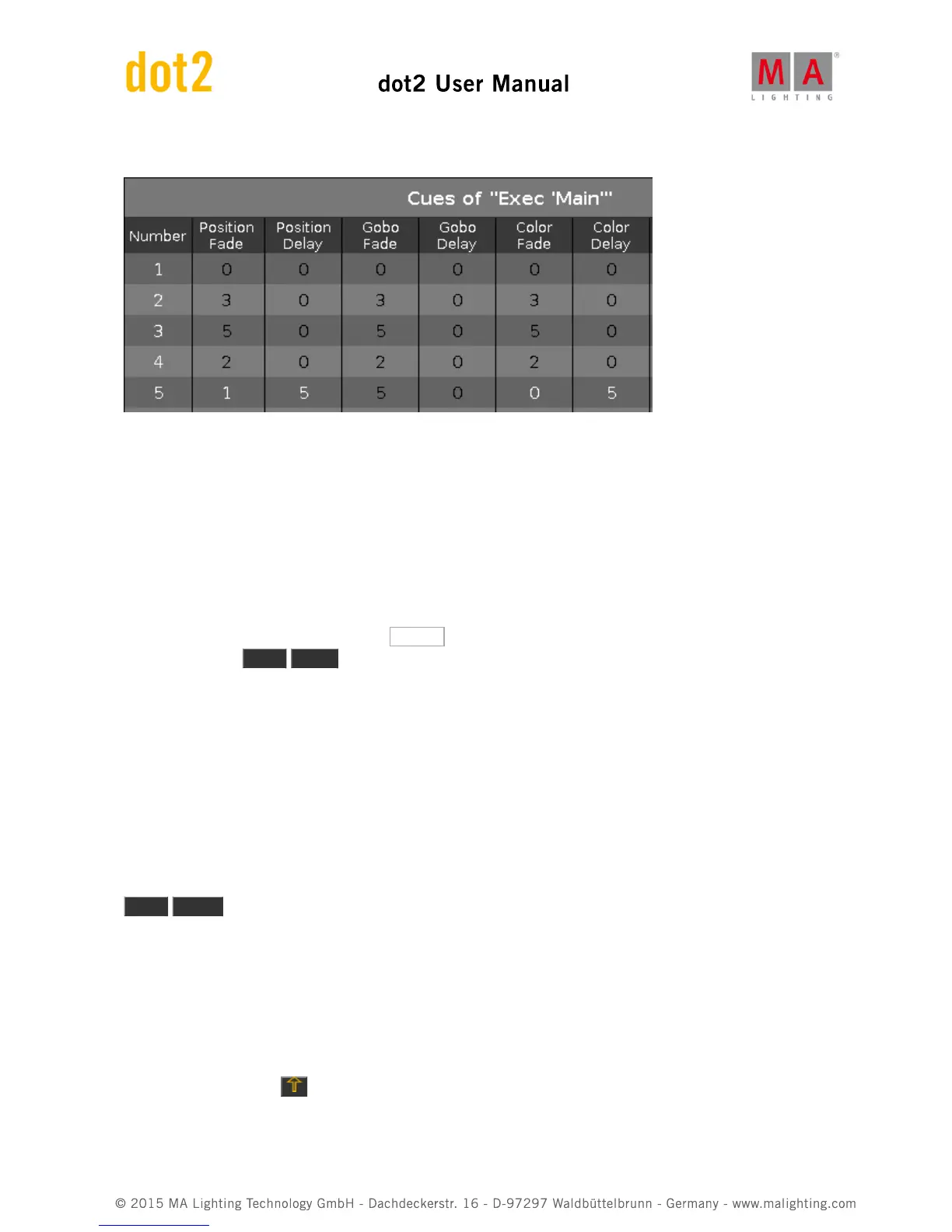visible and we should give it a little time to do the movement. Give it 1 second. This should be your final result:
This works because nothing else moves or changes color in this cue. Otherwise we would have to make a cue in
between 4 and 5.
Group master
Now if we imagine that we are going to play this show and that the audience love it, they might want multiple
curtain calls. Our small but cool imaginary theater actually has a curtain and the stage manager want to use this
instead of going back in our BO cue. So, we need to be able to remove all our front lights. This is best done using a
group master.
Clear your programmer and activate group All FOH - how nice we already had that :-) With this selection in our
programmer, press Store Group and then one of the keys associated with executor number 6. Now this works as
a group inhibitor. This means that the output of the FOH fixtures are limited by this master. When it's at 100% then
they all have full range of output. If you put this master to 50%, then this is their output limit. The output is scaled.
This means that if a fixture is stored at 50% in the cue and you move the master to 50% then the output goes to
50% of 50% - which is 25%. So it's very important that you remember to put all the Group masters back to 100% for
your show.
Rate Master
Now sometimes it's nice to be able to dynamically modify the cue timing just little bit. You might want to match the
speed of an performer with the stored cue time. Or you have really long fades that you just wanna see but
not waiting half an hour on that nice sunset you have programmed. Then you can use the Rate Master. Press
Store Speed and then any key associated with executor number 5. This gives us a Rate Master.
This master's normal position is in the middle of the fade range. Here are all cue timings 1 to 1. So a 5 second fade
will run on 5 seconds. The fader value on the master is divided with the cue timings. So if the cue fade time is 5
seconds and you move the Rate Master up so it says 2, then you have the 5 seconds cue fade time that will be
divided by 2 and the result is a 2.5 seconds cue fade. On the other hand, if you move the fader down till it says 0.5
then you have 5 divided by 0.5 - the result is a 10 seconds cue fade.
Try running your cues with the Rate Master at different positions. When you are done you should move your fade to
the middle and press the key to reset the Rate Master to 1:1.