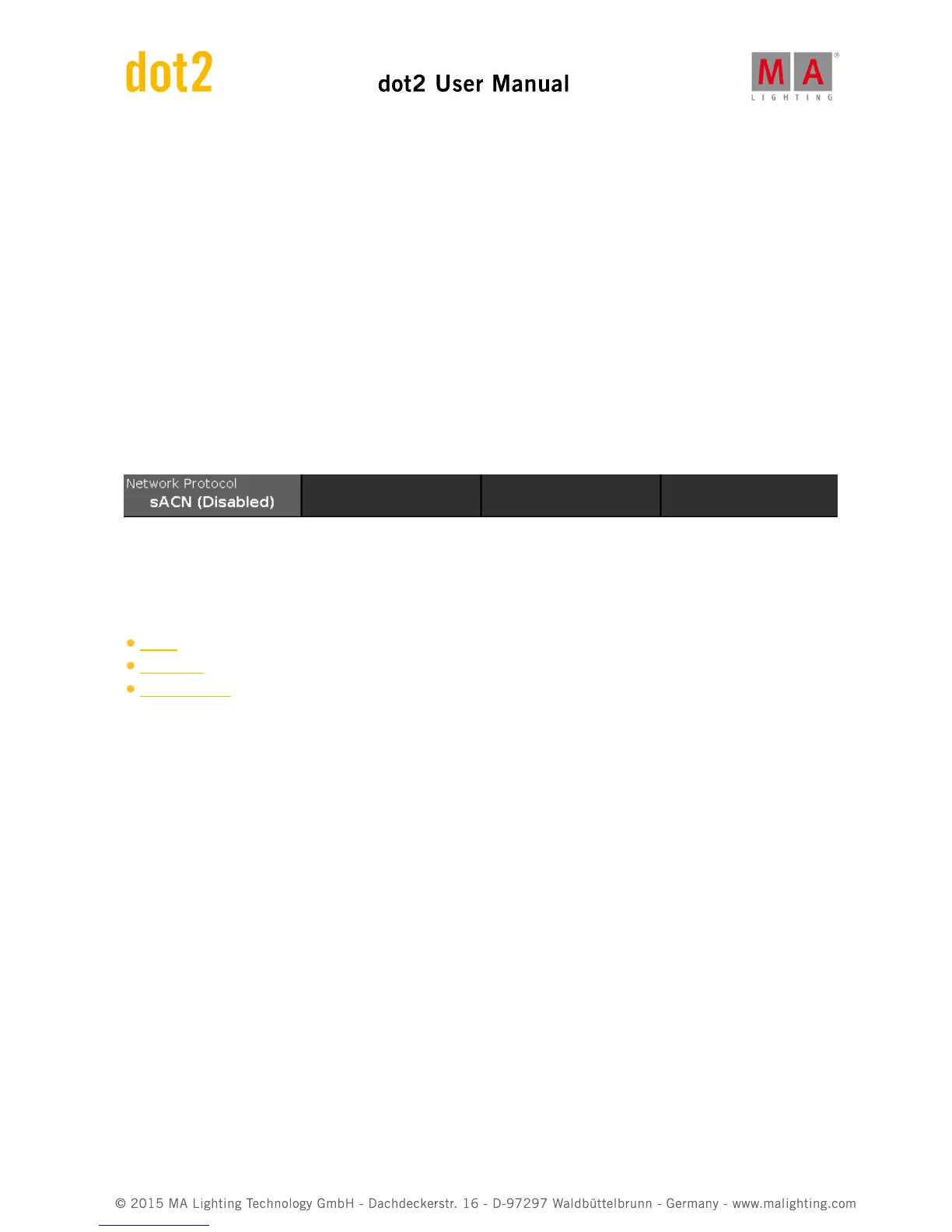The following columns are available:
Mode:
Displays the supported mode of the network protocol.
Art-Net = Output Broadcast (Art-Net 1)
sACN = Output Multicast
dot2 Universe:
Displays the dot2 universes from 1 to 8.
Art-Net universe / sACN universe:
Displays the Ethernet universe.
Art-Net = 0:0 - 0:7
sACN = 1 - 8
Encoder Bar Functions
Network Protocol:
To select a network protocol, turn the encoder left or right.
To enable or disable a network protocol, press the encoder. The current status is displayed in brackets.
Related Links
Setup
Setup Key
Network Setup