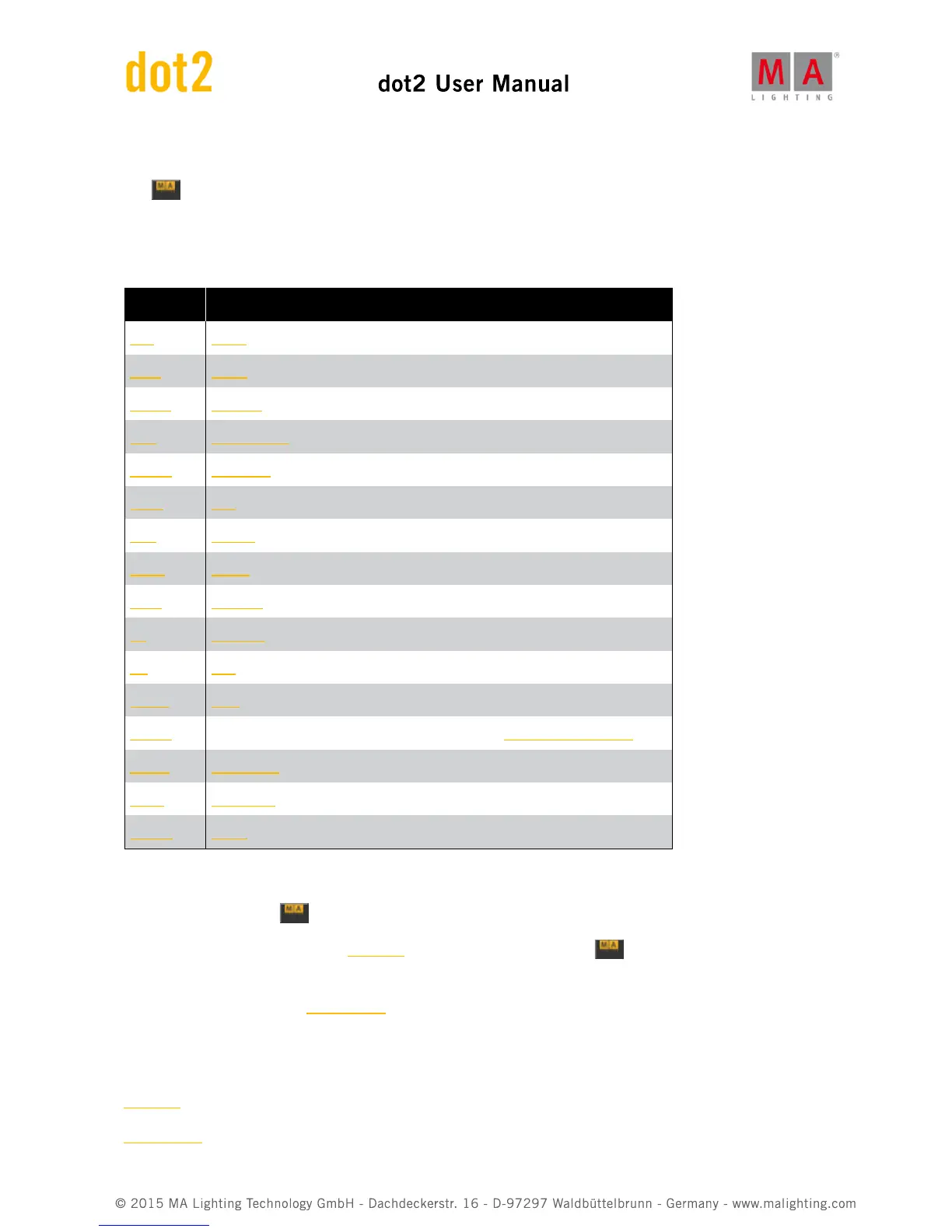5.36. MA key
The key is a modifier key. When it's pressed with other keys, they get an alternate function.
The alternate functions are described under each key.
This is a list of all the Keys that have an alternative function:
Key: Alternative command or function:
<<< Black
Copy Clone
Delete Remove
DMX DMXUniverse
Fixture Selection
Flash Top
Go+ Unpark
Label Assign
Move Replace
Off Off Menu
On Call
Pause Park
Please Sets focus to the command line and opens the Command Line View
Preset PresetType
Store StoreLook
Toggle Temp
Pressing and holding the also gives a few other changes on the screens:
It makes a temporary change in the DMX view. When you press and hold the key, then you see the DMX address
instead of the DMX value.
There is also a change in the Executor Bar. Here you'll see the executor numbers on the area where you normally
see the cues and content of the executor.
Related links
DMX view
Executor Bar