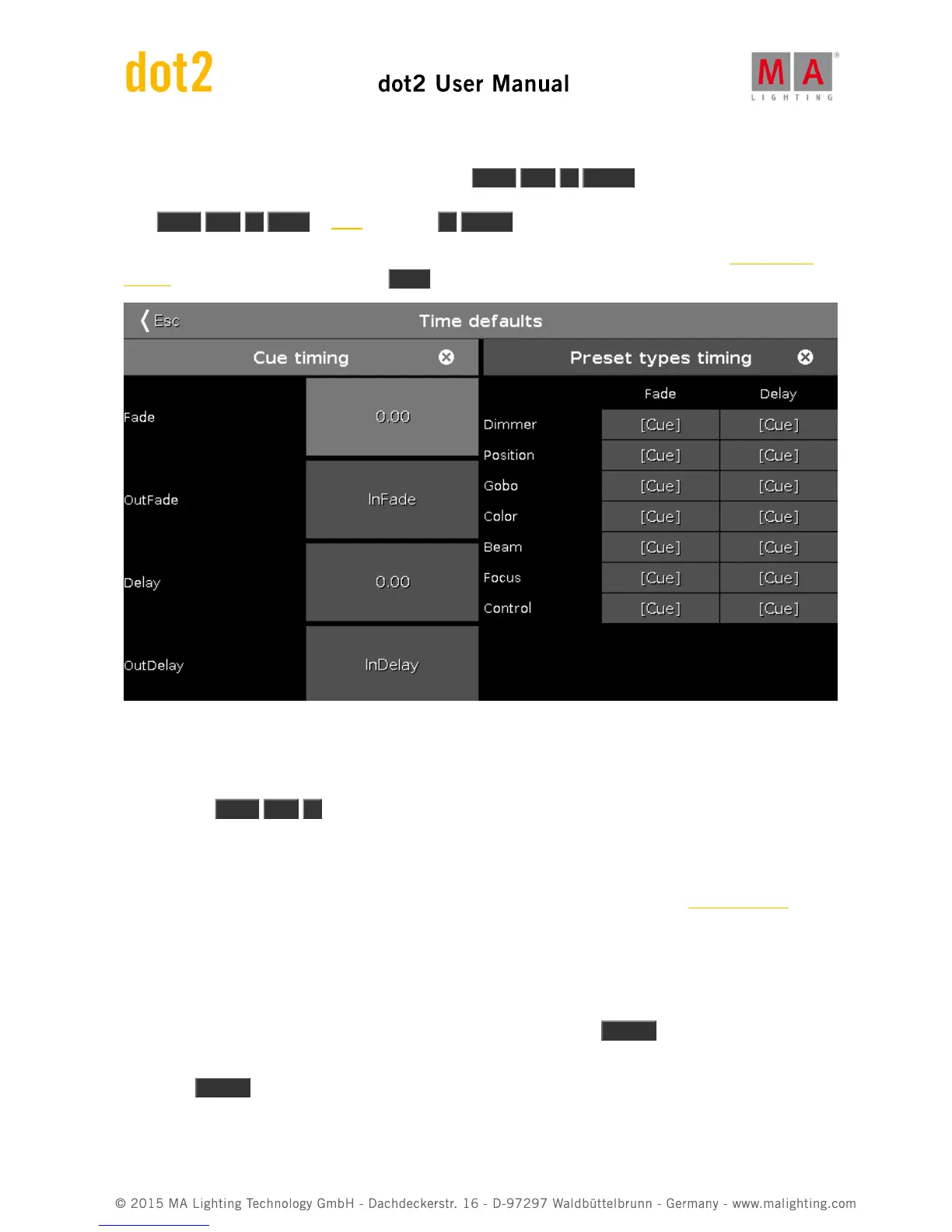If you want to store a specific cue number then you can use a more precise command input. E.g. you want to store
cue number 5. Then you can use the follow key presses: Store Cue 5 Please . You can even add a cue timing
while storing it. E.g. you want to store cue number 5 with a fade time of 3 seconds. To do this press the following
keys: Store Cue 5 Time (= Fade command) 3 Please .
If you don't specify the cue timing when you store the cue, then it uses the default times set in the Time Defaults
window. You can set these by pressing the Time key (with an empty command line). It could look like this:
If you want to store your cue on a different executor (not the main executor), the you need to press a key associated
with the executor. E.g. you want to store cue number 2 on a specific executor. Then you'll need to press the
following keys: Store Cue 2 and then press one of the keys associated with the executor where you want the
cue.
The dot2 is a tracking console. If you don't know what this means please have a look at the What is tracking help
page.
Update a cue
You can always store your current active programmer content into any cue you want.
But if you have an active cue running, then you have the possibility to use the Update key. If is a faster workflow. If
you press Update Please, then you update the active cue on the main executor.
If you press Update followed by a key on one of the other executors, then you update the active cue on that
executor. If there isn't an active cue, then nothing happens.
Naming a cue