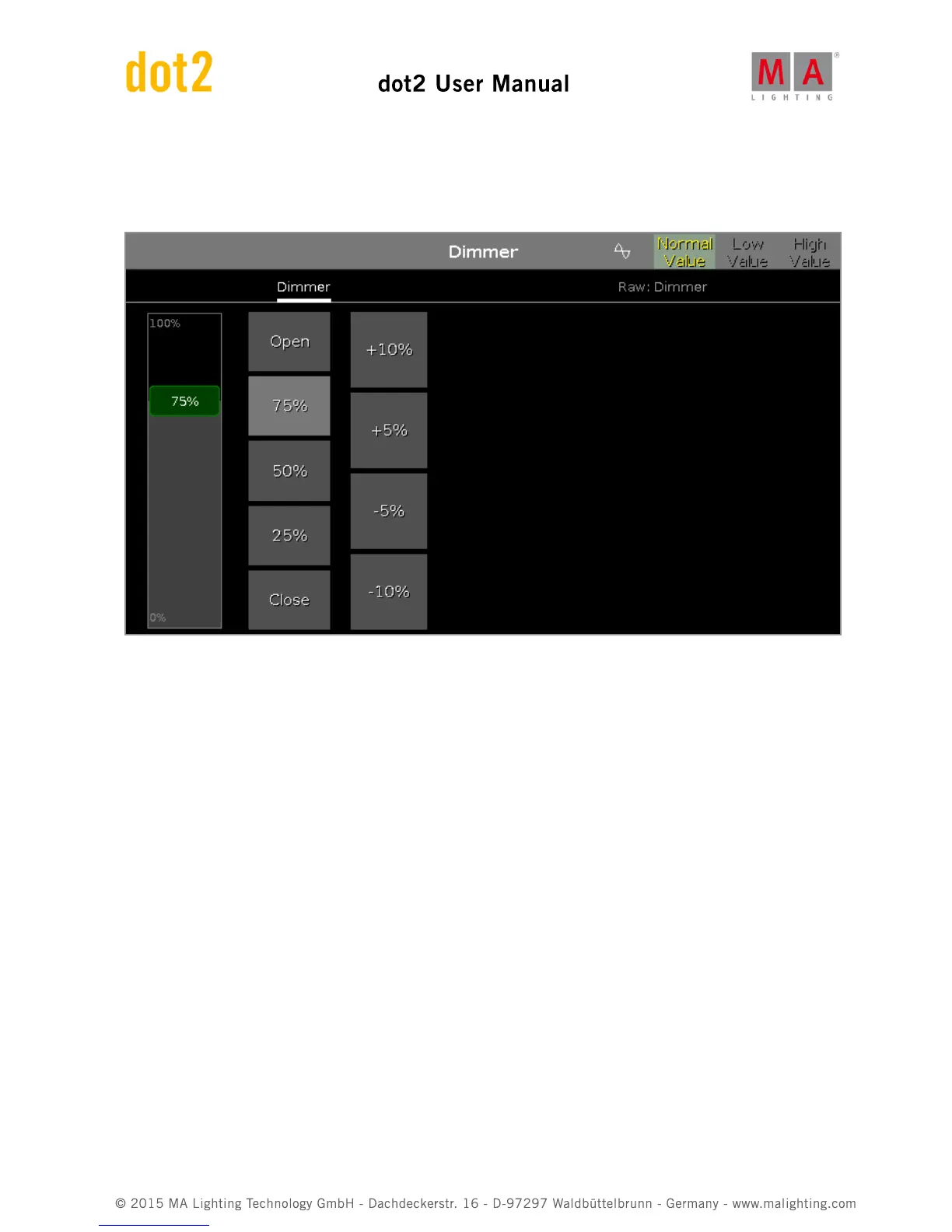Dimmer View
The dimmer view is the first tab of the dimmer preset type view.
In the dimmer view, you control the dimmer values in percent.
To select a dimmer value move the dimmer slider up or down.
Right beside the dimmer slider are five default dimmer values buttons to set the dimmer to a specific value, e.g. 75
%.
Right beside the default dimmer values buttons are four calculate dimmer values buttons, to set the dimmer to more
or less percent, e.g. +10 %.
Raw Dimmer View