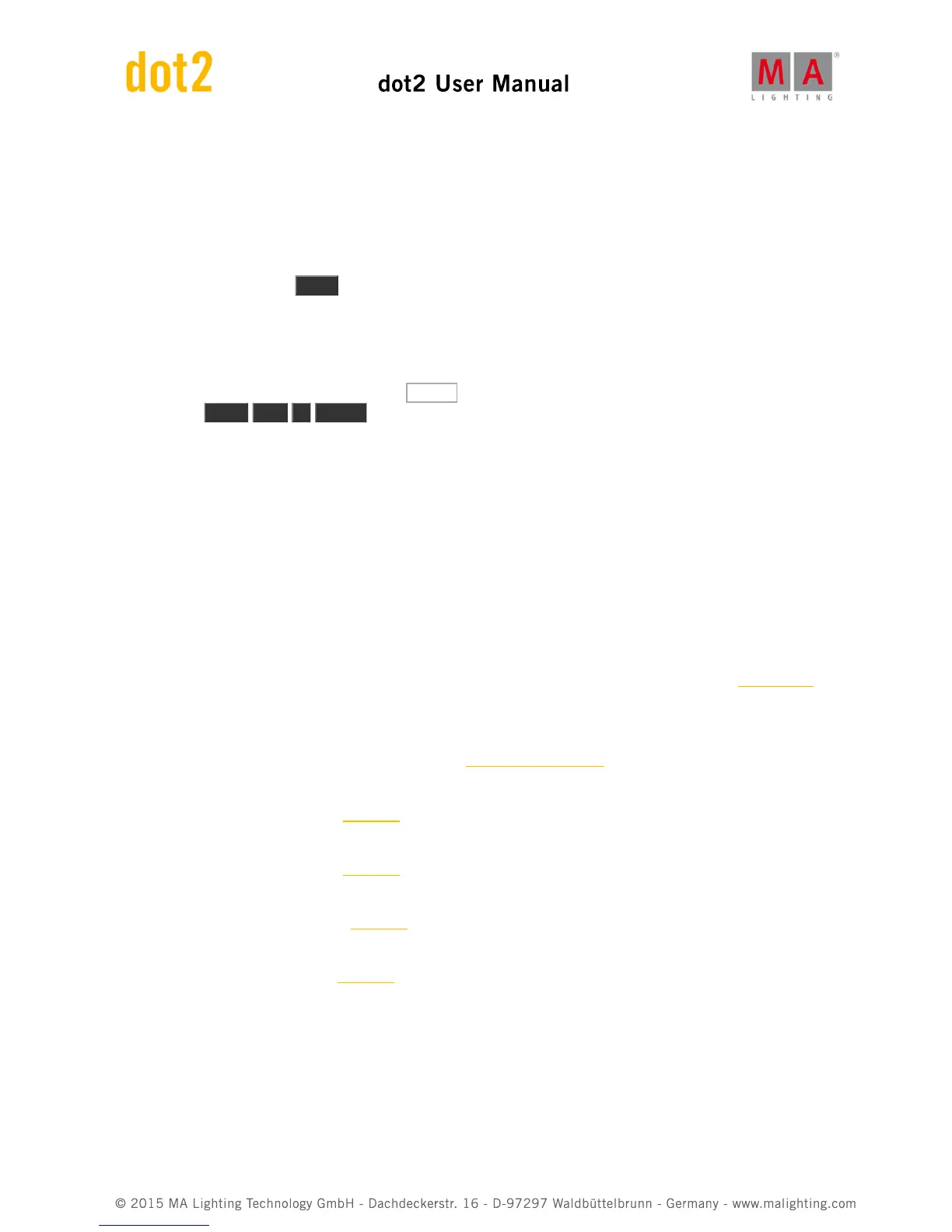The dimmer effect is discarded from the programmer.
Stomp Effects
Every effect view has the Stomp function.
Tap stomp, to mute a running effect stored on an executor.
To deactivate Stomp, press Clear .
Example:
Let´s assume, you have stored cue 1 with a dimmer effect and you will mute this effect in cue 2.
1. Select the fixtures in the fixture view that should mute the effect from cue 1.
2. Open the dimmer effects view and tap Stomp .
3. Press Store Cue 2 Please .
Cue 1 starts the dimmer effect and cue 2 mutes the dimmer effect.
Effect Options
The effect options are the seven buttons on the right side of the screen.
Direction <>:
The direction <> button is available if you have fixtures with a running effect in the programmer.
Tap to change the direction of the effect from left to right or reversed.
Shuffle Selection:
The Shuffle Selection button is available if you have selected fixtures in the programmer.
Tap to mix-up the order of the fixture selection. This is the same as Macro "Shuffle Selection" in the Macros Pool.
Sync:
The Sync button is available if effects are running in the programmer.
Tap to synchronize effects in the programmer. Refer to, SyncEffects Command.
Align >:
Selects the align mode >. Refer to, Align Key.
Align <:
Selects the align mode <. Refer to, Align Key.
Align ><:
Selects the align mode ><. Refer to, Align Key.
Align Off (default):
Turns the align mode off. Refer to, Align Key.
Dimmer Effects
In the dot2 are six predefined dimmer effects available.
Soft Dimmer (object number 1):
Opens and close the dimmer with softness.