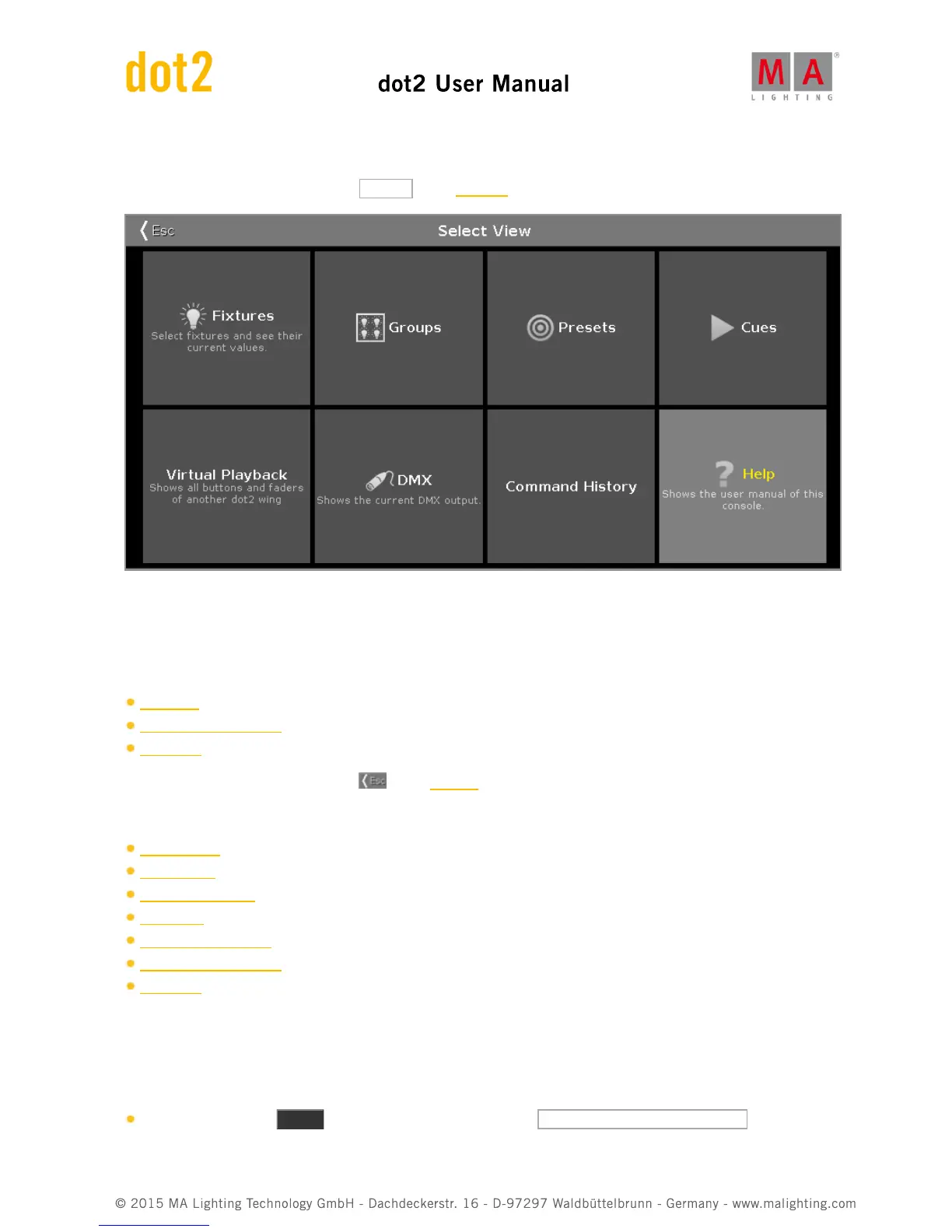6.61. Select View Window
To go to the Select View Window, tap More... in the view bar.
In this view, you select the view for the screen 2 or all further screens.
The current selected view is displayed in yellow.
Additional to the views in the view bar are here the
DMX View
Command History View
Help View
To leave the Select View Window, tap in the title bar.
Related Links
Fixtures View
Groups View
Presets Pools View
Cues View
Virtual Playback View
Command History View
Help View
6.62. Select View for External Screen Window
To open the Select View for External Screen Window
On the console: Press Setup and then in the column Console, Select Views for External Screen .