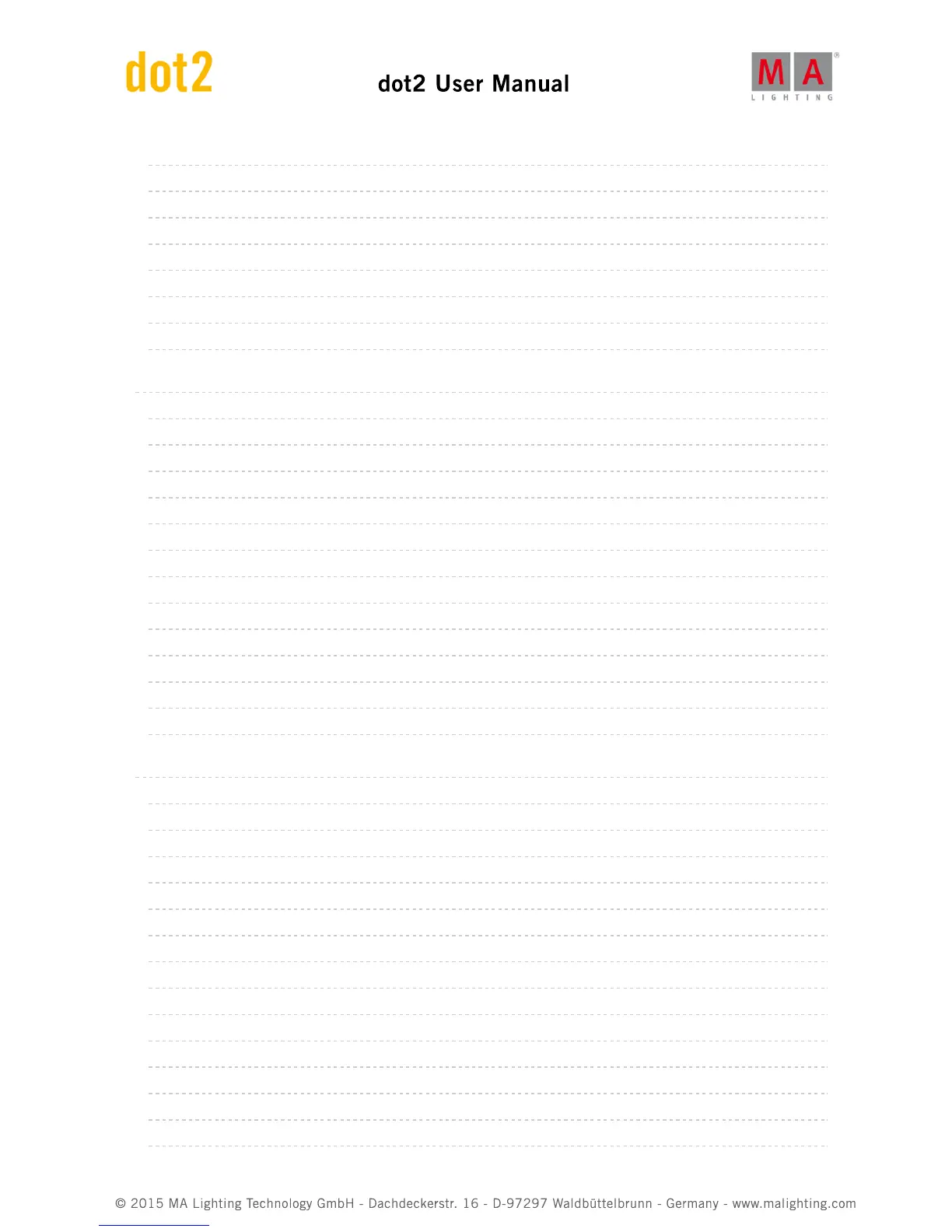82
82
84
84
87
88
88
90
91
91
91
94
96
98
100
102
108
110
112
114
116
118
119
119
121
122
122
122
123
123
125
126
127
127
127
128
128
3.6. What is Cues
3.7. What is Executors
3.8. What are Chasers
3.9. What are Effects
3.10. What are Preview and Blind
3.11. What is network in dot2
3.12. What is IPv6
3.13. What is the DMX Tester
4. How to...
4.1. How to Update the Console
4.2. How to add and patch fixtures
4.3. How to save and load your show
4.4. How to use the command line
4.5. How to Work with Groups
4.6. How to Work with Presets
4.7. How to Work with Cues
4.8. How to work with Chasers
4.9. How to Work with Effects
4.10. How to connect wings, nodes, 3D and onPC
4.11. How to use external input triggers
4.12. How to use the external screen
4.13. How to Reset the Console
5. Keys
5.1. Align Key
5.2. At key
5.3. Backup Key
5.4. Blind key
5.5. Black Out key
5.6. Clear key
5.7. Copy key
5.8. Cue key
5.9. Delete key
5.10. DMX key
5.11. . [dot] key
5.12. Down key
5.13. Edit key
5.14. Effect key