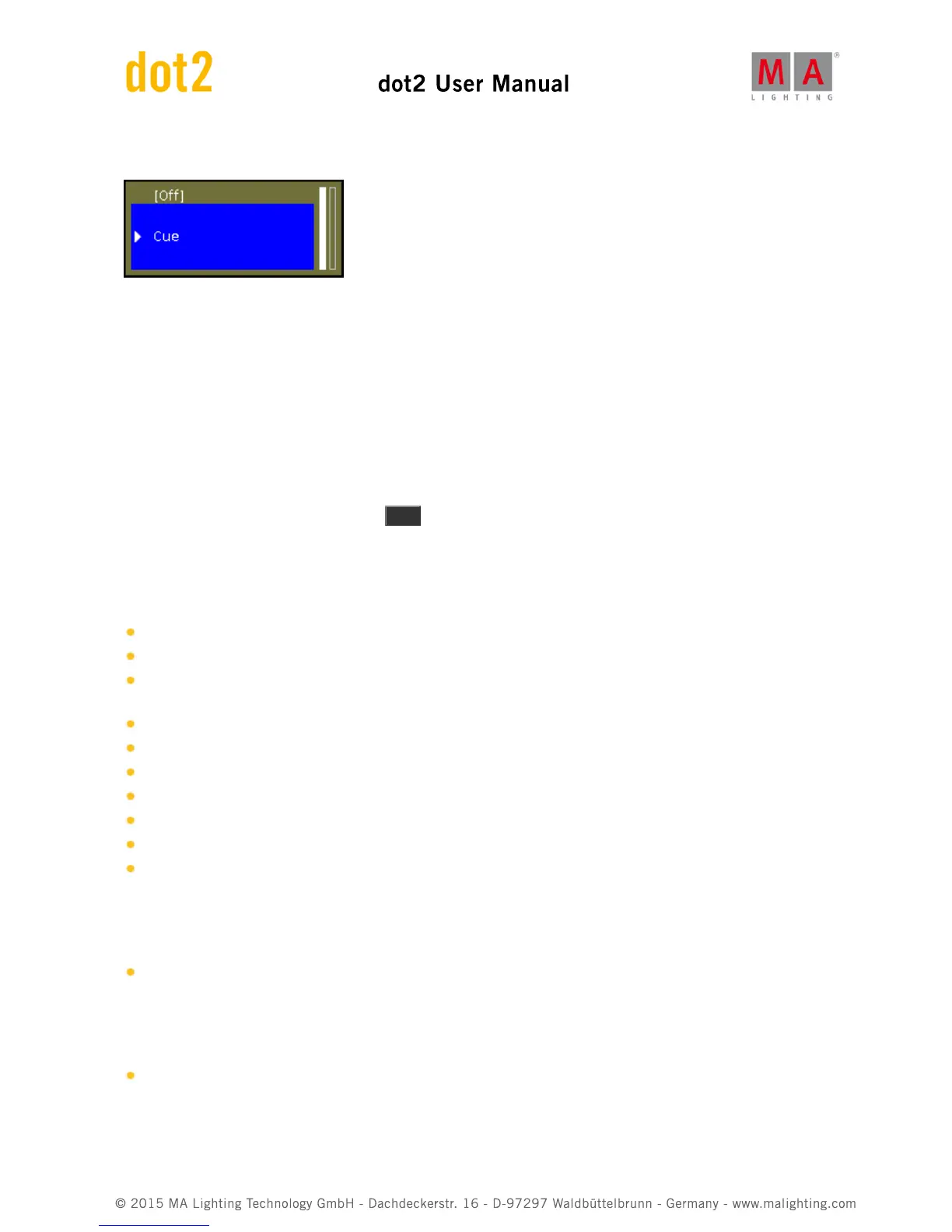Then your mini executor view should look like this:
Notice the brighter color and the blue marking of cue number 1. This indicates that the executor is active and that
the current cue is number 1.
You should also be able to see the fixtures have 40% output on the Fixture view.
Try to move the master fader up and down to see how this related to the output of our channels. IF you move the
fader to 0 then the executor isn't active anymore, but as soon as you move the fader above 0 then cue number 1 is
active again.
Cues view
Let's have a look at the cue list. Press the Cue key. Now we can see the Cues view on screen 1. Each cue is
represented by a horizontal row. The columns are different settings or information regarding the cues.
I don't want to go into a lot of details, but I will tell you what each column is. Some of it is obvious, but other things
are bit more tricky.
'Number' is the cue number.
'Name' is the cue name.
'Trig' is the action that triggers the execution of the cue. The default trigger is "Go", but there are other
possibilities and we are going to look at them later.
'Trig Time' is relevant when you use time triggers instead of Go.
'Fade' is the fade time for the cue.
'Out Fade' is used when you need a different fade time for the fixtures going down in dimmer value.
'Out Delay' is used when we want to delay the beginning of the fade for the fixtures going down in dimmer value.
'All Fade' is grayed out and can't be used.
'All Delay' is grayed out and can't be used.
'[Preset type] Fade' - Each of the possible preset types have their own fade column. This is used to set a fade
time for that specific preset type. The unavailable preset types are grayed out and cannot be changed. More
about Preset types later. If the background of a cell is dark and the number is black, then it's not an active values
and will not have any influence in how the cue is played back. White values are active and will influence the cue
playback.
'[Preset type] Delay' - Each of the possible preset types have their own delay column. This is used to set a delay
time for that specific preset type. The unavailable preset types are grayed out and cannot be changed. More
about Preset types later. If the background of a cell is dark and the number is black, then it's not an active values
and will not have any influence in how the cue is played back. White values are active and will influence the cue
playback.
'Cmd' is short for command. This is used when we need to trigger something else with the cue - we are going to
explore that later.