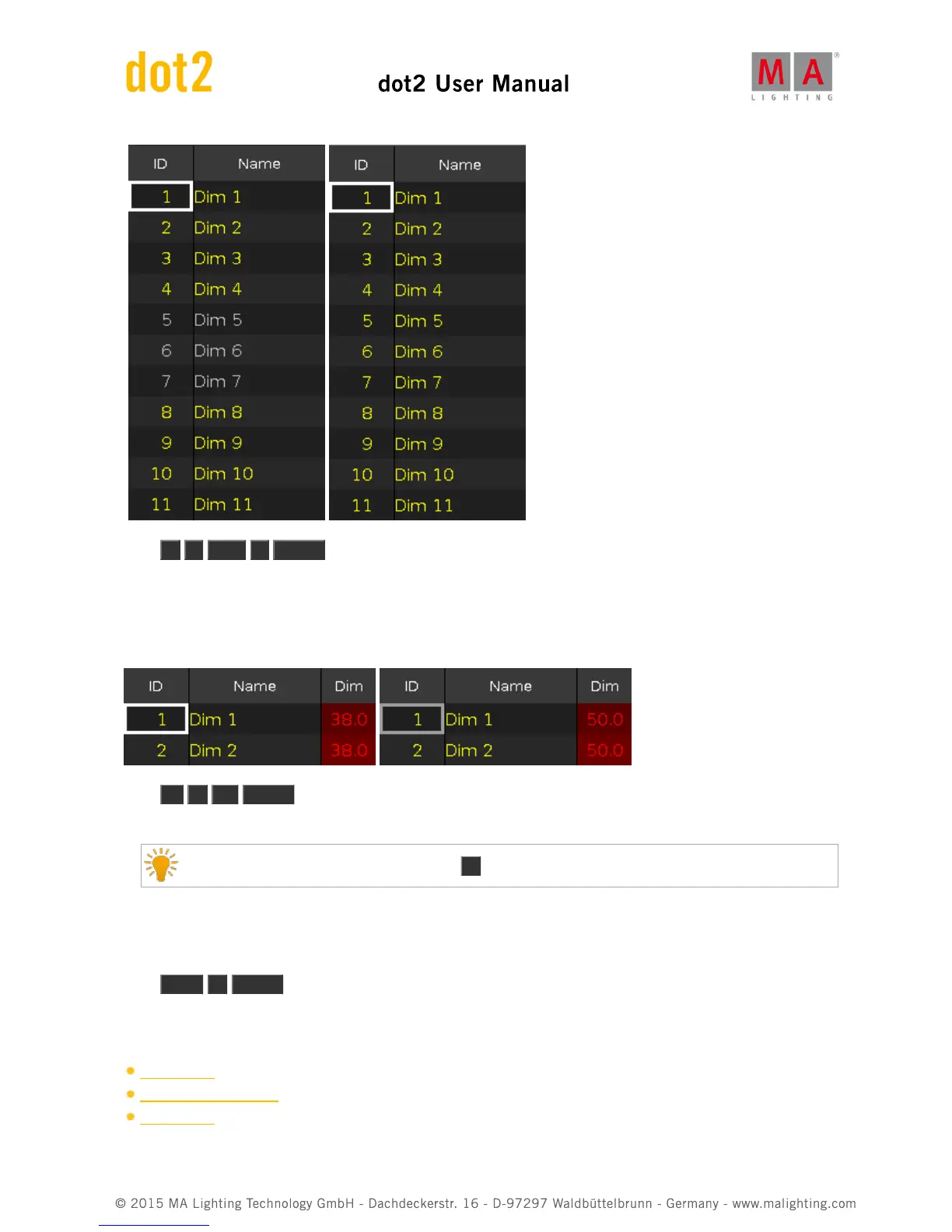Press + 5 Thru 7 Please on the console.
The fixture ID 5 thru 7 is added to the selection list.
Example 3
Let´s assume, you will add the dimmer value by 12 % from selected fixtures.
Press At + 12 Please on the console.
The dimmer values is added by 12 %.
To add the dimmer value by 10 %, press the + key twice.
Example 4
Let´s assume, you will call the next page.
Press Page + Please on the console.
The next page opens.
Related Links
+ [Plus] Key
What is a programmer
Fixture View